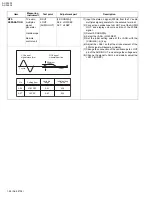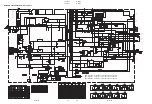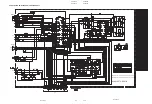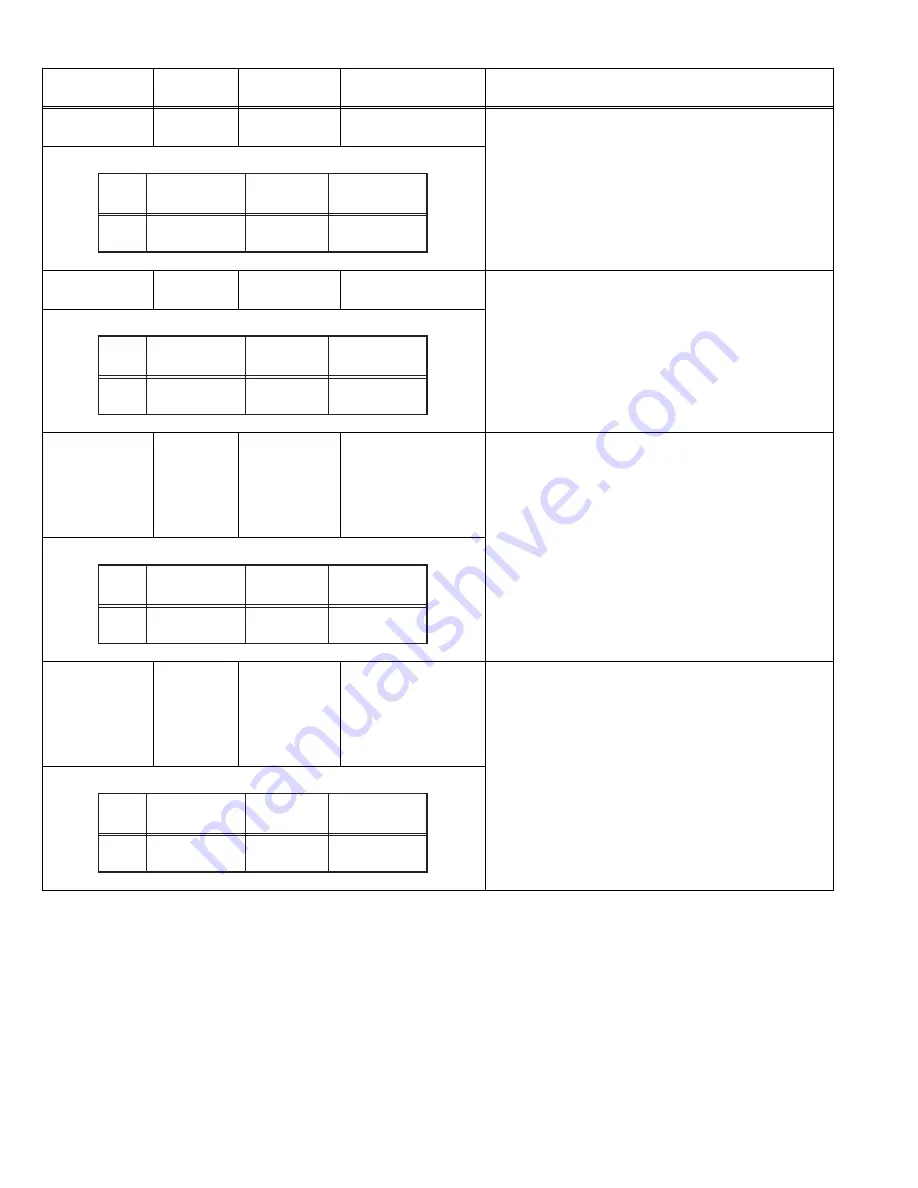
AV-32430
AV-32432
1-22 (No.52104)
SUB BRIGHT
Remote
control unit
[1.V/C(S)]
S01 : BRIGHT
(1) Receive the broadcast.
(2) Select 1.V/C(S).
(3) Select <S01>(BRIGHT).
(4) Set the initial setting value of the <S01> with the
[VOLUME (-/+)] key.
(5) If the brightness is not the best with the initial setting
value, make fine adjustment of the <S01> until you
get the optimum brightness.
SUB
CONTRAST
Remote
control unit
[1.V/C(S)]
S02 : PICTURE
(1) Receive the broadcast.
(2) Select 1.V/C(S).
(3) Select <S02>(PICTURE).
(4) Set the initial setting value of the <S02> with the
[VOLUME (-/+)] key.
(5) If the contrast is not the best with the initial setting
value, make fine adjustment of the <S02> until you
get the optimum contrast.
SUB COLOR
Signal
generator
Remote
control unit
[1.V/C(S)]
S03 : COLOR
(1) Receive the broadcast.
(2) Select 1.V/C(S).
(3) Select <S03>(COLOR).
(4) Set the initial setting value of the <S03> with the
[VOLUME (-/+)] key.
If the color is not the best with the Initial setting value,
make fine adjustment of the <S03> until you get the
optimum color.
SUB TINT
Signal
generator
Remote
control unit
[1.V/C(S)]
S04 : TINT
(1) Receive the broadcast.
(2) Select 1.V/C(S).
(3) Select <S04>(TINT).
(4) Set the initial setting value of the <S04> with the
[VOLUME (-/+)] key.
If the tint is not the best with the Initial setting value, make
fine adjustment of the <S04> until you get the optimum
tint.
Item
Measuring
instrument
Test point
Adjustment part
Description
No.
S01
Setting item
BRIGHT
0~127
Variable
range
Initial setting
value
64
No.
S02
Setting item
PICTURE
0~127
Variable
range
Initial setting
value
65
No.
S03
Setting item
COLOR
0~127
Variable
range
Initial setting
value
50
No.
S04
Setting item
TINT
0~127
Variable
range
Initial setting
value
60