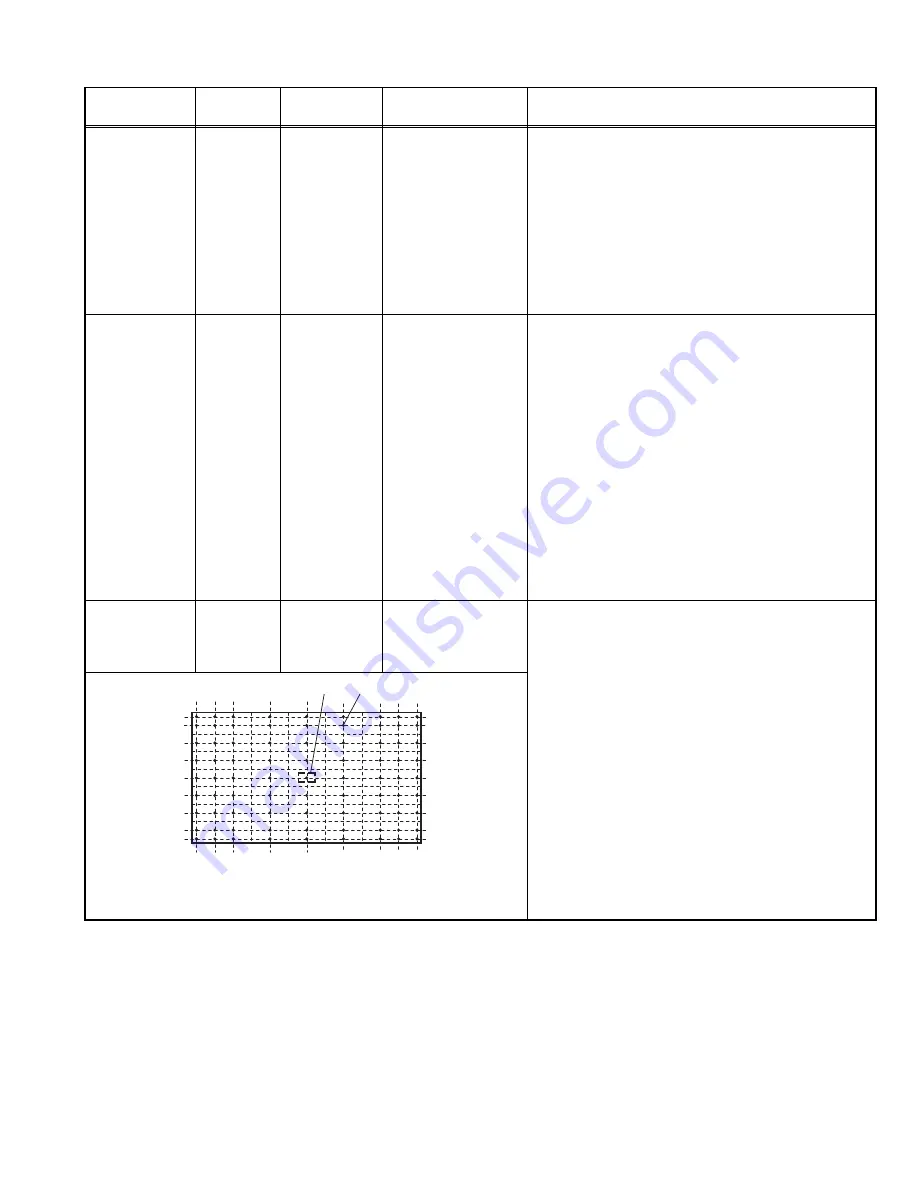
(No.YA455)1-39
4.7.3.4
CONVERGENCE ADJUSTMENT [3. Conver Service]
Item
Measuring
instrument
Test point
Adjustment part
Description
CONVERGENCE
PHASE
check
Remote
control unit
[1.Coarse Adjust]
CPA02 : TPOPH
CPA03 : TPOPV LINE
CPA04 : TPOPV OFST
CPA05 : FINEP
CPA06 : STARTLIN A
CPA07 : STARTLIN B
CPA08 : COARS PHAS
CPA09 : COARS OFST
CPA10 : V1OFSTA
CPA11 : V1OFSTB
(1) Enter Conver Service [1. Coarse Adjust].
(2) Select <CPA> item with [INPUT] key.
(3) Check and set data that <CPA02> to <CPA11> are
same as the initial setting values.
(4) Press [MUTING] key to memorize the set values.
OVERALL
CONVERGENCE
(LINE)
check
Remote
control unit
[ 1.Coarse Adjust ]
CPA01 : FINE OFF
CCA01 : C H CENT
CCA02 : C H SIZE
CCA03 : C H LIN
CCA04 : C H SKEW
CCA05 : C EW PIN
CCA06 : C H BOW
CCA07 : C V CENT
CCA08 : C V SKEW
CCA09 : C V SIZE
CCA10 : C V LIN
CCA11 : C V KEY
CCA12 : C TB PIN
(1) Enter Conver Service [1. Coarse Adjust].
(2) Select <CPA01> (FINE OFF).
(3) Change the data 0 to1. (Clear the fine adjustment
data)
(4) Select <CCA> item with [INPUT] key. Then a green
crosshatch pattern for adjustment will be displayed
on the screen.
(5) Check and set data <CCA01> to <CCA12> are
same as the initial setting values.
(6) Press [SLEEP TIMER] key to change the adjusting
color to red and blue.
(7) In the same manner, check and set data for red and
blue patterns.
(8) Press [MUTING] key to memorize the set values.
(9) Select <CPA01>.
(10) Change the <CPA01> 1 to 0.
(11) Press [MUTING] key to memorize the set values.
OVERALL
CONVERGENCE
(POINT)
adjustment
Remote
control unit
[ 2. Fine Adjust ]
NOTE:
Perform this adjustment after performing OVERALL
CONVERGENCE (LINE) check.
(1) Enter Conver Service [2. Fine Adjust]. Then appear
green crosshatch pattern for adjustment.
(2) Press [ 2 ] / [ 4 ] / [ 5 ] / [ 6 ] / [ 8 ] keys respectively,
move the cursor to the adjusting point.
(3) Press [CH+] / [CH-] / [VOL+] / [VOL-] keys, adjust the
position of the adjusting point.
(4) Press [SLEEP TIMER] key to select the red and blue
crosshatch patterns, respectively, and make
convergence adjustments so that they align with the
adjusting points of the green crosshatch pattern
(reference color).
(5) Press [OK] key to change the display colors to 3
colors from 2 colors (adjusting color + green) and
make sure that the convergence has been aligned
with each other.
(6) Press [MUTING] key to memorize the set values.
Cursor Point of adjustment









































