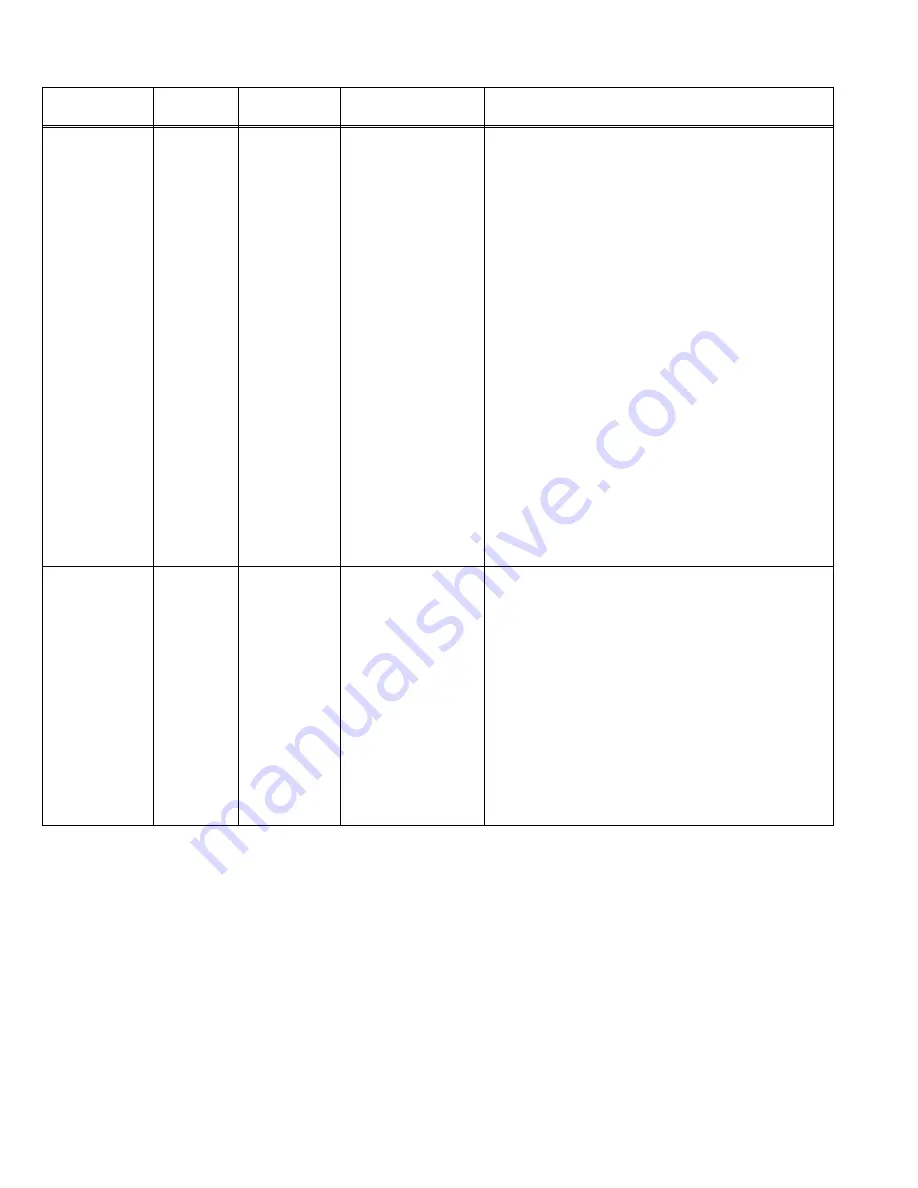
1-40 (No.YA455)
4.7.4 VIDEO ADJUSTMENT [2. TV-Micro Service]
Item
Measuring
instrument
Test point
Adjustment part
Description
RGB CUTOFF
adjustment
Signal
generator
Oscilloscope
Remote
control unit
TP-R
[R CRT
SOCKET PWB]
TP-G
[G CRT
SOCKET PWB]
TP-B
[B CRT
SOCKET PWB]
TP-E (GND)
[1. Adjust]
S001 : BRIGHT
S011 : R CUTOFF
S012 : G CUTOFF
S013 : B CUTOFF
R SCREEN VR
G SCREEN VR
B SCREEN VR
[FOCUS PACK]
(1) Receive NTSC signal (include 3% black).
(2) Select STANDARD mode with [VIDEO STATUS]
key.
(3) Select FULL mode with [ASPECT] key.
(4) Set the COLOR TEMP is LOW mode.
(5) Connect the oscilloscope to TP-G.
(6) Enter TV-Micro Service [1. Adjust].
(7) Select <S001> (BRIGHT).
(8) Set <S001> to 031.
(9) Select <S012> (G CUTOFF).
(10) Adjust <S012> so that the 3% signal portion and the
100% signal portion of both sides may become the
180V.
(11) Press [MUTING] key to memorize the set value.
(12) Connect the oscilloscope to TP-R and <S011> (R
CUTOFF) adjust same manner as for (6.) to (11.)
above.
(13) Connect the oscilloscope to TP-B and <S013> (B
CUTOFF) adjust same manner as for (6.) to (11.)
above.
(14) Adjust SCREEN VR for RGB respectively, so that
the black (3%) becomes faintly whitish.
NOTE :
If it is difficult to adjust the SCREEN precisely,
adjust the SCREEN VR for one of 3 colors while
masking other 2 colors.
WHITE
BALANCE
(LOW LIGHT)
adjustment
Signal
generator
Remote
control unit
[1.Adjust]
S022: CB OFS
S023: CR OFS
[2.White Blance]
(1) Receive the NTSC black and white signal (color off).
(2) Select STANDARD mode with [VIDEO STATUS]
key.
(3) Set the COLOR TEMP is LOW mode.
(4) Enter TV-Micro Service [1. Adjust].
(5) Set the initial setting value of <S022> (CB OFS)
and <S023> (CR OFS).
(6) Enter TV-Micro Service [2. White Balance].
(7) Adjust BRIGHT to make a little bright for +3% black
level by [VOL+] / [VOL-] key.
(8) Press the [MUTING] key to memorize the set value.
NOTE :
When it is insufficient in the adjustment, adjust <S022>
(CB OFS) and <S023> (CR OFS) closely to make white
for +3% black level.








































