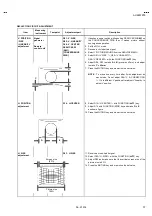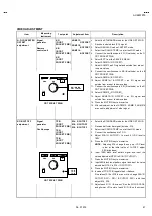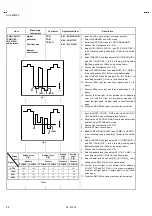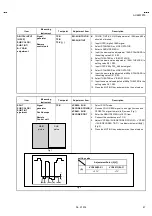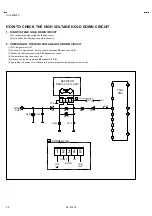No. 51914
AV-48WP30
37
DEFLECTION CIRCUIT ADJUSTMENT
Item
Measuring
instrument
Test point
Adjustment part
Description
V. POSITION
/ SIZE
/ LINEARITY
adjustment
Signal
generator
Remote
control unit
D01 : V. SIZE
D05 : V. LINEARITY
D06 : V. CENTER
SERVICE SW
(S801)
[CONVERGENCE
PWB]
1. It pushes a power switch while pushing SERVICE SW
S801
on
the CONVERGENCE PWB then it makes picture without
convergence operation.
2. Set the FULL mode.
3. Receive a circle pattern signal.
4. Select 1.PICTURE/SOUND from the SERVICE MENU.
5. Select
D01
<
V SIZE
>
, D05
<
V LINEARITY
>
,
D06
<
V CENTER
>
with the FUNCTION (
▲
/
▼
) key.
6. Adjust D06, D02 to make
A = B
(precision ±2mm), and adjust
to make
C = 45mm
7. Press the MUTING key and memorize the set value.
NOTE
: To memorize every time after finish adjustment on
each mode. Do not adjust D04
<
V. S-CORRECTION
>
If it is different V position after adjust V linearity, to
adjust V position.
H. POSITION
adjustment
D14 : H-CENTER
8. Select
D14
<
H-CENTER
>
with FUNCTION (
▲
/
▼
) key.
9. Adjust D14 with FUNCTION ( / ) key and make
D = E
as shown figure.
10. Press the MUTING key and memorize the set value.
H. SIZE
adjustment
D03 : H-SIZE
11. Receive a cross-hatch signal.
12. Select D03
<
H-SIZE
>
with the FUNCTION (
▲
/
▼
) key.
13. Adjust D03 and make sure that the vertical screen size of the
picture size is 92%.
14. Press the MUTING key and memorize the set value.
Picture size
100%
Screen size
(92%)
A
B
C
D
E
Summary of Contents for AV-48WP30
Page 1: ......