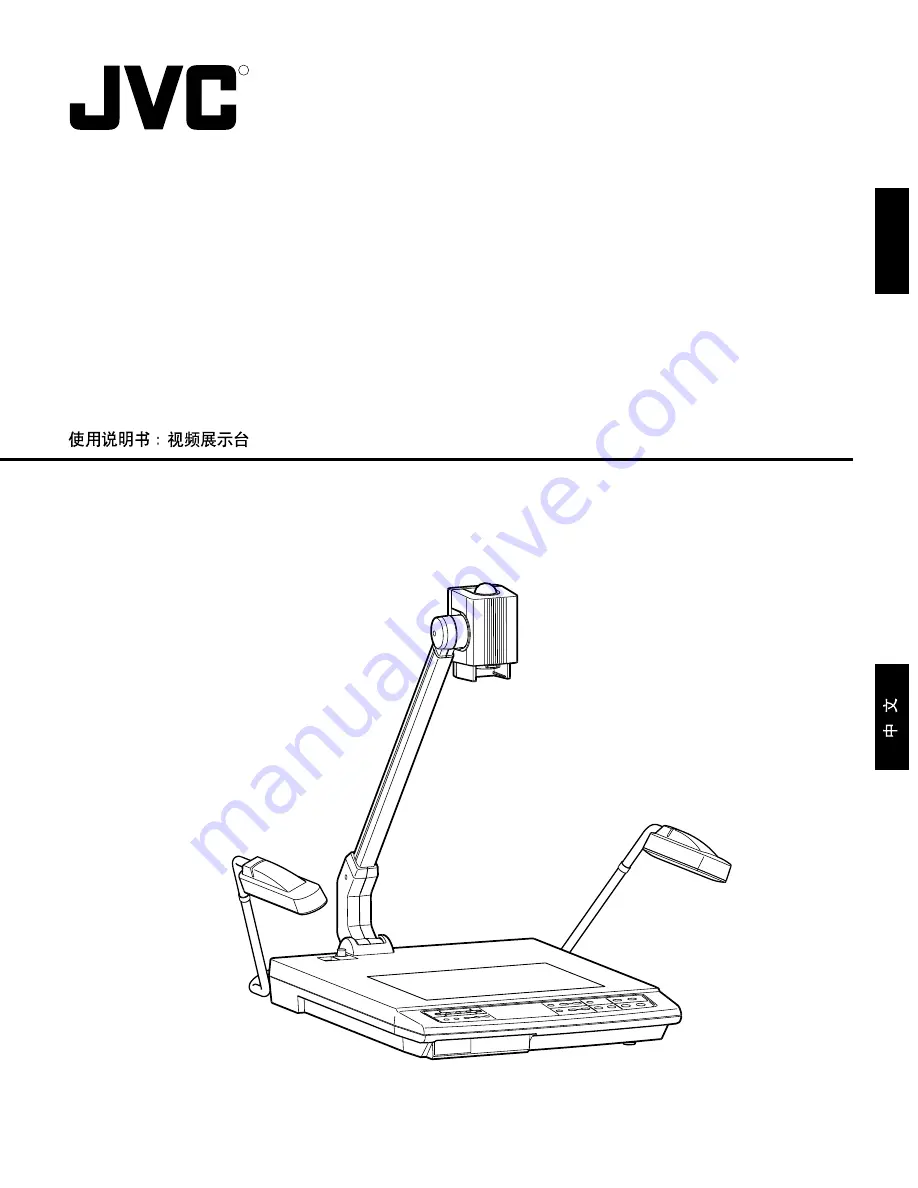
AV-P950E
SS961589-001
© 2001 VICTOR COMPANY OF JAPAN, LIMITED
AV-P950E DIGITAL PRESENTER
Printed in Japan
SS961589-001
VICTOR COMPANY OF JAPAN, LIMITED
is a registered Trademark owned by VICTOR COMPANY OF JAPAN, LTD.
is a registered Trademark in Japan, the U.S.A., the U.K. and many other countries.
R
R
R
R
This instruction book is made from 100% recycled paper.
DIGITAL PRESENTER
MANUEL D’INSTRUCTIONS : PRESENTOIR NUMERIQUE
BEDIENUNGSANLEITUNG : DIGITALEN VORFÜHRERS
MANUALE DI ISTRUZIONI : DIGITAL PRESENTER
DISPOSITIVO PER PRESENTAZIONI
INSTRUCTIONS
IT
ALIANO
DEUTSCH
FRANCAIS
ENGLISH


































