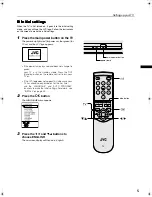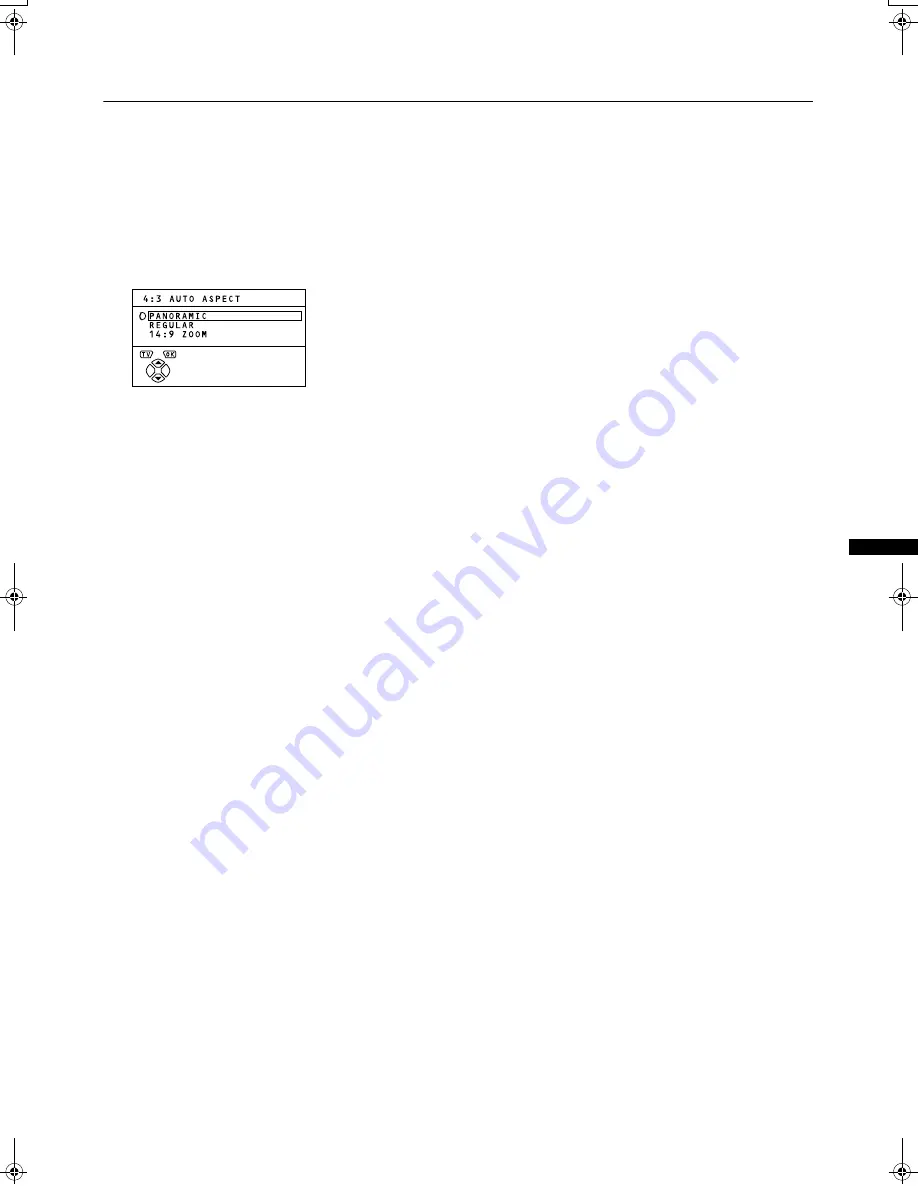
19
Picture features
AV28CT1EK/EI / LCT1138-001A-U / English
■
■
■
■
4:3 AUTO ASPECT
4:3 AUTO ASPECT
4:3 AUTO ASPECT
4:3 AUTO ASPECT
You can choose one of three ZOOM modes, REGULAR,
PANORAMIC or 14:9 ZOOM, as the ZOOM mode for the
normal picture (4:3 aspect ratio).
1
Press the
6
buttons to choose 4:3 AUTO
ASPECT. Then press the
a
button
The sub-menu of the 4:3 AUTO ASPECT function
appears.
2
Press the
6
buttons to choose a ZOOM
mode
3
Press the
a
button to complete the
setting
The menu disappears.
AV28CT1EKEI.book Page 19 Tuesday, December 18, 2001 10:20 AM