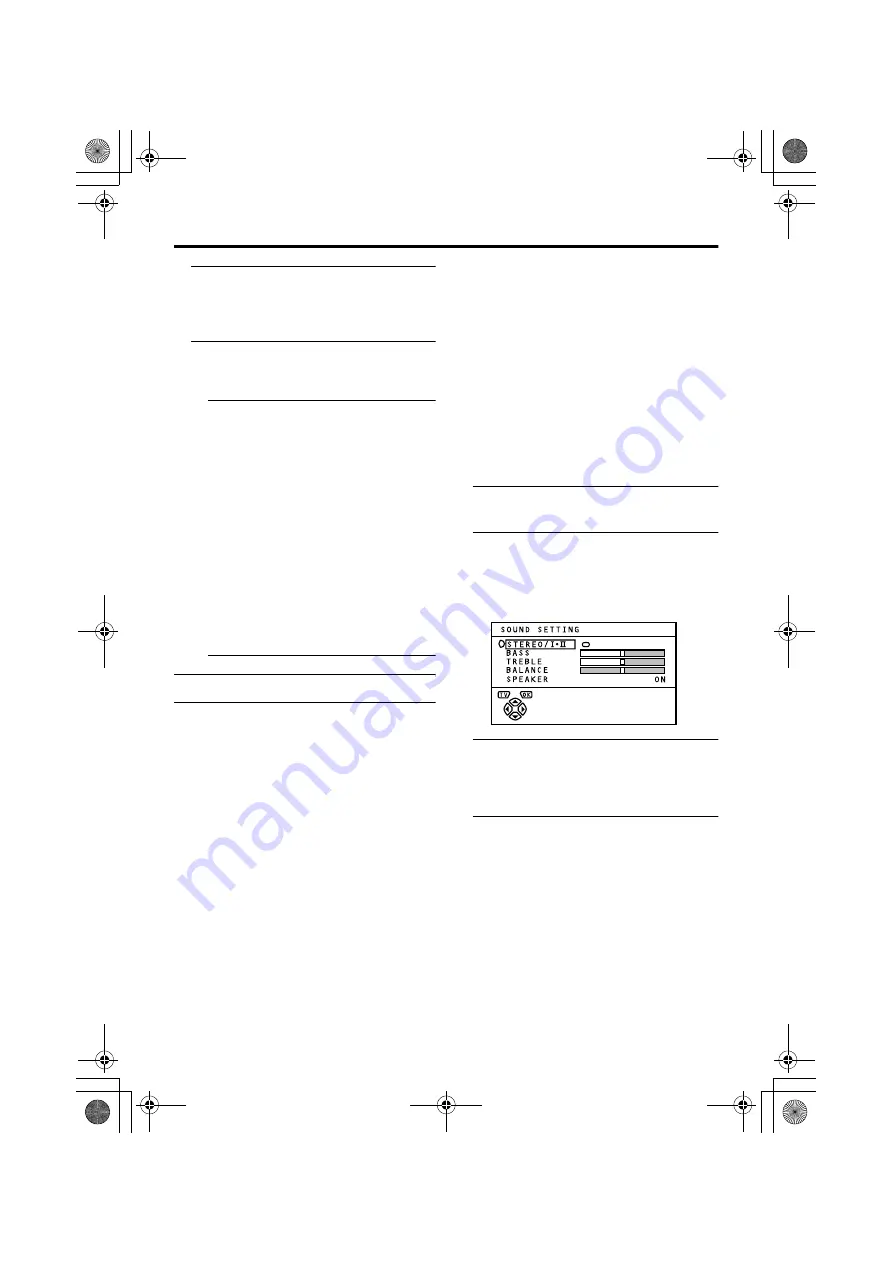
36
Additional menu operations
7 Follow “Downloading data to a
VCR” on page 35 to transmit the
programme number (PR) data to
the VCR
8 If you have another TV channel you
want to unscramble using a
decoder, repeat steps 2 to 7
If the DECODER (EXT-2) function has
been set to “ON” but the TV channel
cannot be unscrambled, check the
following:
• Has the decoder been connected to the
VCR properly according to the VCR
and decoder instruction manuals?
• Has the decoder power been turned
on?
• Can the TV channel be unscrambled
with a decoder?
• Do you need to change the VCR
settings in order to connect the
decoder? Confirm that the VCR is set
properly by rechecking the VCR
Instruction manual.
Additional Sound settings
Follow “Connecting speakers or an
amplifier” on page 40 to connect the
speakers and amplifier, then set the functions
depending on the connection you have made.
When connecting an audio system
(front speakers and an amplifier):
Follow “Turning the TV’s speakers off” and
“Using the TV speakers as the centre
speakers for the PRO LOGIC 3D-PHONIC
function”.
When connecting surround speakers:
Follow “Setting the DOLBY PRO LOGIC
function”.
When connecting both an audio
system (front speakers and an
amplifier) and surround speakers:
Follow “Turning the TV’s speakers off” and
“Setting the DOLBY PRO LOGIC function”.
• The
5
buttons of the TV remote
control and the
r
(volume) buttons at
the front panel of your TV set can be used
to control the volume of all the speakers at
once.
• The settings of the TV speakers on each
menu are related, if you change one of
them the others will change automatically.
• Setting the volume of the amplifier too
high may damage the front speakers.
Turning the TV’s speakers off
Preparation:
• Press the
3D
button to choose
“SURROUND OFF”, then turn off the
surround function.
1 Press the
a
button to display the
MENU (main menu)
2 Press the
6
buttons to choose
SOUND SETTING. Then press the
a
button to display the SOUND
SETTING menu
The SOUND SETTING menu appears.
3 Press the
6
buttons to choose
SPEAKER. Then press the
5
buttons to choose OFF
The sound from the TV speakers is cut.
4 Press the
a
button to complete
the settings
The menu disappears.
AV-32&28R25EK.fm Page 36 Wednesday, February 13, 2002 6:26 PM








































