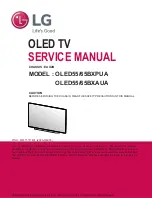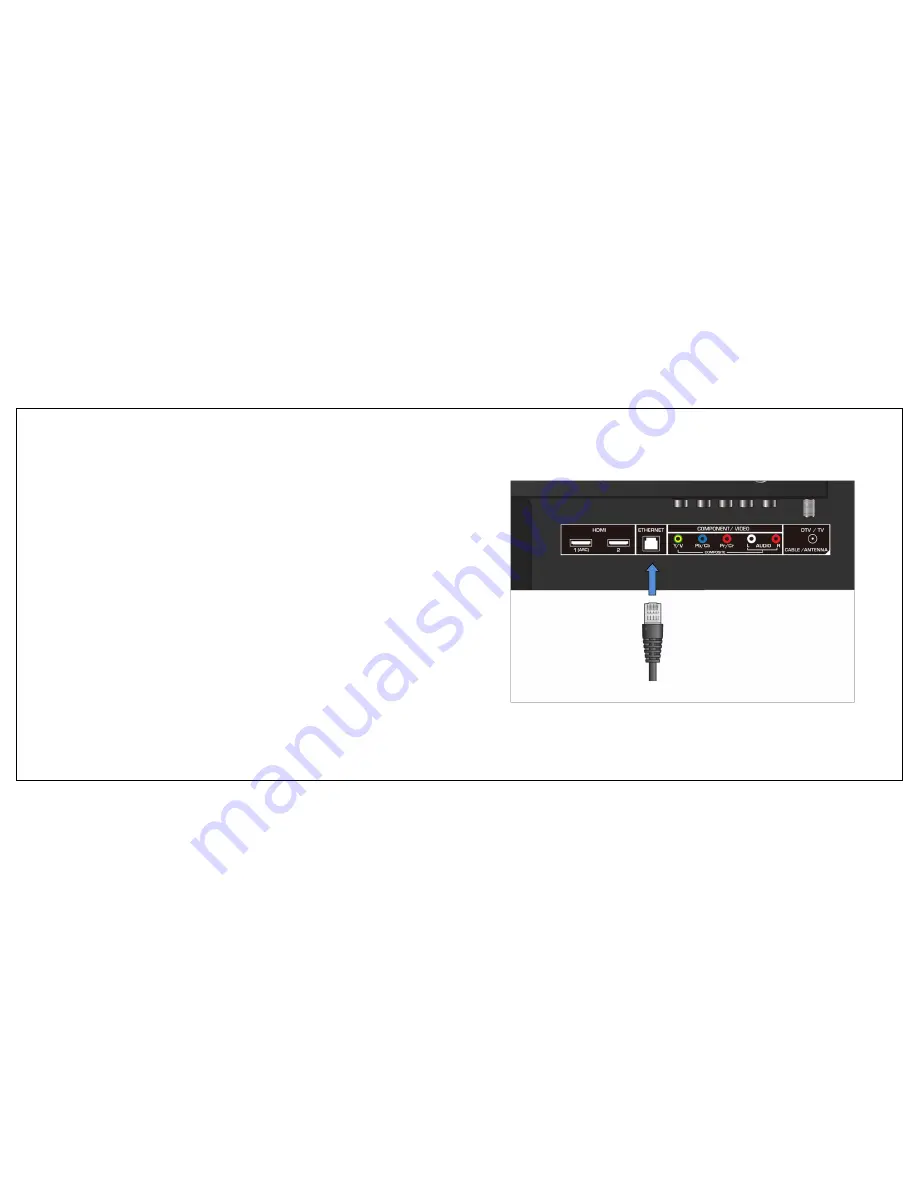
Connecting To The Internet
The TV comes equipped with several pre-loaded Internet applications
via a built-in functionality called I.C.E.
TM
, or Internet Connected
Experience. To access the pre-loaded I.C.E.
TM
applications, the TV must
be connected to the home network. This can be accomplished in two
ways:
Hard-Wired Ethernet Connection
Wireless Connection
Making a Hard-Wired Ethernet Connection
To connect your TV to your home network:
1.
Connect one end of a CAT 5 Ethernet cable to your home network’s
Ethernet drop box.
2.
Connect other end of cable to the Ethernet connector jack at rear of
TV.
3.
Follow the instructions on the Network portion of the One Time
Setup Wizard in the Basic Operations section.