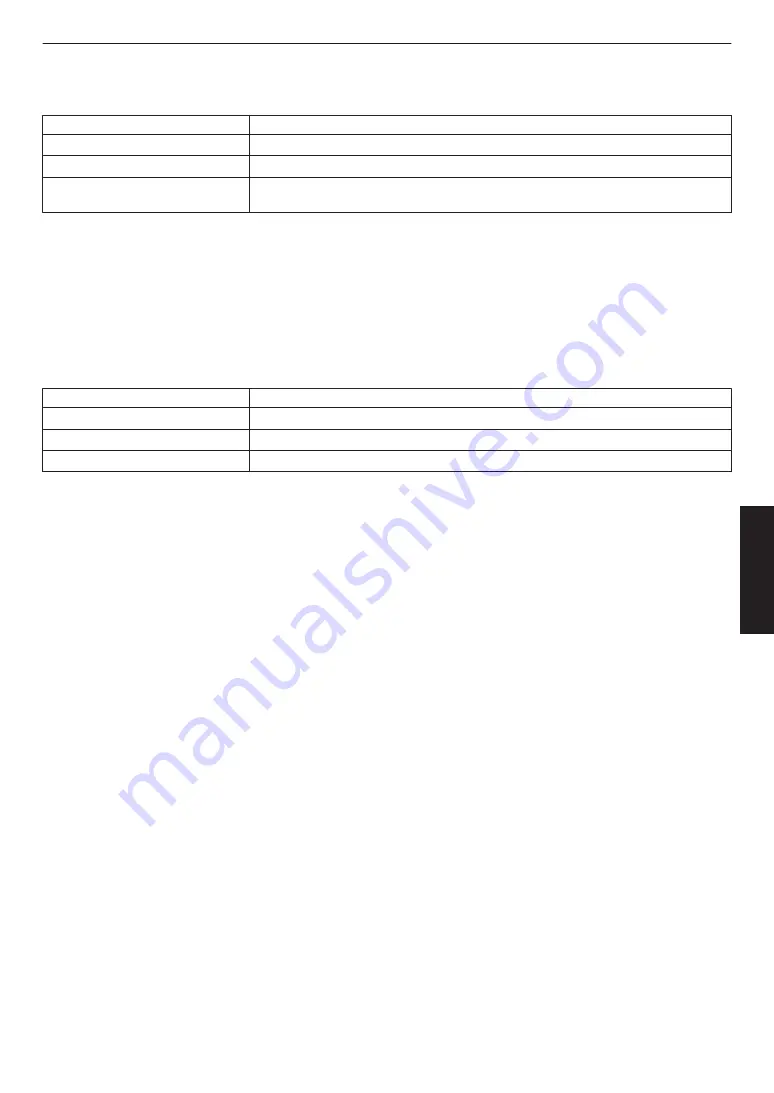
Light Source Ctrl
For switching the function to automatically control the current of the laser light source.
Setting
Description
Manual
For configuring the current setting manually.
Auto Intensity
Controls the current automatically to maintain the brightness at a constant level.
FEDLC
Detects the current information that is included in the input image and controls the
current automatically.
LD Current
For controlling the brightness of the laser light source by controlling the current of the laser light source.
0
Setting range: 38 to 100
* This function cannot be used when “Light Source Ctrl” is set to “Manual” or “FEDLC”.
LD Power
For switching the brightness by controlling the number of laser to turn on.
0
Setting this item to “Low” or “Mid” may cause the video image to become blurry. This is not a malfunction. If you are
bothered by the blurry images, set this to “High”.
Setting
Description
Low
Brightness (low)
Mid
Brightness (mid)
High
Brightness (high)
IR Current
For controlling the brightness of the IR light source by controlling the current of the IR light source.
0
Setting range: 38 to 100
Crosstalk Adjust
For correcting the crosstalk of the projected images of the IR light source and laser light source when “Display Mode”
is set to “NV(FS)” or “NV(e-shift FS)”. When “Display Mode” is set to “3D”, it corrects crosstalk between the left-eye and
right-eye images.
LD Gain
For adjusting the gain level for the correction amount of the laser light source.
0
Setting range: -8 to 8
IR Gain
For adjusting the gain level for the correction amount of the IR light source.
0
Setting range: -8 to 8
33
Adjust/Set
















































