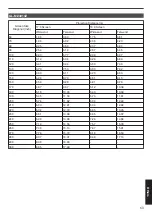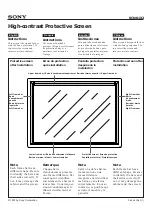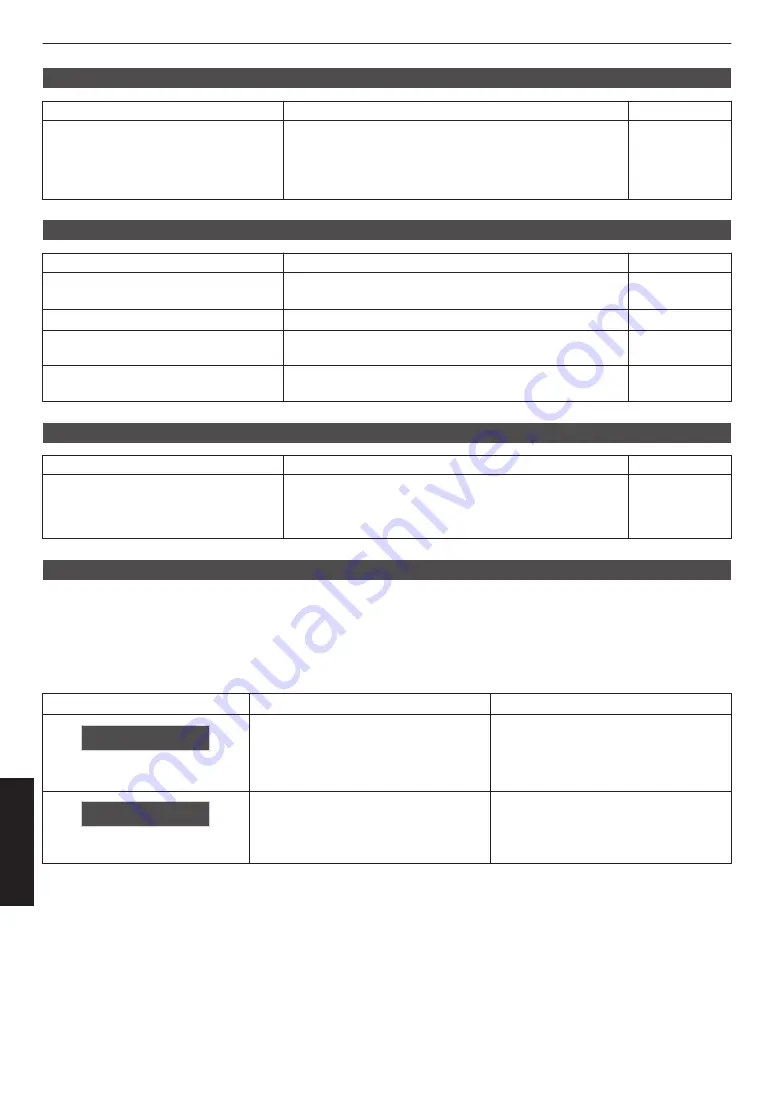
Zoom or focus does not work
Check
Action
Refer to
Is the lens replaced?
Depending on the lens position, the lens may not work
when it has been replaced.
While at the Focus / Zoom adjustment screen, press and
hold the
J
or
K
key for 2 seconds or longer. Doing so will
allow the lens to recover from this condition.
Remote control does not work
Check
Action
Refer to
Are the batteries correctly loaded?
Match the polarities (
t
s
) correctly when loading the
batteries.
Are the batteries exhausted?
Replace with new batteries.
Is there an obstructing object between
the remote control and remote sensor?
Remove any obstructing object.
Is the remote control held too far away
from the unit?
Hold the remote control closer to the sensor during use. P. 16
Noise is heard
Check
Action
Refer to
Is the exhaust vent blocked?
Is the unit used near a heater or air-
conditioner?
Check the installation condition of the projector.
When the surrounding temperature of the projector is high,
the fan revolution speed increases to protect the projector
unit, hence a louder operating sound.
There are small black or colored dots on the screen
The D-ILA device is manufactured using high-precision technologies, but there may be some (less than 0.01%) missing
pixels or pixels that remain permanently lit. This is not a malfunction.
When the Following Messages Appear...
Message
Description
Action
No Input
0
No device is connected to the input
terminal.
0
The input terminal is connected but
there is no signal.
Input the video signals.
DP 1
A video signal that cannot be used with
this unit has been input (the names of
input terminals such as “DP 1” will be
displayed in yellow).
Input video signals that can be used.
56
Troubleshooting