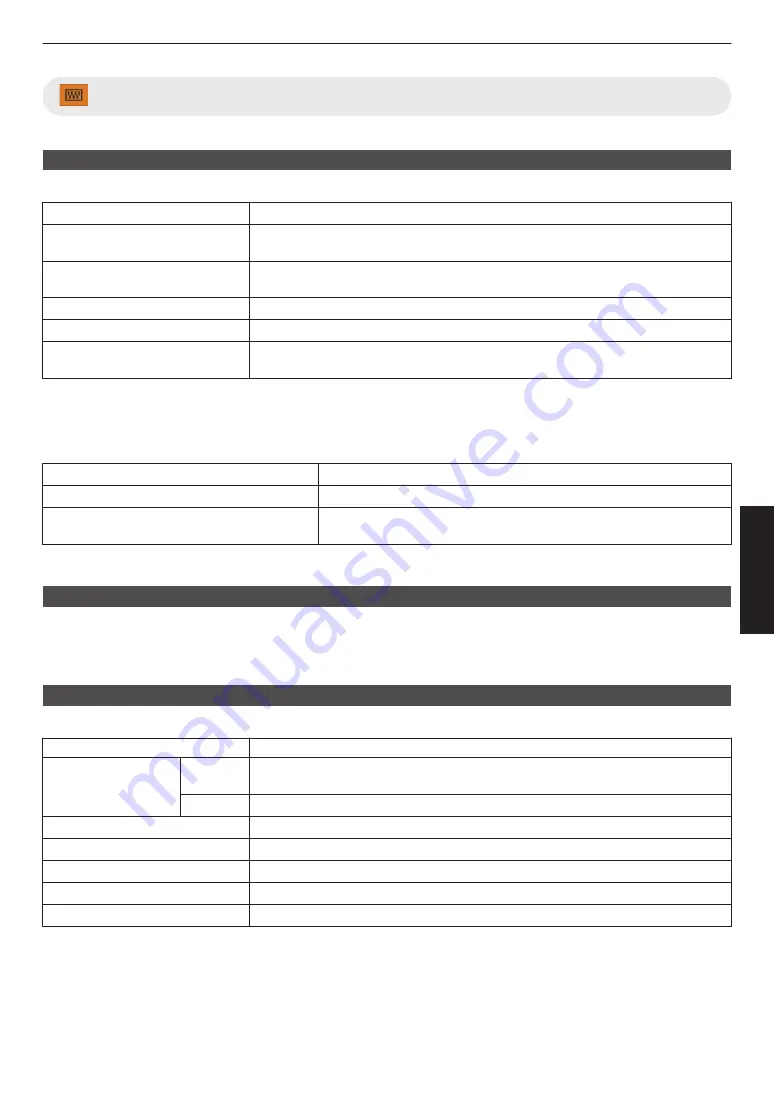
Function
Sync Out
For selecting the type of signal to output from Sync Out.
Setting
Description
Input (Positive)
Outputs a signal that is synchronized with the vertical sync signal of the input video
signal. (*1)
Input (Negative)
Outputs a signal with reversed polarity that is synchronized with the vertical sync
signal of the input video signal. (*1)
Low
Fixes the output at Low.(*2)
High
Fixes the output at High.(*2)
FEDSC
Outputs a signal that is synchronized with the polarity information included in the
FEDSC packet. Outputs a Low when there is no FEDSC packet.
*1 Outputs the e-shift driving waveform if “e-shift” is set to “On(Positive)”, “On(Negative)” or “On(FEDEC)”.
*2 Does not function when “Display Mode” is set to “NV(FS)”.
0
3D sync signal is output during 3D signal input regardless of this setting.
Output signal varies as follows according to the format of the 3D signal.
Input Signal
Output Signal
Dual, Quad (frame sequential)
Outputs a signal that is synchronized with the input video signal.
Dual, Quad (stripes)
Outputs a signal that is synchronized with the polarity information
included in the FEDSC packet.
Polarity switches to the setting in “3D Setting”
"
“Polarity”.
Off Timer
For setting the duration before the power turns off automatically when the projector is not operated.
0
Setting values: “Off”, “1 Hour”, “2 Hours”, “3 Hours” and “4 Hours”
* The setting will be retained even after the Off Timer operation has completed.
Network
For specifying the settings for external control from a PC or smartphone.
Setting
Description
DHCP Client
On
Obtains the IP address automatically from the DHCP server inside the connected
network.
Off
For configuring the network settings manually.
IP Address
For configuring the IP address.
Subnet Mask
For configuring the subnet mask.
Default Gateway
For configuring the default gateway.
MAC Address
Displays the MAC address of the unit.
Set
Applies the network settings.
45
Adjust/Set
















































