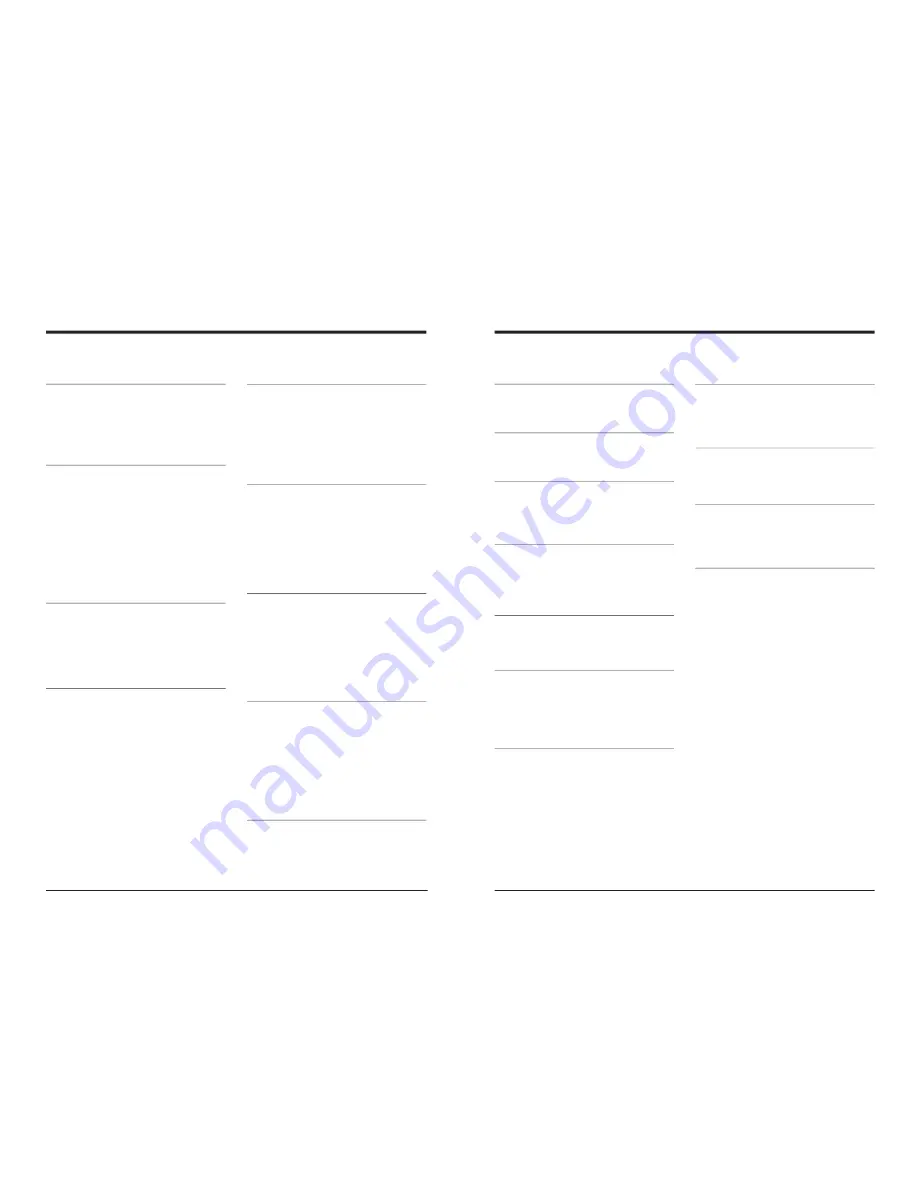
22
363 CONTROLLER SELECT
Details: Selects the setting according to the type of
remote control unit connected via the
RS-422A interface.
Setting:
q
TYPE 1 (00) : For the RM-G820.
TYPE 2 (01) : For a non-linear editing system.
TYPE 3 (02) : For BR-S822 swap and BR-D92
swap.
TYPE 4 (03) : Unused.
:
TYPE 8 (07)
396 BATTERY SELECT
Details: When using DC power, set this switch
according to the DC power supply and
battery type.
Setting:
q
12 V (00):
Select this setting to use a DC power
supply (AA-G10) or DC 12 V flat shape
type battery.
13.2 V (01): Select this setting to use Anton Bauer
Inc.’s Trimpack 13, ProPac 13.
14.4 V (02): Select this setting to use Anton Bauer
Inc.’s Trimpack 14, ProPac 14 and IDX
Corporation's NP-L46.
397 FAN STOP SHUTDOWN
Details: Sets whether or not VCR operation continues
if the fan motor stops.
Setting:
q
ENABLE (00): The power turns off about 1 minute
after the fan motor stops.
DISABLE (01): The VCR continues operation even
after the fan motor stops.
When the fan motor stops, press
the [OPERATE] button as soon as
possible to turn the VCR’s power
off. If not, a malfunction may occur
due to overheating.
399 REMOTE FF/REW MODE
Contents: Selects the operation when FF/REW
command is received by a REMOTE
connector (with the exception of the
serial remote connector) during playback.
Setting:
q
FF/REW(00):
The mode becomes the FF/REW
mode when the command is
received. Normally, use this setting.
SEARCH (01): The mode becomes the SEARCH
mode when the command is
received. Use this setting when
CUE operation fails to work
normally when the “FF/REW”
setting is selected.
413 TCG SOURCE
Details: Selects the time code to be recorded.
Setting:
q
INTERNAL (0): Uses the time code from the built-in
generator.
EXTERNAL (1): Uses the time code from the
timecode generator connected to
the [TIME CODE IN] connector.
q
:
Factory setting
(00): The number in the bracket shows the set value
on the counter display.
312 AUTO REW
Details: Selects whether or not the tape is rewound
automatically at tape end during recording or
playback.
Setting:
q
OFF (00): The tape is not rewound automatically.
ON (01): The tape is rewound automatically.
Repeat playback is available when No.
311 <AUTO PLAY> menu switch is set to
“PLAY”.
353 EDIT ADJUST
Details: When this unit is used with an editing
controller and the edit-in point is shifted, this
corrects the play start timing.
Switch setting differs depending on the
configuration of the editing system. For
details, refer to “Edit adjust setting” on page 17.
Setting:
q
0F:
No compensation.
1F:
The playback start point is delayed by 1 frame.
2F:
The playback start point is delayed by 2 frames.
3F:
The playback start point is delayed by 3 frames
to the factory set timing.
4F:
The playback start point is delayed by 4 frames.
5F:
The playback start point is delayed by 5 frames.
6F:
The playback start point is delayed by 6 frames.
7F:
The playback start point is delayed by 7 frames.
360 AUTO REW AT TIMER
Details: Selects whether or not the tape is
automatically rewound when the VCR
power is switched ON in the Timer Play or
Recording Standby mode.
Setting:
q
OFF (00): Playback or recording starts
immediately. The tape is not rewound.
ON (01): Playback or recording starts after the
tape is rewound to the beginning.
362 BACK UP REC TIMING
Details: For backup recording, set this according to
the length of the recording on the tape in the
source VCR.
For details, refer to “Backup recording
function” on page 36.
Setting:
q
OFF (00)
: Backup recording is not performed.
25MIN (01) : When the length of the recording on
the tape in the source VCR. is 30
minutes.
55MIN (02) : When the length of the recording on
the tape in the source VCR. is 60
minutes.
75MIN (03) : When the length of the recording on
the tape in the source VCR. is 80
minutes.
4 MENU SWITCHES
23
4 MENU SWITCHES
q
:
Factory setting
(00): The number in the bracket shows the set value
on the counter display.
414 TCG SELECT
Details: Selects the time code generator mode.
Setting:
q
PRESET (00): Engages the Preset mode.
REGEN (01):
Engages the Regen mode.
415 TCG MODE
Details: Selects the time code generator Run mode.
Setting:
FREE RUN (00):Engages the Free Run mode.
q
REC RUN (01): Engages the Rec Run mode.
416 NON DROP/DROP (U MDEL)
Details: Selects the time code generator Drop Frame
mode.
Setting:
q
DROP (00):
Engages the Drop Frame mode.
NON DROP (01): Engages the Non-Drop Frame
mode.
460 TC DUPLICATE
Details: Selects the time code when the [DV IN]
connector is used during recording.
Setting:
q
OFF (0): Records the time code from the built-in or
external time code generator.
ON (1):
Records the time code input to the [DV IN]
connector.
500 ON SCREEN
Details: Selects whether or not the on-screen display
is shown on the monitor.
Setting:
OFF (00): The display is not shown.
q
ON (01): The display is shown.
501 CHARACTER H.POSITION
Details: Moves the display position of the tape
counter on screen, etc. horizontally.
Setting:
q
The display position can be moved in 9
steps from 0 to 8. The factory setting is
“0” (the display position at the far right).
* The tape remaining time indication
position cannot be changed.
502 CHARACTER V.POSITION
Details: Moves the display position of the tape
counter on screen, etc. vertically.
Setting:
The display position can be moved in
q
12 steps from 0 to 11. When the
No. 504<INFORMATION SELECT>
menu switch is set to “MODE + TIME>,
setting to “0” is not possible.
* The tape remaining time indication
position on screen can be changed up
and down with this switch.
0 (00)
:
8 (08)
0 (00)
1 (01)
:
11 (11)
504 INFORMATION SELECT
Details: Selects which information is displayed on the
on-screen display.
Setting:
TIME (00):
Time data is displayed
q
MODE+TIME (01): Time data and tape running
mode are displayed.
505 REMAIN ENABLE
Details: Selects whether or not the tape remaining
time is shown on the on-screen display.
Setting:
q
OFF (00):
Remaining time is not shown.
ON (01):
Remaining time is shown.
514 TIME DISPLAY SELECT
Details: Selects the type of time data displayed.
Setting:
DATE (00):
Shows the date.
CLOCK (01):
Shows the time.
DATE+CLOCK (02): Shows the date and time.
q
TC (03):
Shows the time code data.
516 DISPLAY SELECT
Details: Selects the type of data displayed on the tape
counter in the LCD display.
Setting:
q
TC (00):
Shows the time code data.
CLOCK (01): Shows the date and time. You can
switch between date and time with the
[COUNTER] switch.







































