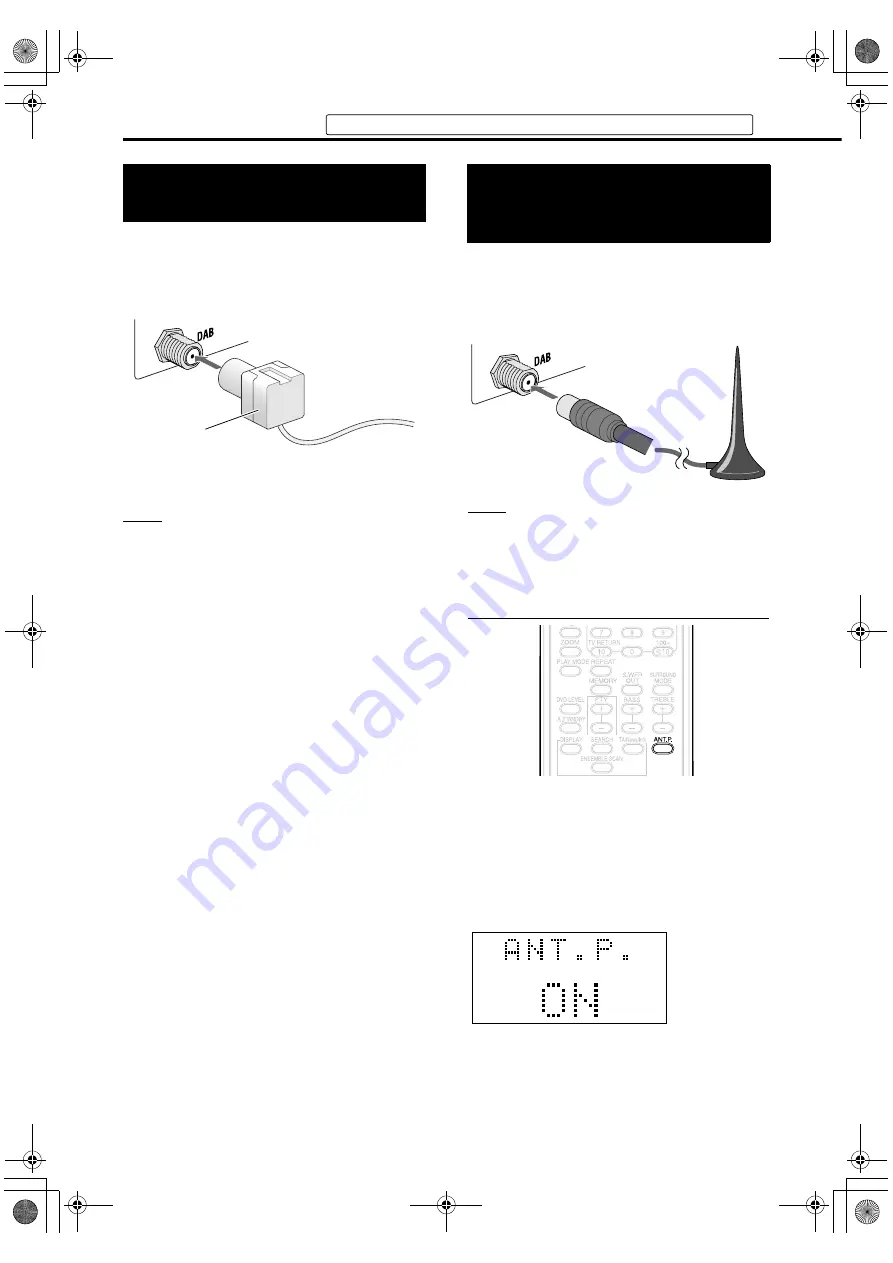
9
You can receive radio programs (services) on
Band
III
or L-Band with the supplied passive DAB
(Digital Audio Broadcasting) antenna.
NOTE
• When the supplied passive DAB antenna is
connected, select “ANT.P.OFF”, referring to
“Turning on the active DAB antenna” shown on the
right. Selecting “ANT.P.ON” does not improve radio
reception.
Using an active DAB antenna (not supplied)
improves radio reception. If radio reception with
the supplied passive DAB antenna is poor, replace
it with an active DAB antenna.
NOTE
• When positioning the antenna, find the best position
for reception while listening to an actual radio
program (service). Refer also to “Listening to radio
broadcasts (Digital Audio Broadcasting) ”
(
A
page 37).
Turning on the active DAB antenna
Turn on the active DAB antenna after completing
the connection.
7
When the main unit is turned off
(in the standby mode)
Hold down ANT.P. for 2 or more
seconds to turn on the connected
active DAB antenna.
• Each time you hold down
ANT.P.
, the setting
toggles between “ANT.P. ON” and “ANT.P. OFF”
in the display window.
Connecting the passive
DAB antenna (supplied)
Passive DAB antenna
(supplied)
Extend the wire so that you
can receive your desired
ensembles.
Main unit (rear view)
Connecting the active
DAB antenna (not
supplied)
Active DAB antenna
(not supplied)
Main unit (rear view)
Connecting up
Do not connect the power cord until all other connections have been made.
EXAK2D[B]-02.fm Page 9 Friday, December 7, 2007 4:05 PM















































