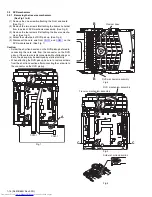(No.MB662<Rev.003>)1-21
1
3
2
4
6
5
7
9
8
10
12
11
13
0x04: BCA CHECK OK incomplete
DVD learning complete
CD leaning complete
(indication 4)
0x03: BCA CHECK OK complete
DVD learning incomplete
CD learning incomplete (indication 3)
0x02: BCA CHECK OK complete
DVD learning complete
CD learning incomplete (indication 2)
0x01: BCA CHECK OK complete
DVD learning incomplete
CD learning complete
(indication 1)
0x00: BCA CHECK OK complete
DVD learning complete
CD learning complete
(indication 0)
(BCA READ CHECK result is only BCA
READ OK, it to complete)
Initialization status (12th column)
0X03: FULL initialize complete
(indication
3)
0x00: NORMAL initialize complete
(indication
0)
0xFF: Initialize incomplete
(blank indication)
Press a [SOURCE] key
of the main body.
NORMAL initialize
C
E
H
C K
C
E
H
C K
Continue pressing a
[F.SKIP] key of the main
body.(4sec)
FULL initialize
bb : Syscon Version
a : Syscon Romcorr Version
cccc: DVD Back end Version
Upper : 0
Lower : WOBBLE detection result
4
Press a [MENU] key of
the remote controller.
Press a [MENU] key of
the remote controller.
Press a [MENU] key of
the remote controller.
Micon version indication
mode
Indicate the version to FL
5
FL all on mode
All FL and all LED to ON
6
FRONT END check mode
Indicate the front end check
mode to FL
Press a [1] key of the
remote controller
Press a [2] key of the
remote controller
Disc startup and through
playback
(Playback starts from the
start position)
Presence of WOBBLE
0:WOBBLE_NO_CHECK
(un check)
1:WOBBLE_PRESS_MEDIA
(press)
2:WOBBLE_MINUS_MEDIA
(DVD-R/-RW media)
3:WOBBLE_PLUS_MEDIA
(DVD+R/+RW media)
STEP
Operation
Movement
Remarks
FL(LCD)indication
J C #
T
b
b
c
c c
a
c
J C #
T
The AVC protocol is returned from
high speed to normal speed.
(Return it to the normal mode when
coming off the TEST mode. )
Indicate CHECKSUM to FL
: CPPM
: CPRM
3
Press a [MENU] key of
the remote controller.
DEVICE CHECKSUM
indication mode
Indicate the CHECKSUM
of the Device key to FL
(4 byte)
: HDCP
Press a [MENU] key of
the remote controller.
Press a [3] key of the
remote controller
Port check mode
(TRACK,INDEX,DEMP,
COPY)
1:INDEX Port = High
2:TRACK Port = High
3:COPY Port = High
4:DEMP Port = High
Upper : 0x01-0x04(check port number)
Lower : 0
,
,
,
,
,
,
,
,
,
Summary of Contents for CA-NXF3
Page 45: ... M E M O ...
Page 70: ...3 25 MEMO ...