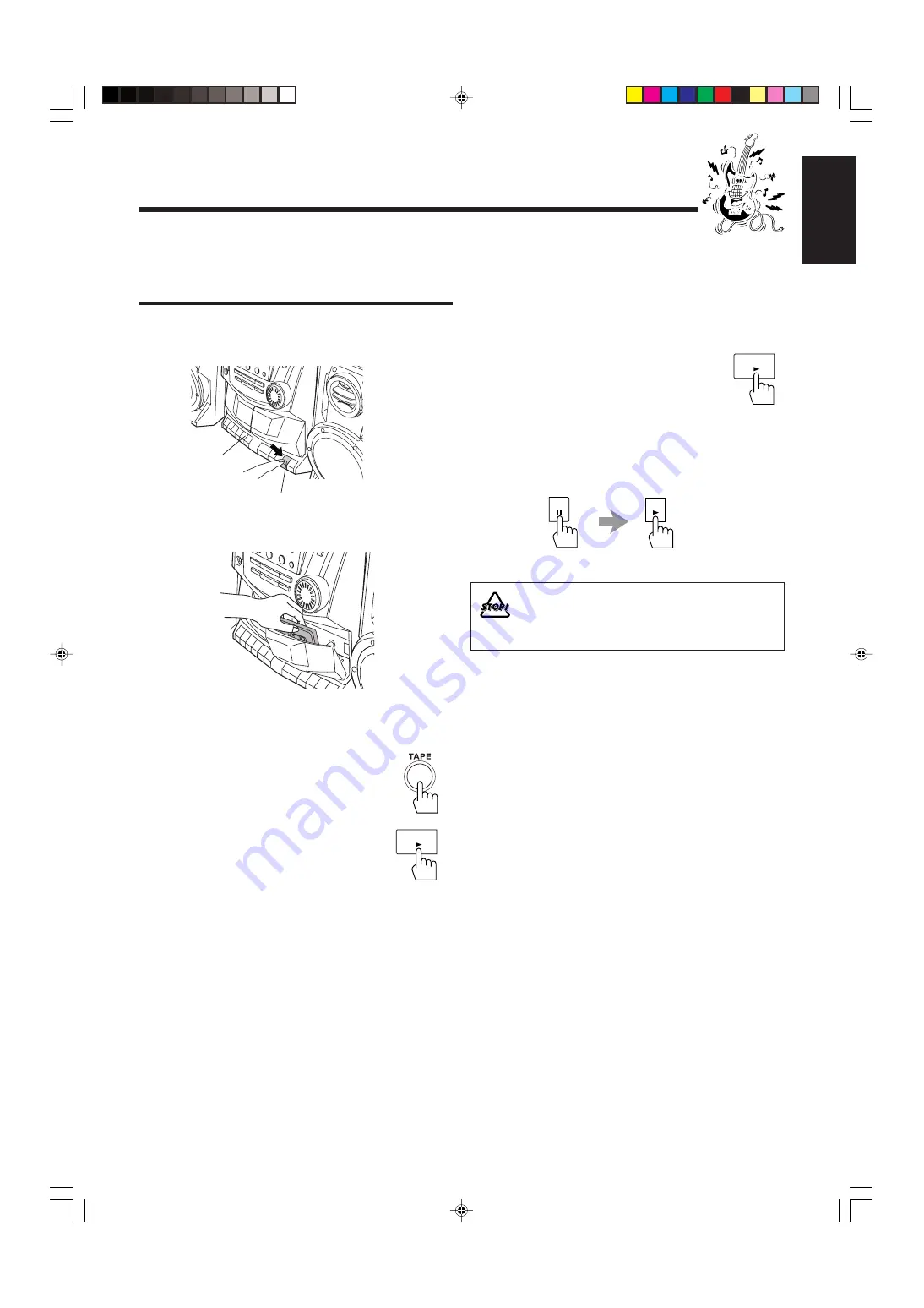
– 14 –
English
You can play back only type I (Normal) tapes.
Playing Back a Tape
1
Press STOP/EJECT
7
/
0
for the deck you
want to use.
2
Put a cassette in, with the exposed part of the
tape down.
3
Close the cassette holder gently.
4
Press TAPE.
5
Press PLAY
3
.
The tape play starts.
When the tape plays to the end, the deck
automatically stops.
To stop during play,
press STOP/EJECT
7
/
0
.
To operate the other deck,
press STOP/EJECT
7
/
0
, then
PLAY
3
on the other deck.
To fast wind to the left or to the right,
press REW
1
/FF
¡
while the tape is not running.
To remove the cassette,
press STOP/EJECT
7
/
0
for deck A
or STOP/EJECT
7
/
0
for deck B.
To play the tapes in B and A cassette decks
continuously
1
Set the cassette tapes in A and B decks.
• If the tape direction is set wrong, remove the cassette.
2
Press PLAY
3
for the deck B.
The tape in the B deck begins to play.
3
Press PLAY
3
for the deck A after pressing
PAUSE
8
for the deck A.
When the tape in deck B ends, the tape in deck A
automatically begins to play.
The use of the C-120 or thinner tape is not
recommended, since characteristic deterioration
may occur and this tape easily jams in the pinch-
rollers and the capstans.
PLAY
Playing Back Tapes
PLAY
PLAY
PAUSE
For Deck A
For Deck B
EN11-14_PC-X270[J]_ff.p65
03.6.24, 3:10 PM
14
















































