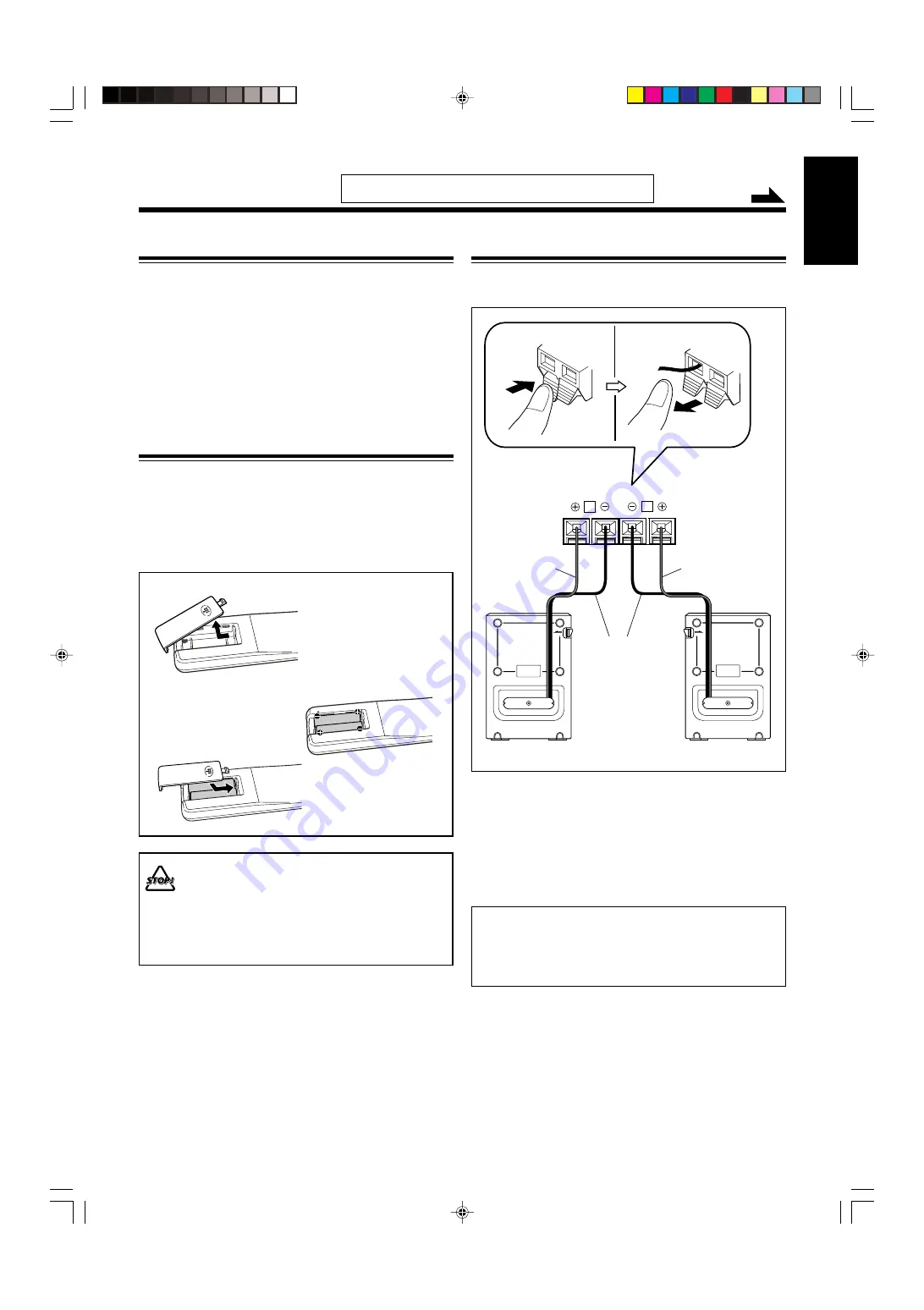
– 6 –
English
Connecting the Speakers
To connect speakers
You can connect the speakers using the speaker cords.
1
Hold the clamp of the speaker terminal.
2
Insert the end of the speaker cord into the
terminal.
Match the polarity of the speaker terminals: red (
ª
) to
red (
ª
) and black (
·
) to black (
·
).
3
Release the finger from the clamp.
IMPORTANT:
• Use only speakers with the same speaker impedance as
indicated by the speaker terminals on the rear of the unit.
• DO NOT connect more than one speaker to one
speaker terminal.
Getting Started
Unpacking
After unpacking, check to be sure that you have all the
following items.
The number in the parentheses indicates the quantity of the
pieces supplied.
• Remote control (1)
• AC power cord (1)
If any is missing, consult your dealer immediately.
Putting the Batteries into the Remote Control
Insert the batteries—R03(UM-4)/AAA(24F)—into the
remote control, by matching the polarity (+ and –) on the
batteries with the + and – markings on the battery
compartment.
When the remote control can no longer operate the unit,
replace both batteries at the same time.
1
3
• DO NOT use an old battery together with a new one.
• DO NOT use different types of batteries together.
• DO NOT expose batteries to heat or flame.
• DO NOT leave the batteries in the battery
compartment when you are not going to use the
remote control for an extended period of time.
Otherwise, it will be damaged from battery leakage.
R03(UM-4)/AAA(24F)
(not supplied)
2
Continued
Speaker
cord
Speaker
cord
Black
Red
Red
L
R
SPEAKER IMPEDANCE MIN 3.2
Ω
Right speaker
Left speaker
2,3
1
Do not connect the AC power cord until all other connections
have been made.
EN01-12_PC-X290[J]_f.p65
04.2.24, 0:05 PM
6









































