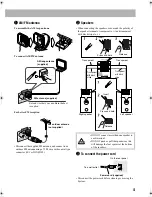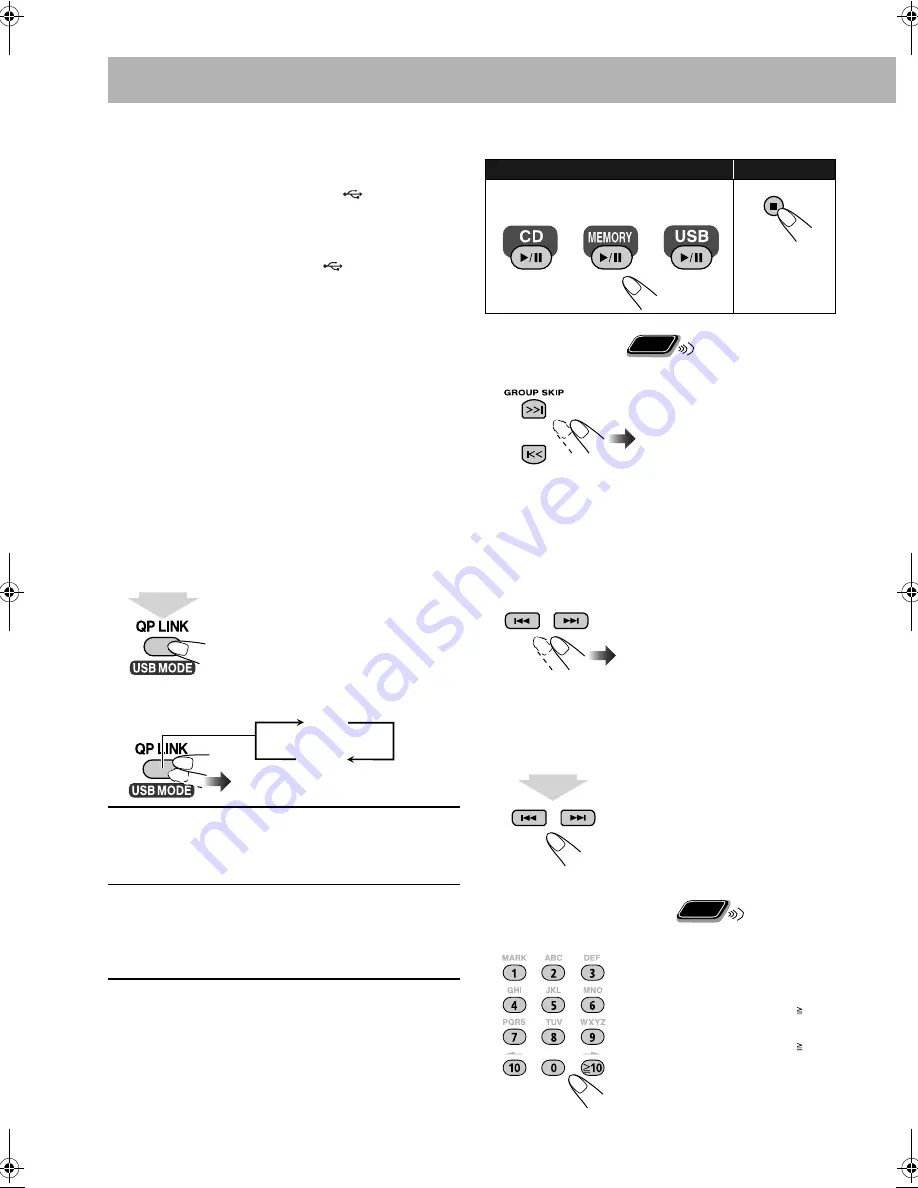
9
• You can connect a USB device such as a USB flash
memory, Digital Audio Player*, Portable HDD, etc. to this
System. See page 37 for details.
• You cannot connect a computer to the
(USB memory)
terminal of the System.
• You cannot connect a memory device through a USB hub or
a multimedia card reader. Connect the USB device directly.
• You cannot connect an iPod to the
(USB memory)
terminal of the System.
• To disconnect the USB device safely, turn the System off
before disconnecting it.
• This System is not compatible with NTFS file system.
• When connecting with a USB cable, use the shielded cable
whose length is less than 1 m.
*You can connect both MTP (Media Transfer Protocol)
devices and USB mass storage class devices.
The System does not guarantee to support use of all USB
devices.
When you press USB
6
, the System detects the USB
device and starts playback.
To change the USB connection mode
You can change the USB connection mode to suit your USB
device.
1
Display the current USB connection mode.
2
Select the USB connection mode.
• The System may not play back some MTP devices though
it recognizes them.
• This System cannot record into MTP device.
• This System cannot edit the files in MTP device.
• Microsoft and Windows Media are either registered
trademarks or trademarks of Microsoft Corporation in the
United States and/or other countries.
To play back a disc/track
To select a group
While playing a disc/track...
• You can select a group directly by pressing a number
button after pressing GROUP SELECT.
• Group name appears for MP3/WMA/WAV playback.
To select a track
While playing a disc/track...
To locate a particular portion
While playing a disc/track...
• This function is not available for some digital audio player.
To locate a track directly
You can select a track directly and start playback.
MSC
Only suitable for USB mass storage class
(MSC) device. You can record, edit and
move the track to the USB mass storage
class device.
AUTO
Suitable for USB mass storage class
(MSC) device and media transfer protocol
(MTP) device. The System detects the
device type
—
MSC or MTP, and select
the appropriate mode for the device.
2
sec.
MSC
AUTO
(Initial setting)
To start/pause:
To stop:
• First time you press
4
, you
will go back to the beginning of
the current track.
Examples:
To select number 5, press 5.
To select number 10, press 10.
To select number 15, press 10,
1, then 5.
To select number 30, press 10,
3, then 0.
For CD
For built-in
memory
For USB
device
Remote
ONLY
Remote
ONLY
UX-DM8[U].book Page 9 Monday, June 4, 2007 8:20 PM