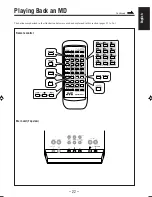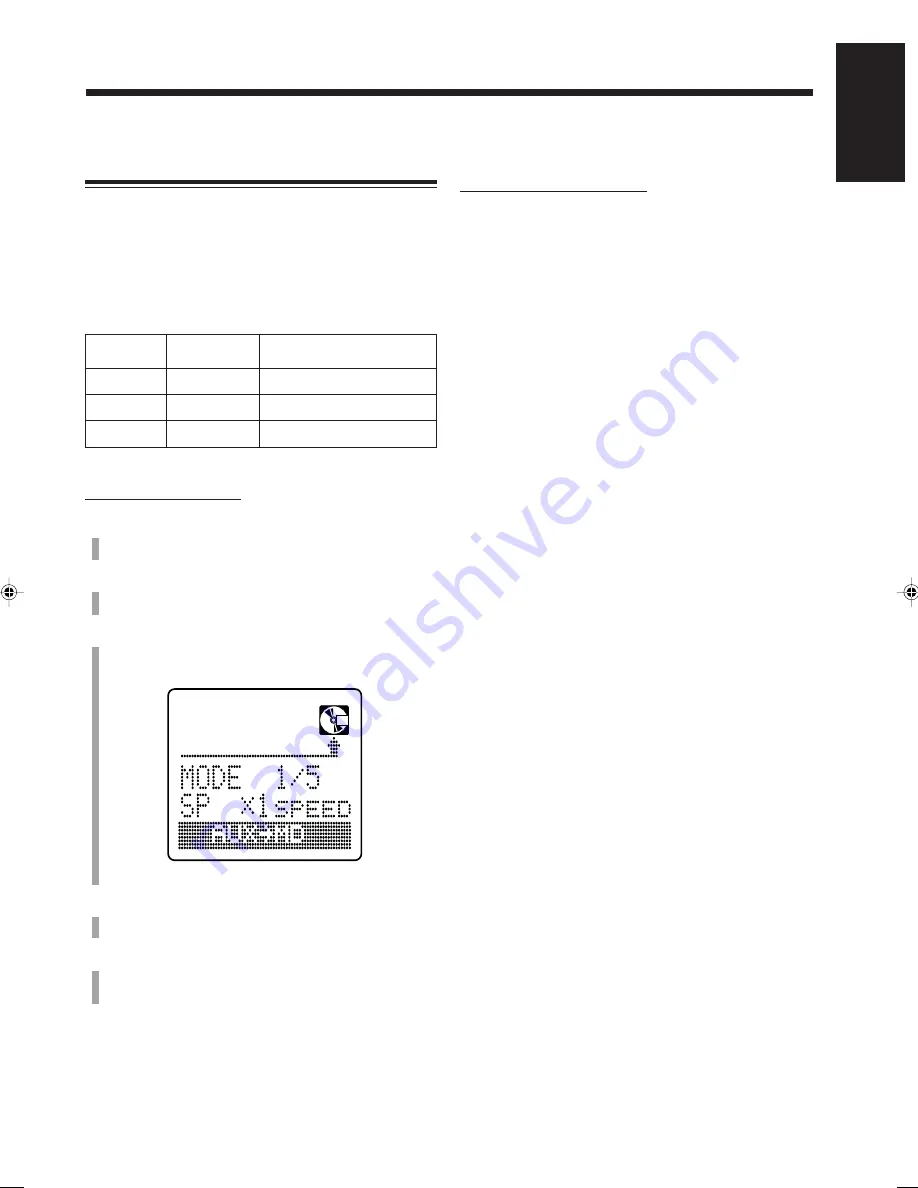
– 34 –
English
Recording the External Equipment
— Sound Synchronized Recording
With this recording method, you can start recording
automatically when the source sound comes into this unit
through the LINE IN (AUX) jacks.
Sound synchronized Recording will stop automatically if
no sound comes into for more than 30 seconds.
You have three methods (MODE 1/5 – 3/5) to record from
external equipment onto an MD.
As for MODE 4/5 and 5/5, see page 38.
On the main unit ONLY:
1
Insert a recordable MD into the MD loading slot.
• If the MD playback starts, press
7
to stop it.
2
Press AUX.
The source is changed to “AUX.”
3
Press MODE select to select a recording mode
(MODE 1/5 – MODE 3/5) you want.
4
Press REC start.
“AUX Ready” appears on the display.
5
Start playback on the external equipment.
The recording starts automatically when the sound
comes into this unit.
To stop recording, press
7
.
“UTOCwriting” appears on the display for a while.
To put a track mark manually while recording, press
SET on the remote control at the place you want.
Recording
length mode
Recording Speed
Recording
mode
MODE 1/5
SP
NORMAL SPEED REC
MODE 2/5
LP2
NORMAL SPEED REC
MODE 3/5
LP4
NORMAL SPEED REC
To check the remaining time while recording
external equipment onto an MD
On the remote control ONLY:
Press DISPLAY/CHARA.
• Each time you press the button, the recording
indications, remaining time, the current track number of
the MD, and clock time appear in sequence.
Ex.: When recording with MODE 1/5
EN29-39UX-F70MD[UB]_f
01.7.10, 2:59 PM
34