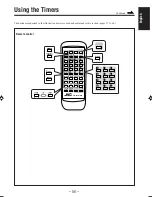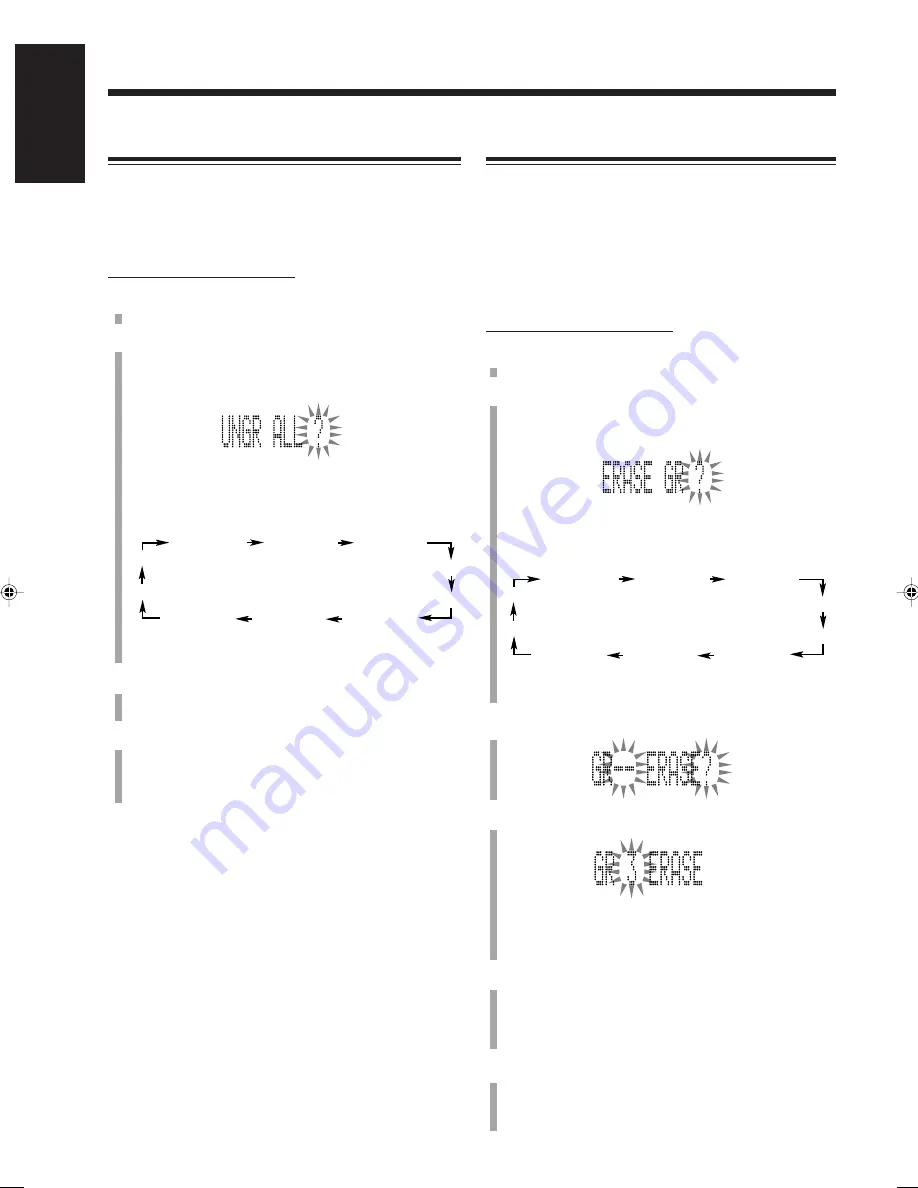
– 47 –
English
Erasing Tracks in a Group — ERASE GR
This function allows you to erase a group together with
tracks in the group.
You cannot resume the tracks in the erased group.
Once a group is erased, the other tracks and groups are
renumbered.
• To stop any time during editing process, press
MD TITLE INPUT/EDIT.
On the remote control ONLY:
1
Insert an MD to edit.
2
Press MD TITLE INPUT/EDIT repeatedly while
pressing MD GROUP to select “ERASE GR?”
The source changes to “MD.”
• Each time you press MD TITLE INPUT/EDIT while
pressing MD GROUP, the group editing mode
changes as follows:
• If you want to stop this editing process, press
CANCEL.
3
Press SET.
4
Press
¢
or
4
to select the group to be erased.
• During playback:
The tracks in the selected group are played back
repeatedly.
5
Press SET.
“<ERASE GR>” appears on the display.
• To cancel the setting, press CANCEL, then repeat
step
4
.
6
Press ENTER to finish the editing procedure.
“EDITING” then “UTOCwriting” appears on the
display while the editing you have made is being
recorded on the MD.
FORM GR?
ENTRY GR?
DIVIDE GR?
UNGROUP?
UNGR ALL?
ERASE GR?
Canceled
JOIN GR?
MOVE GR?
GR 1 TITLE?
Dissolving All Groups — UNGR ALL
This function allows you to dissolve all the groups.
You cannot erase the tracks using this function.
• To stop any time during editing process, press
MD TITLE INPUT/EDIT.
On the remote control ONLY:
1
Insert an MD to edit.
2
Press MD TITLE INPUT/EDIT repeatedly while
pressing MD GROUP to select “UNGR ALL?”
The source changes to “MD.”
• Each time you press MD TITLE INPUT/EDIT while
pressing MD GROUP, the group editing mode
changes as follows:
• If you want to stop this editing process, press CANCEL.
3
Press SET.
“<UNGR ALL>” appears on the display.
4
Press ENTER to finish the editing procedure.
“EDITING” then “UTOCwriting” appears on the
display while the editing you have made is being
recorded on the MD.
FORM GR?
ENTRY GR?
DIVIDE GR?
UNGROUP?
UNGR ALL?
ERASE GR?
Canceled
JOIN GR?
MOVE GR?
GR 1 TITLE?
EN40-47UX-F70MD[UB]_f
01.7.10, 5:20 PM
47