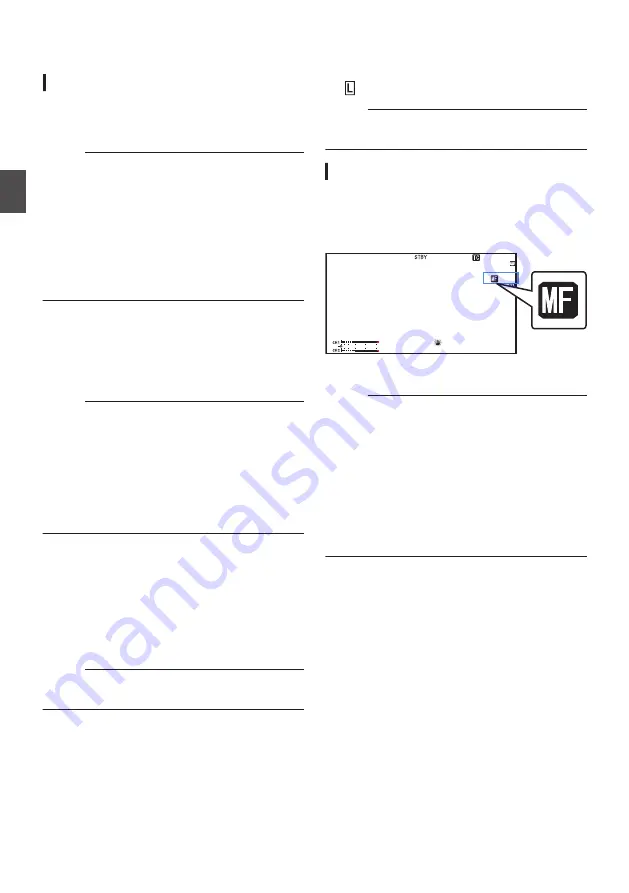
Focus Operation
Adjusting Focus Automatically
1
Set the [FOCUS AUTO/MANU] switch to
“AUTO”.
The auto focus icon
e
appears on the screen.
Memo :
0
When [Camera Function]
B
[Focus]
B
[AF
Assist] is configured to “Direction”, it is possible
to move the auto focus point by turning the focus
ring.
0
The AF area can be configured in [Camera
Function]
B
[Focus]
B
[AF Area]. Selecting
“Multi” displays a “Multi” icon, while selecting
“Wide” shows a “Wide” icon.
One Push Auto Focus
While in the Manual Focus mode, pressing the
[PUSH AUTO] button (within 1 minute) makes the
camera recorder focus on the center of the frame
automatically.
Memo :
0
Face detection does not work during One Push
Auto Focus.
0
AF Assist does not function.
0
When the operation is complete, the camera
recorder returns to the Manual Focus mode
automatically.
0
One Push Auto Focus functions with emphasis
on the focusing speed. This function is not
suitable during recording.
Setting to Auto Focus Temporarily
(Push Auto Focus)
0
The camera recorder will shift to Auto Focus
mode temporarily and automatically adjusts
focus when the [PUSH AUTO] button is pressed
during shooting in Manual Focus mode.
0
Release the [PUSH AUTO] button to return to
Manual Focus mode.
Memo :
0
Face detection does not work during Push Auto
Focus.
Locking the Focus
While in the Auto Focus mode, pressing the [PUSH
LOCK] button locks the focus on the corresponding
point.
An icon appears when the focus is locked.
Memo :
0
Performing any focusing operation when the
focus is locked disengages the focus lock.
Adjusting Focus Manually
1
Set the [FOCUS AUTO/MANU] switch to
“MANU”.
The manual focus icon
d
appears on the
screen.
.
12 :34 : 56
00: 00: 00.00
5 . 6f t
B 5600
K
2
Turn the focus ring to adjust the focus.
Memo :
0
Using the Focus Assist or Expanded Focus
function makes it easier to focus.
P62 [Expanded Focus Function] )
0
Pressing the [PUSH AUTO] button in the Manual
Focus mode activates the One-push Auto Focus
mode, while holding down the [PUSH AUTO]
button activates the Push Auto Focus mode.
P60 [Setting to Auto Focus Temporarily
60
Focus Operation
Shooting
Summary of Contents for Connected Cam GY-HC500E
Page 2: ...2 ...
Page 267: ...267 ...
















































