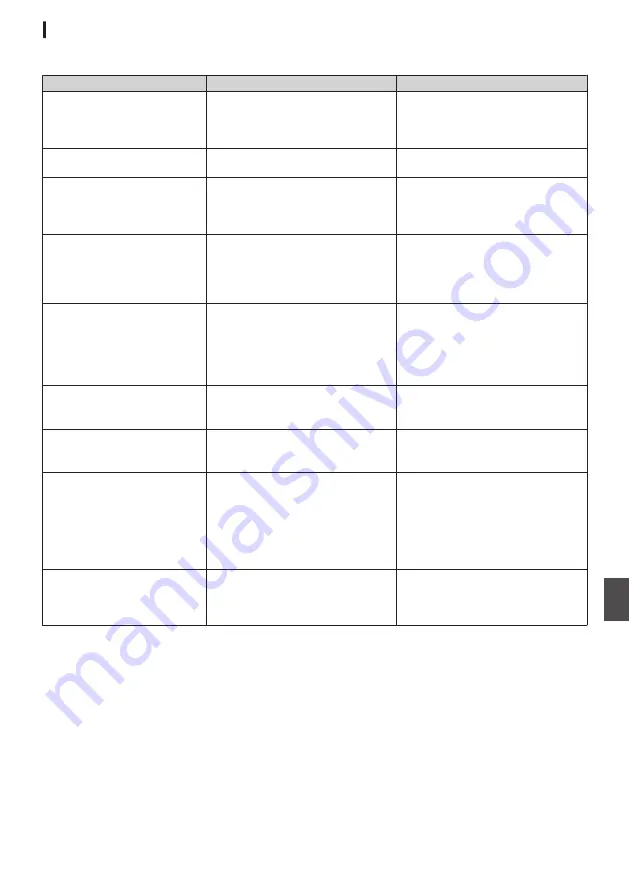
List of Live Streaming Error Displays
The following error messages are displayed when the live streaming setting is incorrect, or when the
connection is lost during live streaming.
Error message
Status
Action
Invalid Address
0
The IP address format is
incorrect.
0
The domain name cannot be
converted into the IP address.
0
Enter the IP address, host name
or URL of the destination
correctly.
Multicast Is Not Supported
An IP multicast address was set.
Use an IP address that is not a
multicast address.
Cannot Connect to Receiver Establishment of connection with
TCP failed.
0
Ensure that the recipient’s
device is set to TCP.
0
Set Type to “MPEG2-TS/UDP”.
TCP Disconnected
TCP connection is lost.
Check to ensure that there is no
abnormality in the decoder, or
network connection device and
cables, followed by establishing the
connection again.
Not Enough Bandwidth
0
The communication bandwidth
is narrower than the average bit
rate.
0
The network bandwidth is
insufficient, and packets are
discarded.
0
Lower the resolution/picture
quality of the video to be
distributed.
0
Consider switching to the use of
a stable network, such as wired
LAN.
Connection Timeout
Timeout for connection via ZIXI.
Set [Destination Address] and
[Destination Port] correctly.
Authorization Failed
Authentication of connection via
ZIXI failed.
Set [Stream ID] and [Password]
correctly.
Connection Error
Connection via “ZIXI” or “RTMP”
failed.
0
Check whether a different
camera with an identical stream
ID is connected.
0
Set [Destination URL] and
[Stream Key] correctly.
Disconnected
“ZIXI” or “RTMP” connection is lost. Check whether there is abnormality
with the network connection device,
cables, etc., and try to re-establish
the connection.
Error Messages and Actions
251
Others
Summary of Contents for Connected Cam GY-HC500E
Page 2: ...2 ...
Page 267: ...267 ...
















































