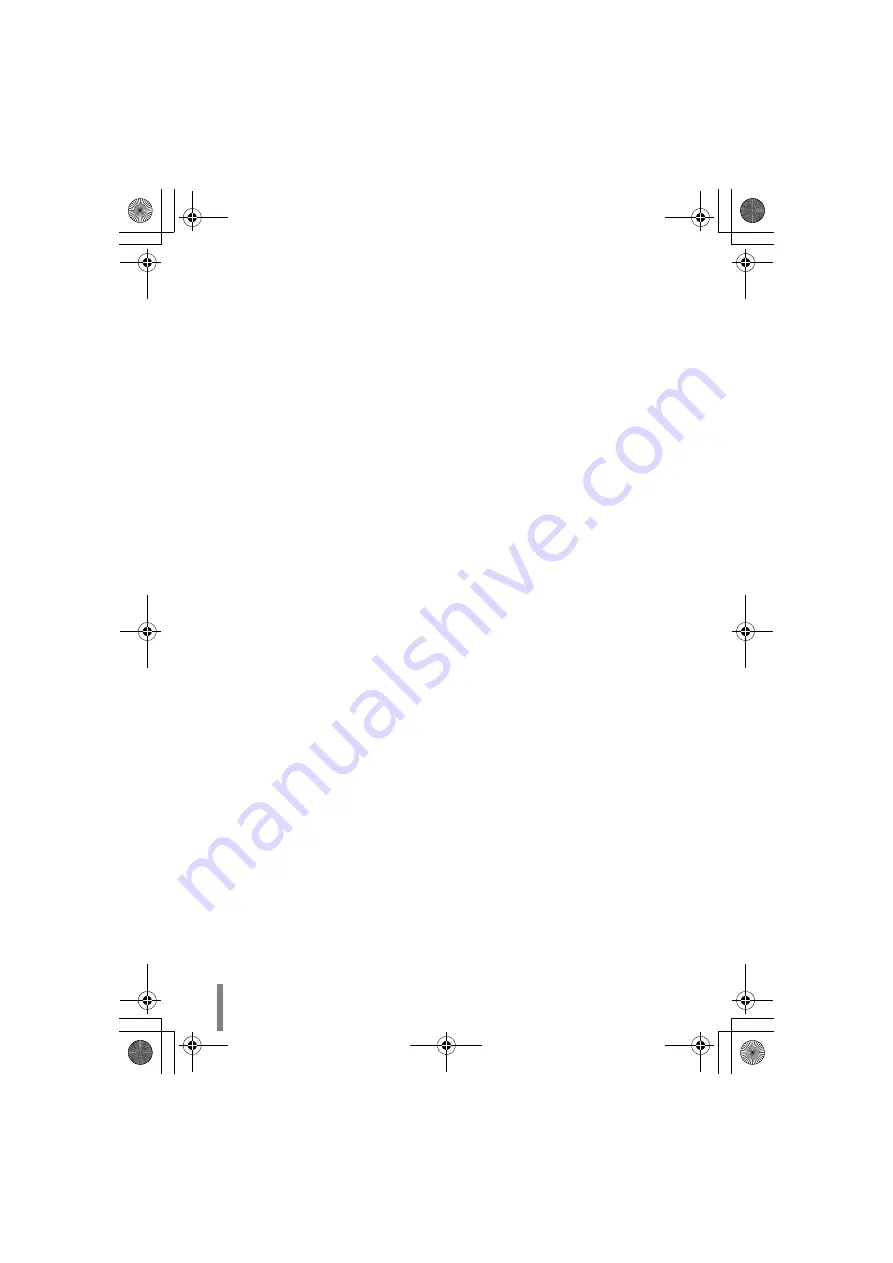
8
Contents
Front and Top Panel................................................................................................ 10
Rear Panel............................................................................................................... 10
Remote Control ....................................................................................................... 11
Connecting to a TV with HDMI Input Terminal ........................................................ 12
Connecting to a TV with Component Video Input Connectors ................................ 13
Connecting to a TV with Audio/Video Input Connectors.......................................... 13
Connecting to an Everio Camera ............................................................................ 14
Creating AVCHD Disc/Data Disc/DVD-Video.......................................................... 15
Connecting to a PC ................................................................................................. 16
Copying to a DVD.................................................................................................... 16
Computers That Can Be Used ................................................................................ 17
Installing CyberLink Power2Go 5.5 Lite .................................................................. 18
CyberLink Power2Go 5.5 Lite Contact Information ................................................. 20
When Copying from High Definition Everio to Data Disc......................................... 21
When Copying from High Definition Everio to AVCHD Disc.................................... 22
When Creating and Storing Desired Folders and Files on a PC ............................. 22
Viewing Images Copied from the High Definition Everio ......................................... 23
Viewing DVD-Video Copied from Everio ................................................................. 27
Menu Operation Procedures ................................................................................... 34
Settings Menu Items and Descriptions .................................................................... 35
z
CU-VD50EK.book Page 8 Thursday, June 19, 2008 9:38 AM









































