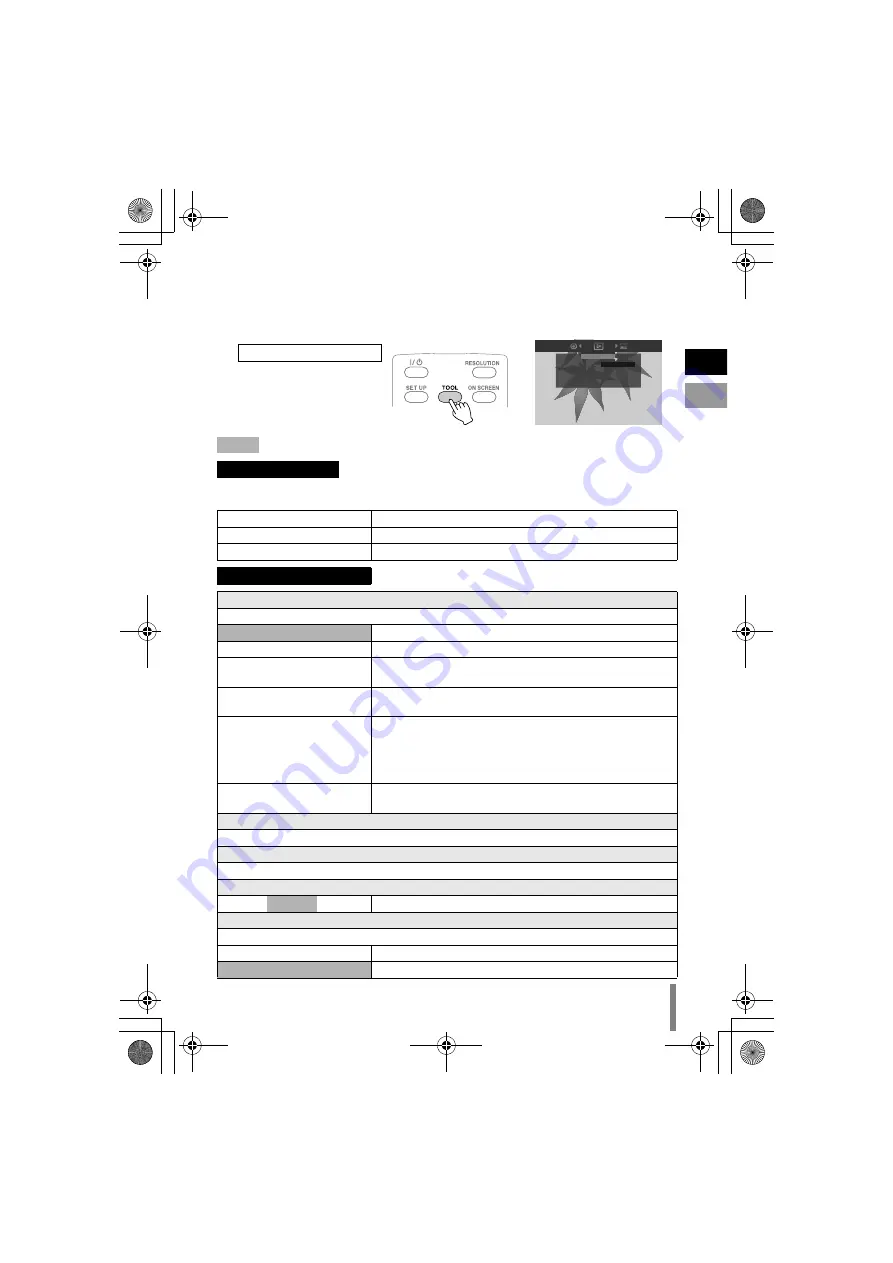
EN
ES
29
Changing the Playback
S
etting
s
Yo
u
c
a
n
a
lter the method for pl
a
ying
ba
ck video/
s
till im
a
ge
s
as
well
as
the im
a
ge
s
etting
s
.
indic
a
te
s
the def
au
lt
s
etting
s
d
u
ring p
u
rch
as
e of thi
s
prod
u
ct.
DI
S
C
S
ETTING
If the di
s
c cont
a
in
s
more th
a
n one
au
dio l
a
ng
ua
ge,
sub
title
l
a
ng
ua
ge or h
as
m
u
lti-
a
ngle
s
cene
s
, yo
u
c
a
n
s
elect with thi
s
s
etting.
AUDIO LANGUAGE
S
et the
au
dio l
a
ng
ua
ge to
b
e pl
a
yed
ba
ck.
S
UBTITLE
S
et the
sub
title l
a
ng
ua
ge to
b
e di
s
pl
a
yed.
CHANGE ANGLE
S
witch the
a
ngle (c
a
mer
a
) to
b
e pl
a
yed
ba
ck.
PLAYBACK
S
ETTING
REPEAT
For config
u
ring
s
etting
s
on video pl
a
y
ba
ck
a
nd repe
a
t pl
a
y
ba
ck of
s
lide
s
how
s
.
OFF
Do not repe
a
t.
TITLE
Repe
a
t
s
pl
a
y
ba
ck of the title. (For video im
a
ge
s
only.)
CHAPTER
Repe
a
t
s
pl
a
y
ba
ck
b
etween the ch
a
pter
s
. (For AVCHD
di
s
c
s
a
nd DVD-Video
s
only.)
FOLDER
Repe
a
t
s
pl
a
y
ba
ck of file
s
within
a
folder. (For file
s
s
tored on the PC only.)
ALL
Repe
a
t
s
pl
a
y
ba
ck of
a
ll file
s
*. (For d
a
t
a
di
s
c
s
tored on
high definition Everio only.)
* The file
s
in the c
u
rrent folder
a
re pl
a
yed
ba
ck
repe
a
tedly when yo
u
pl
a
y
ba
ck from the pl
a
y
ba
ck
n
a
vig
a
tor.
A-B
Repe
a
t
s
pl
a
y
ba
ck
b
etween two predetermined point
s
A
a
nd B. (For DVD-Video
s
only.)
CHANGE TITLE (For AVCHD di
s
c
s
a
nd DVD-Video
s
only)
J
u
mp
s
to the
s
pecified title.
CHANGE CHAPTER (For AVCHD di
s
c
s
a
nd DVD-Video
s
only)
J
u
mp
s
to the
s
pecified ch
a
pter.
S
LIDE
S
HOW INTERVAL (For
s
till im
a
ge
s
only)
5
S
EC / 10
S
EC /15
S
EC For
s
pecifying the time for di
s
pl
a
ying im
a
ge
s
.
S
LIDE
S
HOW EFFECT
S
(For
s
till im
a
ge
s
only)
For
s
pecifying the f
a
de effect when
s
witching to
a
nother im
a
ge.
OFF
Di
sab
le f
a
de effect.
ON
En
ab
le f
a
de-in or f
a
de-o
u
t from
b
l
a
ck color.
Oper
a
te d
u
ring pl
a
y
ba
ck
PLAYBACK SETTING
REPEAT
CHANGE TITLE
CHANGE CHAPTER
OFF
CU-VD50U.book Page 29 Tuesday, June 17, 2008 9:45 AM
















































