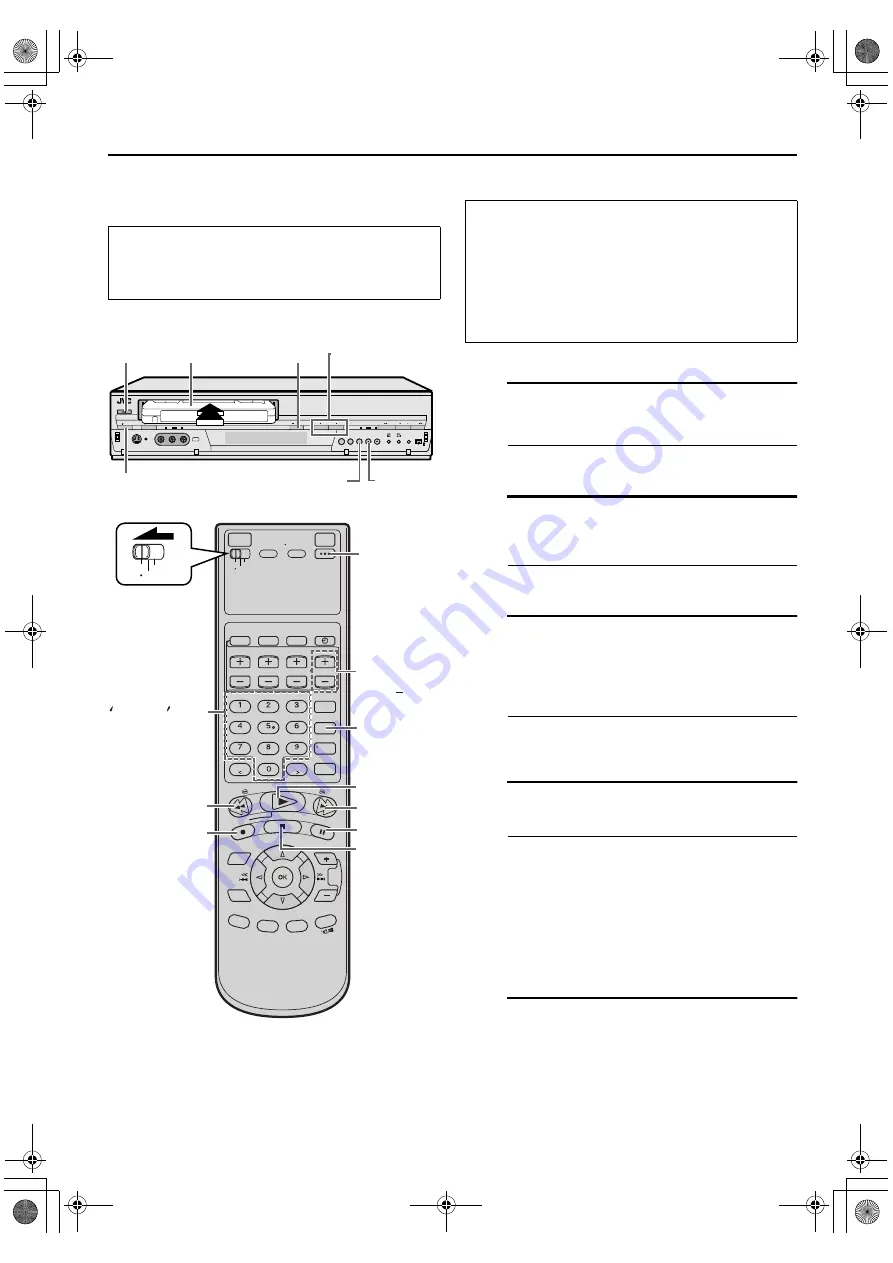
Masterpage:Right-FullCol
EN
35
Filename [HM-DH5U_Eng.fm]
RECORDING
Basic Recording
NOTES:
•
When a new D-VHS tape is inserted, “AUT” is always selected
regardless of the previous recording speed selected.
•
You can perform D-VHS recording of a program which is
timer-programmed on your Integrated HDTV (or Digital Set
Top Box) by using ‘i.LINK Timer Programming’ (
This VCR can check the tape condition during recording
(and playback), and realizes the best possible pictures.
D-VHS Recording via i.LINK Connection
A
Set up link between this VCR and the
Integrated HDTV or Digital Set Top Box
• Select i.LINK connection at the Integrated HDTV or
Digital Set Top Box. For details, refer to the instruction
manual of the Integrated HDTV or Digital Set Top Box.
B
Load a D-VHS cassette
Make sure the record safety tab is intact. If not, cover the
hole with adhesive tape before inserting the cassette.
• The [D-VHS] LED on the front panel and [D-
VHS] indicator on the front display panel light
up and the D-VHS recording mode is enabled.
C
Select recording channel (i.LINK input)
On the front panel:
Press [C] or [–] to select “I-1” etc.
On the Remote:
Press [TV/VCR CH +] or [–] to select “I-1” etc.
• Set “LINC” to “AUTO”. (
• Confirm that a link has been established
between this VCR and the Integrated HDTV or
the Digital Set Top Box.
D
Set recording speed
Press [REC SPEED] to set the recording speed.
• The recording speed changes each time [REC
SPEED] is pressed.
E
Start recording
On the front panel:
Press [REC (
R
)].
On the Remote:
While holding [REC (
R
)], press [PLAY (
I
)].
•
Turn on the TV (and/or Digital Set Top Box), and
select the channel to be recorded.
•
Set the [VCR/TV/CABLE/DBS] selector on the
Remote to [VCR].
[REC SPEED]
[C/–]
[POWER]
CASSETTE
LOADING [STOP(
L
)]
[REC(
R
)]
[EJECT(
M
)]
[TV/VCR
CH+/ ]
[PLAY (
I
)]
[PAUSE (
W
)]
[STOP (
L
)]
[POWER]
[FF (
N
)]
[REC SPEED]
[REW (
O
)]
[REC (
R
)]
Number Keys
VCR
TV
CABLE
/DBS
In addition, this VCR is equipped with the Video Navigation
function, which allows you to quickly locate the programs you have
recorded on a tape. When recording on this VCR, the tapes are
automatically numbered so that every tape recorded on this VCR
has a different tape number. With this function, the program
information such as recording date, start time, channel number, and
recording speed are also automatically stored in the VCR’s memory.
•
For the Video Navigation function, see page 51. To
memorize the recording date and start time for the Video
Navigation function, the date and clock must be set correctly.
“AUT”:
(AUTO)
When recording in HS or STD mode
is selected automatically according
to the amount of data input (transfer
rate) of the program.
“HS”:
When picture quality and sound
quality are important.
“STD”:
When picture quality and recording
time are important.
HM-DH5U_Eng.fm Page 35 Friday, June 25, 2004 11:42 AM
















































