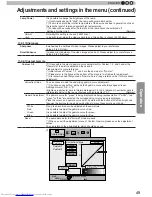54
Operation
3
Horiz. Red
Horiz. Green
Horiz. Blue
(Move red to the left) 1 to 5 (move red to the right)
[3]
(Move green to the left), 1 to 5 (move red to the right)
[3]
(Move blue to the left) 1 to 5 (move red to the right)
[3]
Vert. Red
Vert. Green
Vert. Blue
(move red down) 1 to 5 (move red up)
[3]
(Move green down) 1 to 5 (move green up)
[3]
(move blue down) 1 to 5 (move blue up)
[3]
[4] Display Setup
Back Color
Sets the color of the background, which is displayed without an input signal.
Settings: Blue, Black
[Blue]
Blue
Sets the background color to blue.
Black
Sets the background color to black.
Menu Position
Sets the picture position of the menu. Please set to your preferred position Navigate the
menu by pressing the left or right keys when you have selected an item. Moreover, if
one presses the button [OK], an image illustration appears at the position of the menu.
The highlighted position in the illustration moves by use of the left and right keys. If one
presses [OK], the menu moves to the highlighted position.
If you press the key to the right, the menu will move starting from the top left -> top right
-> central -> bottom right -> bottom left and then back to the upper left.
By pressing of the left key, the menu moves in the opposite direction.
[Upper left]
Menu Display
Sets the time for the menu to be displayed.
Settings: 15 sec, On
[On]
15 sec
If there is no menu operation for 15 seconds, the menu display vanishes.
On
Display always.
Line Display
Configures if input is displayed or not when input is switched.
value: 5 sec, Off
[5 sec]
5 sec
Displays for 5 seconds.
Off
Not displayed.
Source Display
Configures whether or not to display the signal, when the input is switched.
Settings: On, Off
[On]
On
Display.
Off
Not displayed.
Logo
Configures whether or not to display the "D-ILA" logo upon activation.
Settings: On, Off
[On]
On
Displayed for 5 seconds.
Off
Not displayed.
[5] Function
Trigger
Configures 12V output to an external screen equipped with a trigger function.
Settings: Off, On(Power), On(Anamo)
[Off]
Off
No output.
On (Power)
When turned on, control signals (12V) from the trigger terminal are emitted.
If you turn off the power, the output of the control signal stops.
During standby mode, an output will occur if the OPERATE button is pressed.
After cooling, the output stops when you go back to standby.
On (Anamo)
Control signals (12V) are emitted when the Anamorphic mode is set from "Off” to “A” or
“B”. If the Anamorphic mode is set to "A" or "B", the operation in this state equals "On
(Power)".
Off Timer
Sets Off Timer function and its time.
* If there are no operations, the unit powers off automatically.
* It powers off automatically even while projecting an image.
Settings: Off, 1 hour, 2 hours, 3 hours, 4 hours
[Off]
Adjustments and settings in the menu (continued)
Summary of Contents for DLA-X3
Page 77: ...78 Others 5 MEMO ...