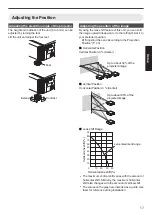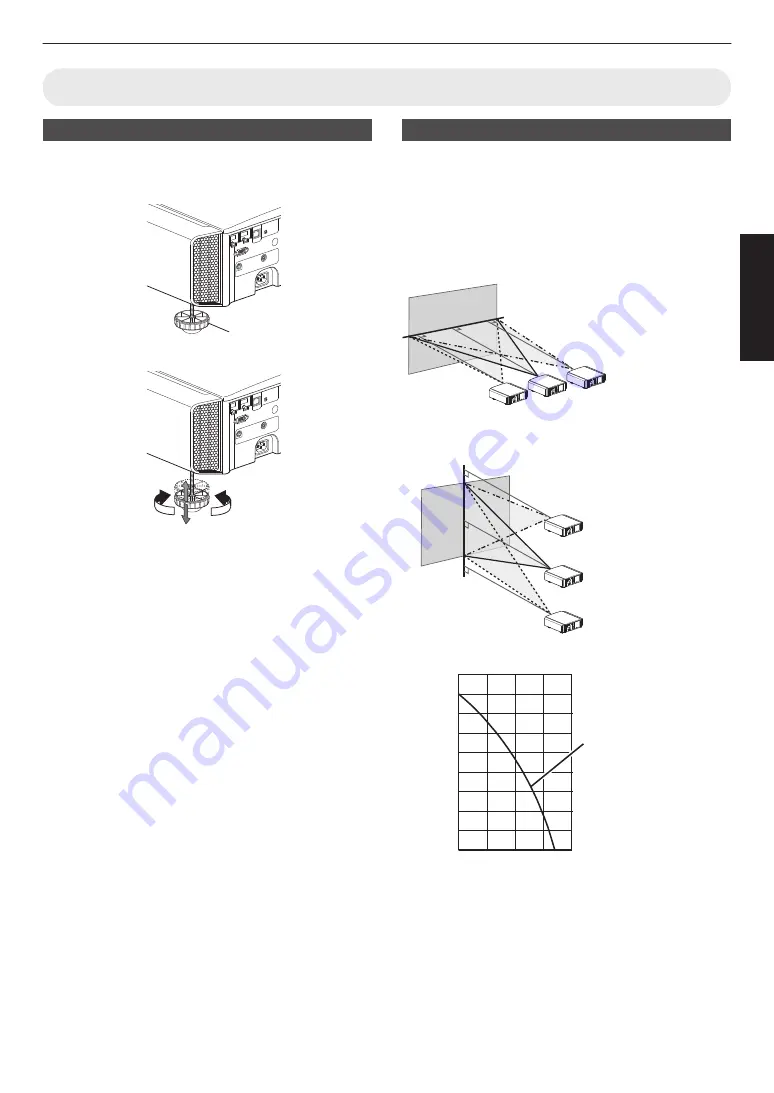
Adjusting the Position
Adjusting the elevation angle of the projector
The height and inclination of the unit (0 to 5 mm) can be
adjusted by turning the feet.
Lift the unit and adjust the four feet.
.
Contract
Extend
Feet
Adjusting the position of the image
By using the lens shift feature of this unit, you can shift
the image upward/downward or to the left/right. Set it to
your preferred position.
“Adjusting the Lens According to the Projection
.
90
80
70
60
50
40
30
20
10
0
10
30
20
40
Lens movement range
Horizontal lens shift (%)
V
er
tical lens shift (%)
Lens shift Range
Up to about 80% of the
projected image
Horizontal Position: 0 % (Center)
Vertical Position
Up to about 34% of the
projected image
Vertical Position: 0% (Center)
Horizontal Position
■
■
■
0
The maximum vertical shift varies with the amount of
horizontal shift. Similarly, the maximum horizontal
shift also changes with the amount of vertical shift.
0
The values on the graph are intended as a guide. Use
them for reference during installation.
17
Set up