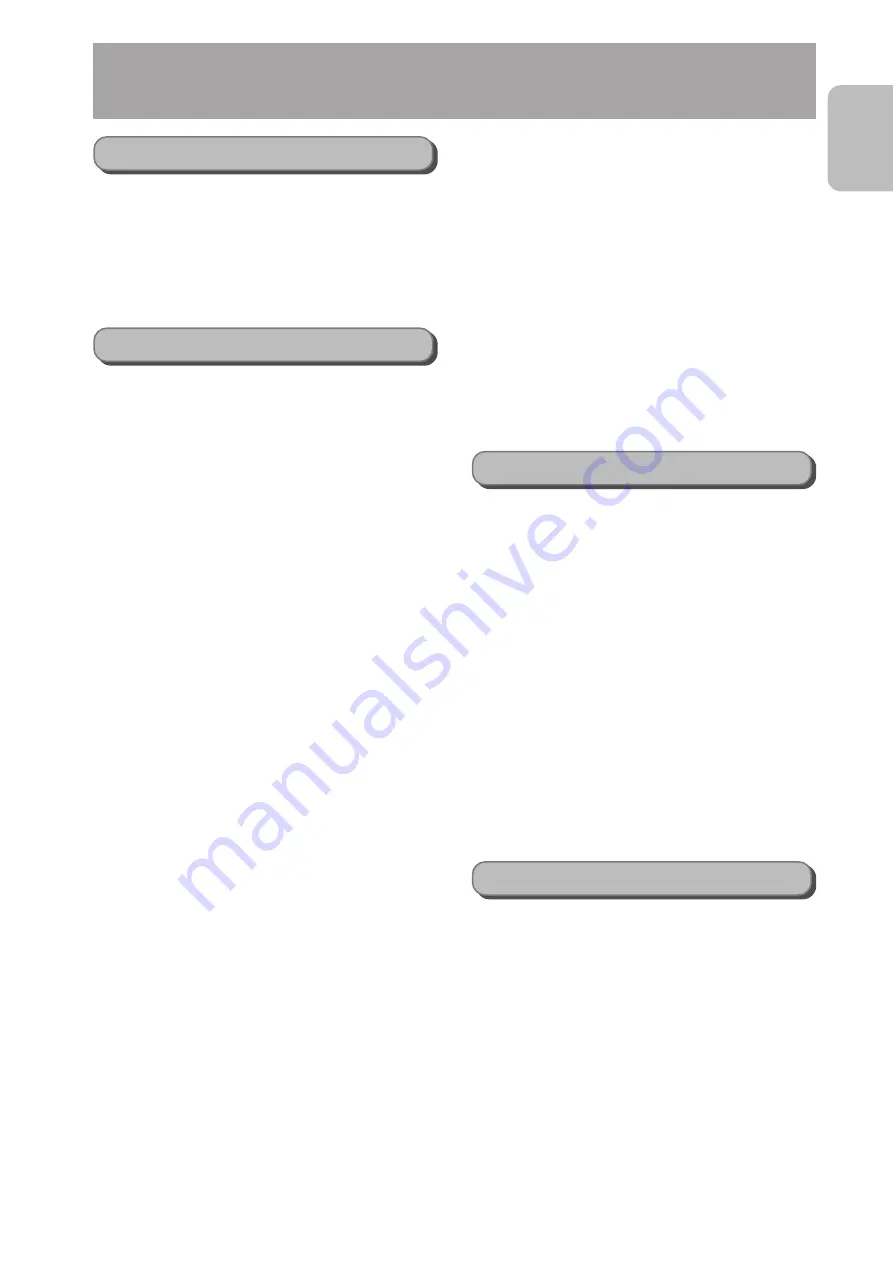
5
Intr
oduction
Setting in the MODE SETUP Screen ...........
NETWORK SETUP screen ................... 30
ENCODE PARAMETERS screen ......... 32
TELEPHONE BOOK screen .................. 34
SECURITY SETUP screen .................... 35
ALARM SETUP screen .......................... 37
OUTPUT PIN SETUP screen ............... 39
SERIAL PORT SETUP screen ............... 40
CF CARD SETUP screen ..................... 41
Operating the Teleconference System ............. 42
Operating the Monitor System ......................... 44
Operating the ISMA Server System ................. 47
IP Address Display during Startup ......... 48
DHCP Operation ........................................... 48
IP Address Display ........................................ 48
Operating the CF Card ..................................... 49
Operating in the CF CARD SETUP screen ... 49
Operating with CF Card Reader ................... 50
Operating of FTP .......................................... 51
Settings Using the Terminal Software of a PC ... 53
Settings by Telnet of the PC ............................. 55
About the Alarm ............................................... 56
Specifications ................................................... 58
Features ................................................................ 4
Contents ................................................................ 5
Operational Environment ...................................... 6
Cautionary Notes .................................................. 7
Names and Operations of Parts ............................ 8
Various Applications ............................................ 11
Preparation Flow ................................................. 12
Step 1 Connection/Installation
Connection Examples ............................ 13
Connecting a LAN Cable ....................... 17
Inserting a CF (Compact Flash) Card .... 17
SERIAL Ports and ALARM Port ............. 18
Connecting the Power Cord ................... 19
Attaching Rack Mount Brackets ............. 19
Setting the IP Address of the PC ........... 20
Setting the IP Address of the PC ........... 22
Step 3 Launching the Web Browser
About the Web Browser ......................... 24
About Access Restriction Levels ............ 25
Launching the Browser .......................... 26
Changing the IP Address of the Unit ...... 27
Time Setup ............................................. 28
Contents
Summary of Contents for DM-NC40
Page 59: ...59 ...






































