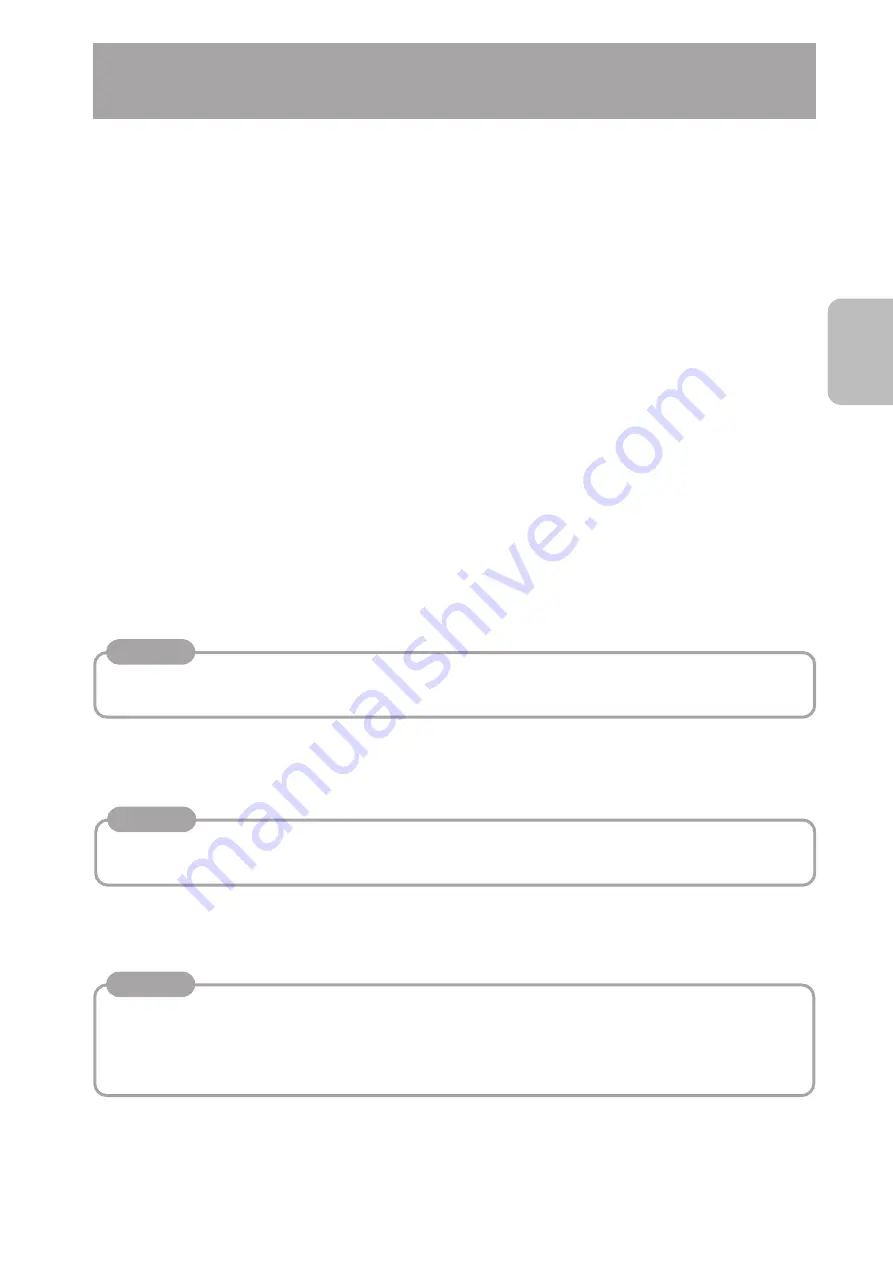
55
Operations
Connection
Connect the unit and PC using a network.
Ping command is available to test connection via network.
<Checking method>
Example: If the IP address of the unit is 10.0.0.1 (factory set IP address)
1.
Start command prompt on the PC.
2.
Type “ping 10.0.0.1”.
3.
If setting and connection are correct, responses such as shown below will be displayed.
“Reply from 10.0.0.1: bytes: 32 time tieme<10ms TTL=64”
If there is some problem, the following timeout error will be displayed.
“Request timed out.”
Launching Telnet
Start telnet on PC
Example: When the IP address of the unit is 10.0.0.1 (factory set IP address)
1.
Start command prompt.
2.
Type “telnet 10.0.0.1”.
3.
Enter “nc40api” as the user name and “dm-nc40” as the password.
Settings by Telnet of the PC
Memo
•
When displayed lines in the telnet window are not enough, increase the buffer size in the settings of the Telnet
software.
Memo
•
If Telnet cannot be exited properly due to network or PC problems, reconnection of Tenet will fail since the unit
keeps previous Telnet connection. Reconnection will be possible in 10 minutes by timeout of previous telnet
connection.
Telnet can be disconnected by rebooting the unit.
Commands
Commands are the same for the terminal software. ( i
See page 54)
Exiting Tenet
Enter “exit”.
Memo
•
When restarting from Telnet, the Telnet connection will be disconnected.
•
To continue operation from Telnet, perform the connection procedure again after the unit reboot.
Summary of Contents for DM-NC40
Page 59: ...59 ...






































