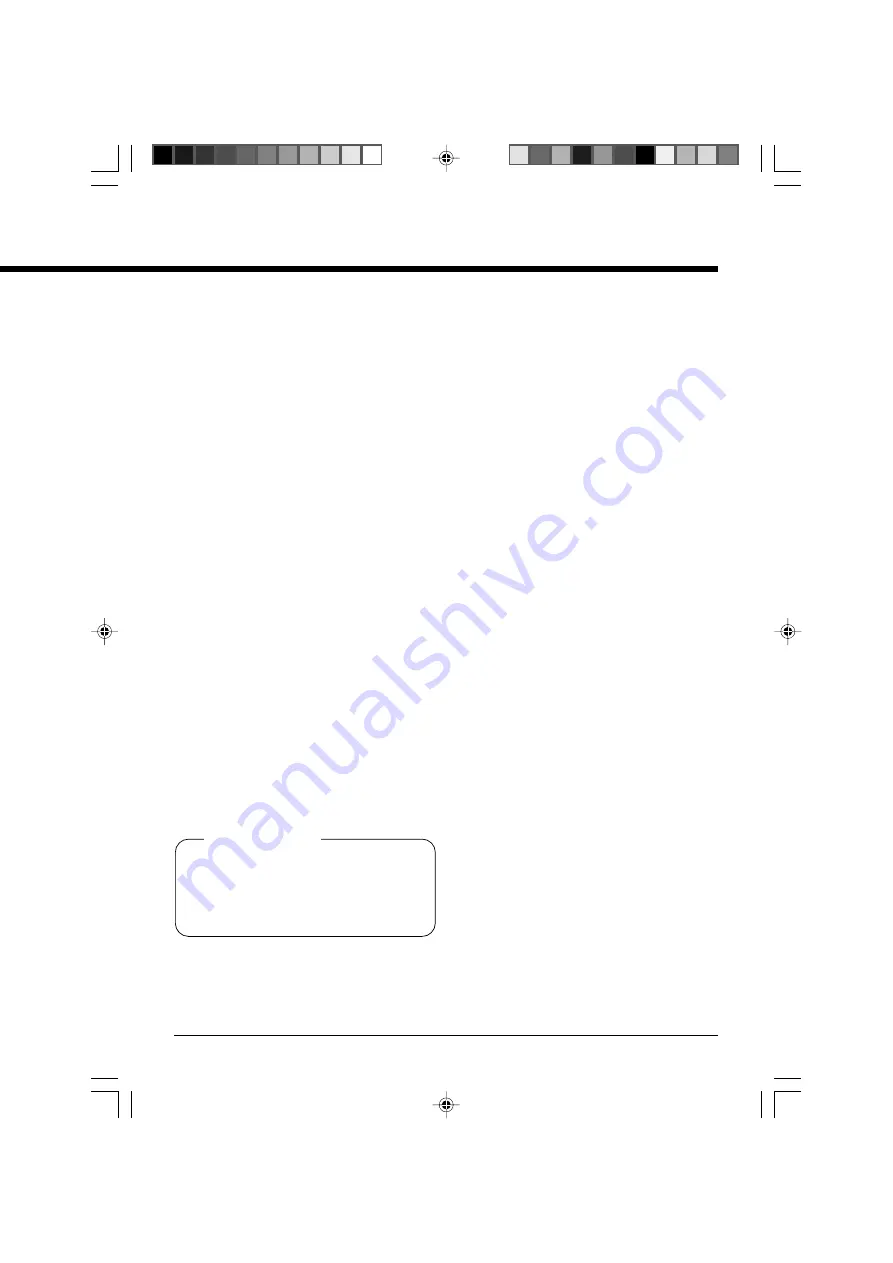
7
ed)
(2) Common
9
Stop Button
To stop play back. Switches to black
screen.
0
Pause Button
To pause play back. Video freezes.
@
+ Button
To turn up the audio volume.
#
– Button
To turn down the audio volume.
䡵
Operating the Remote Controller
1. Send data by directing toward the ‘re-
mote control sensor’ of
DM-ND300E
.
2. Range between the remote controller
and the front face of the sensor is
within 5 m. (When batteries are new)
3. Data may not be sent successfully if
the remote controller and sensor are
obstructed by someone or something.
PRECAUTION
Data may not be sent successfully at areas
with illumination that is stronger than the light
emission of the remote controller or where
inverted fluorescent lights are used.
(3) When system makes use of a
menu server
The menu screen is displayed by the re-
mote control and selection of network en-
coder is possible. A separate HTML
server is required when using this sys-
tem. Please refer to the sales outlet at
which this equipment is purchased for
more details.
1
HOME Button
To display the main menu.
2
MENU Button
To show the previous menu.
3
Number Buttons
To execute the corresponding item on the
menu.
4
8
Button
To move up the menu.
5
9
Button
To move down the menu.
6
;
Button
To move to the previous menu.
7
:
Button
To move to the next menu.
8
OK Button
To select a menu.
!
Play Back Button
To execute the menu item selected.
Summary of Contents for DM-ND300E
Page 19: ...13 ...





































