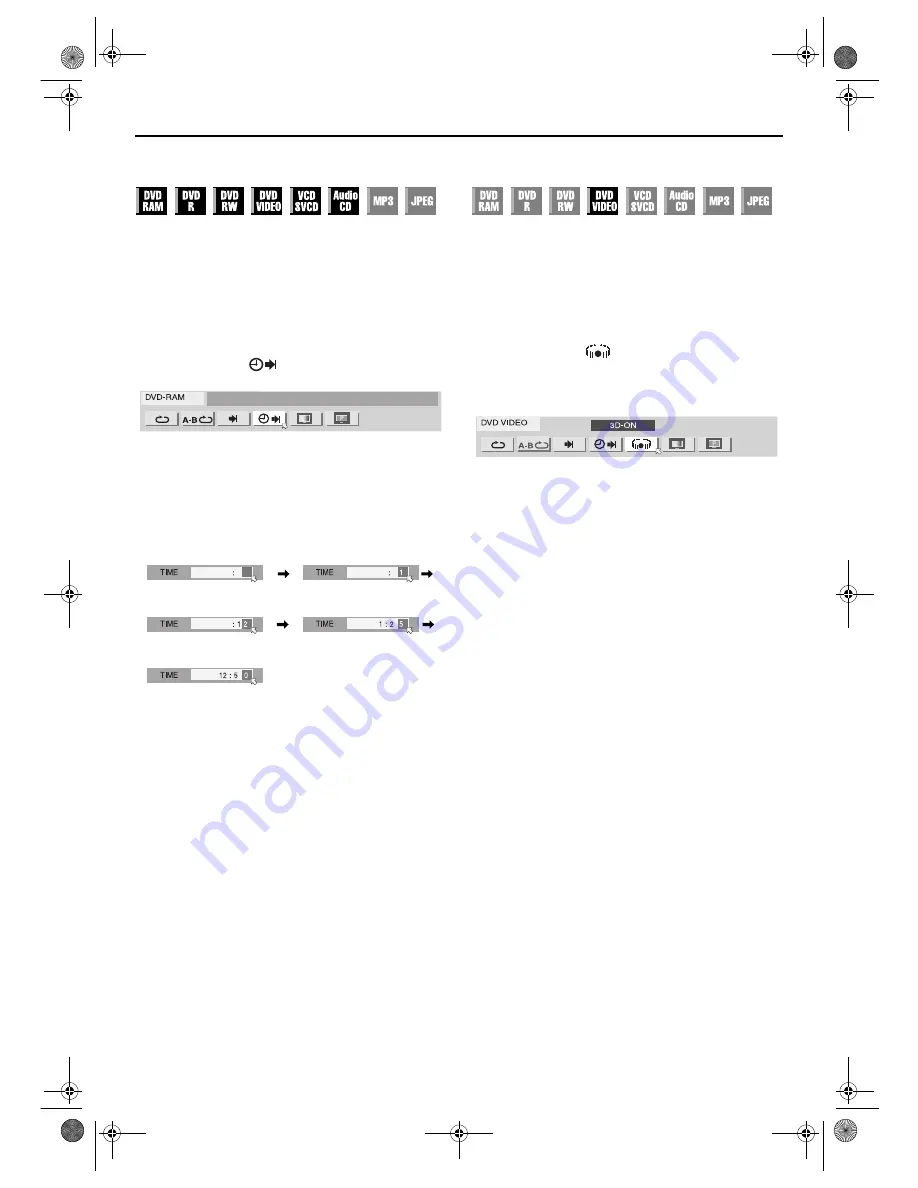
Filename [DR-M7EK_07Playback.fm]
Masterpage:Left+
46
Page 46
April 2, 2004 11:21 am
PLAYBACK OPERATIONS (cont.)
Time Search
You can play back a disc from the desired point by specifying the
elapsed playing time from the beginning of a title (DVD-RAM,
DVD-R, DVD-RW and DVD VIDEO) or a disc (Video CD/SVCD
and Audio CD).
1
Access Play Set Up Menu.
Press
ON SCREEN
twice.
2
Select the menu item.
Press
w e
to select “
”, then press
ENTER
.
●
The pop-up window appears under the selected item.
3
Enter the time.
Use
number keys
(1–9, 0) to enter the time, then press
ENTER
.
●
Playback starts from the specified time.
Example:
To play back from a point 12 (minutes): 50 (seconds) elapsed.
If you have specified a wrong selection,
Press
&
(for the last entered number) or
8
(for whole numbers)
to clear the wrong number, then enter the correct one(s) before
you press
ENTER
in this step.
To clear Play Set Up Menu
Press
ON SCREEN
.
NOTES:
●
When “
X
” is displayed on the TV screen in step
3
, you have
selected a point that excesses the recording time of the disc.
●
Some DVD VIDEO discs do not contain time information, and
it is not possible to use the Time Search function. In such
cases, “
X
” is displayed on the TV screen as well.
●
This function is not possible for a Video CD/SVCD with PBC
function.
Simulated Surround Effect
It is possible to get a simulated surround effect from your stereo
system. You can enjoy the virtual surround sound with your
2-channel stereo system.
1
Access Play Set Up Menu.
Press
ON SCREEN
twice.
2
Select the menu item.
Press
w e
to select “
”, then press
ENTER
.
●
Above the selected item, “3D-ON” appears and Simulated
Surround Effect is activated.
●
Each time you press
ENTER
, “3D-ON” appears and disappears
alternately.
To cancel the simulated surround effect
Press
ENTER
to clear “3D-ON” from the screen.
NOTES:
●
The simulated surround effect works correctly only when
playing back a title recorded in multichannels.
●
Simulated Surround Effect does not affect the DVD VIDEO
bitstream signal from the “DIGITAL AUDIO OUT” connector.
●
When Simulated Surround Effect is activated, the settings of
“ANALOG AUDIO OUT” and “D. RANGE CONTROL” are
disabled. (
墌
pg. 91)
Press 1
Press 2
Press 0
Press 5
DR-M7EK_01.book Page 46 Friday, April 2, 2004 11:21 AM
















































