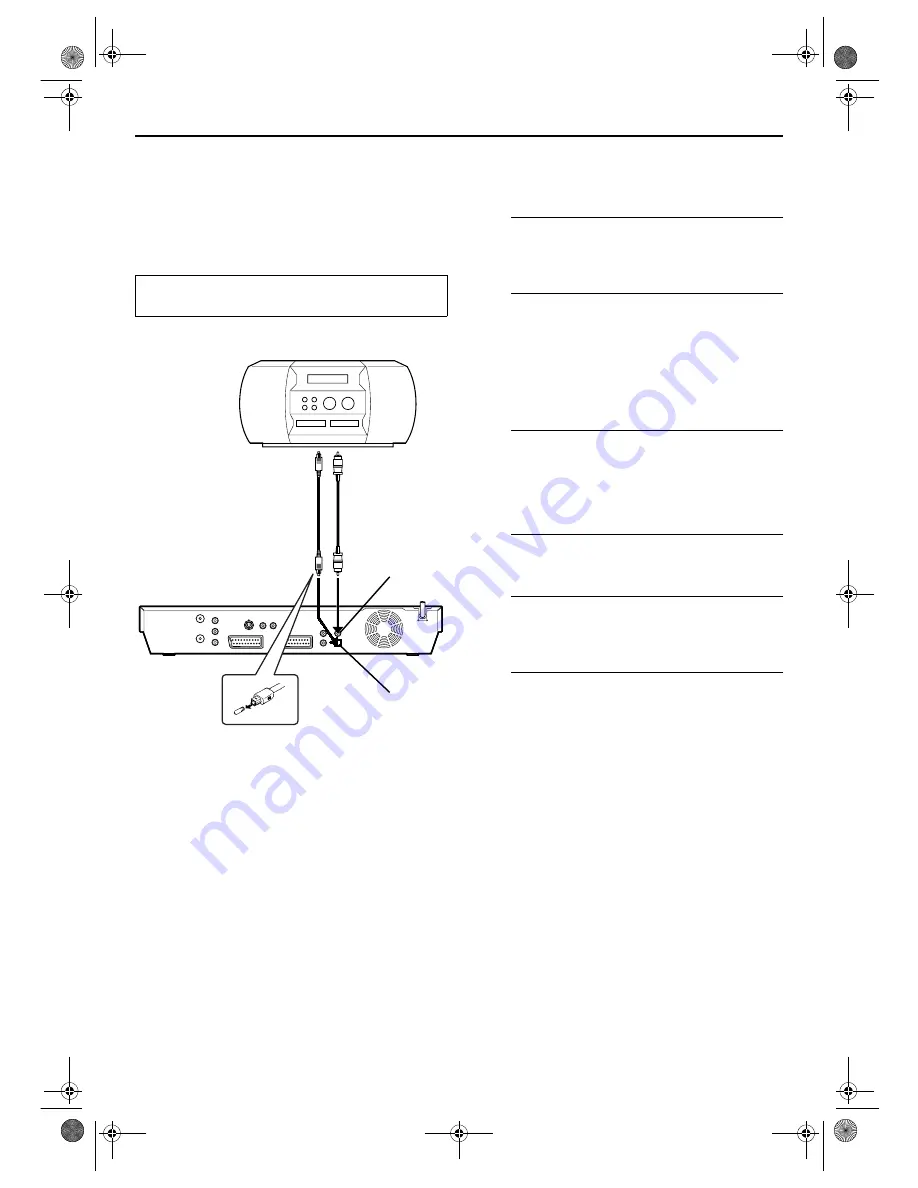
Filename [DR-M7EK_10Editing.fm]
Masterpage:Left+
84
Page 84
April 2, 2004 11:21 am
EDITING (cont.)
Digital Audio
Dubbing
You can dub selected audio from a DVD or Audio CD disc to a
digital audio device.
However, it is not possible to dub copy-protected discs.
Example: Dubbing to an MD
A
Make connections.
Connect the unit and a digital audio device using either
an optional optical cable or an optional coaxial cable.
B
Place a disc and load an MD.
For the unit
A
Press
x
to open the disc tray.
B
Place a disc on the disc tray.
C
Press
x
to close the disc tray.
For the digital audio device
Load an MD.
C
Prepare the unit for dubbing.
A
Select the audio to be dubbed.
B
Start playback slightly before the actual point from
where you wish to start dubbing.
C
Press
9
to pause playback.
D
Prepare the digital audio device for dubbing.
Select the input mode.
E
Start dubbing.
A
Press
4
to start playback on the unit.
B
Start recording on the digital audio device.
F
Stop dubbing.
Stop recording on the digital audio device. Then press
8
to stop playback on the unit.
NOTE:
There may be a discrepancy of several seconds between where
you intend editing to start, and where it actually starts.
●
Turn on the TV and select the AV mode.
●
Slide the
TV/CABLE/SAT/DVD
switch to
DVD
.
Rear of unit
Note for connection:
Remove the protection
cap from the cable.
Digital audio
device
(MD deck, etc.)
Optical cable
(not provided)
DIGITAL OUT
(OPTICAL)
Player
Recorder
Coaxial cable
(not provided)
DIGITAL OUT
(COAXIAL)
DR-M7EK_01.book Page 84 Friday, April 2, 2004 11:21 AM
















































