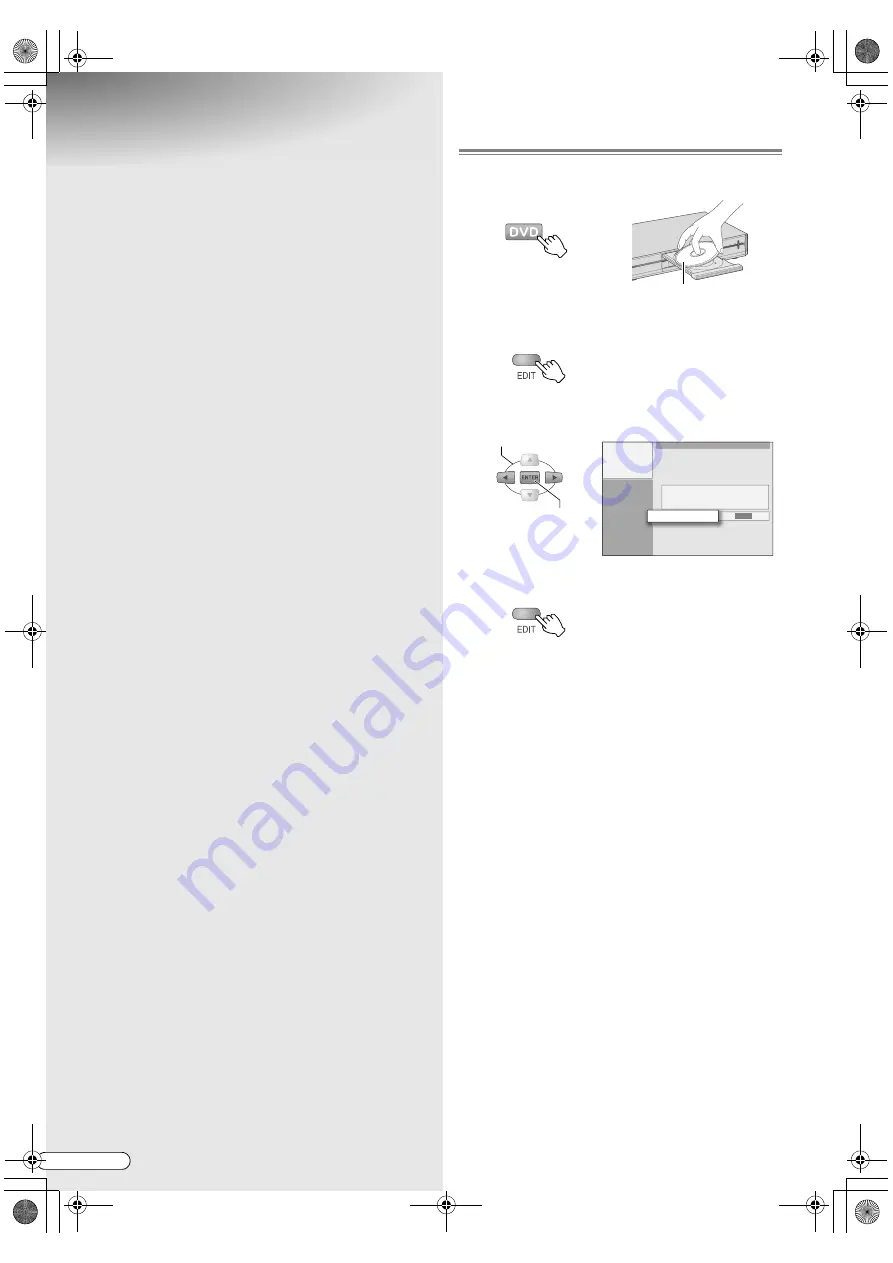
H
EN
90
Managing DVDs (Library)
A
BCDEF
GHIJK
9
Register DVD discs recorded on other units
in the library. A maximum of 600 discs and
2000 titles can be registered.
. . . . . . . . . . . . . . . . . . . . . . . . . . . . . . . . . . . . . . . . . . . . . . . . . . . . . . . . . .
IMPORTANT:
0
The following discs cannot be registered in the library.
•
DVD-RAM, DVD-RW
Discs formatted using devices other than JVC DVD
recorders.
•
DVD-R
New discs recorded using devices other than JVC
DVD recorders.
Library
0
You can also press
NAVIGATION
to register.
0
If unable to register, check the following setting.
Setup Menu
A
SAVE AS LIBRARY
B
=
A
ON
B
[
P100]
K
0
Select
A
REGISTER
B
, and the Editing screen will
appear. You can then select either
A
MODIFY
B
or
A
DISC NAME
B
.
[
P72, 74]
To Register to Library
A
Load a disc.
B
Display the Editing screen.
C
Select
“
REGISTER
”
.
D
Exit.
RAM/RW
PR
+
CH-
PUSH-O
PEN
D
I G
I T
A L
D
I R
E C
T
P R
O G
R E
S S
I V
E
Face the label side upwards
REGISTER
SELECT
CONFIRM
DR-MH300SE.book Page 90 Tuesday, November 22, 2005 5:13 PM
















































