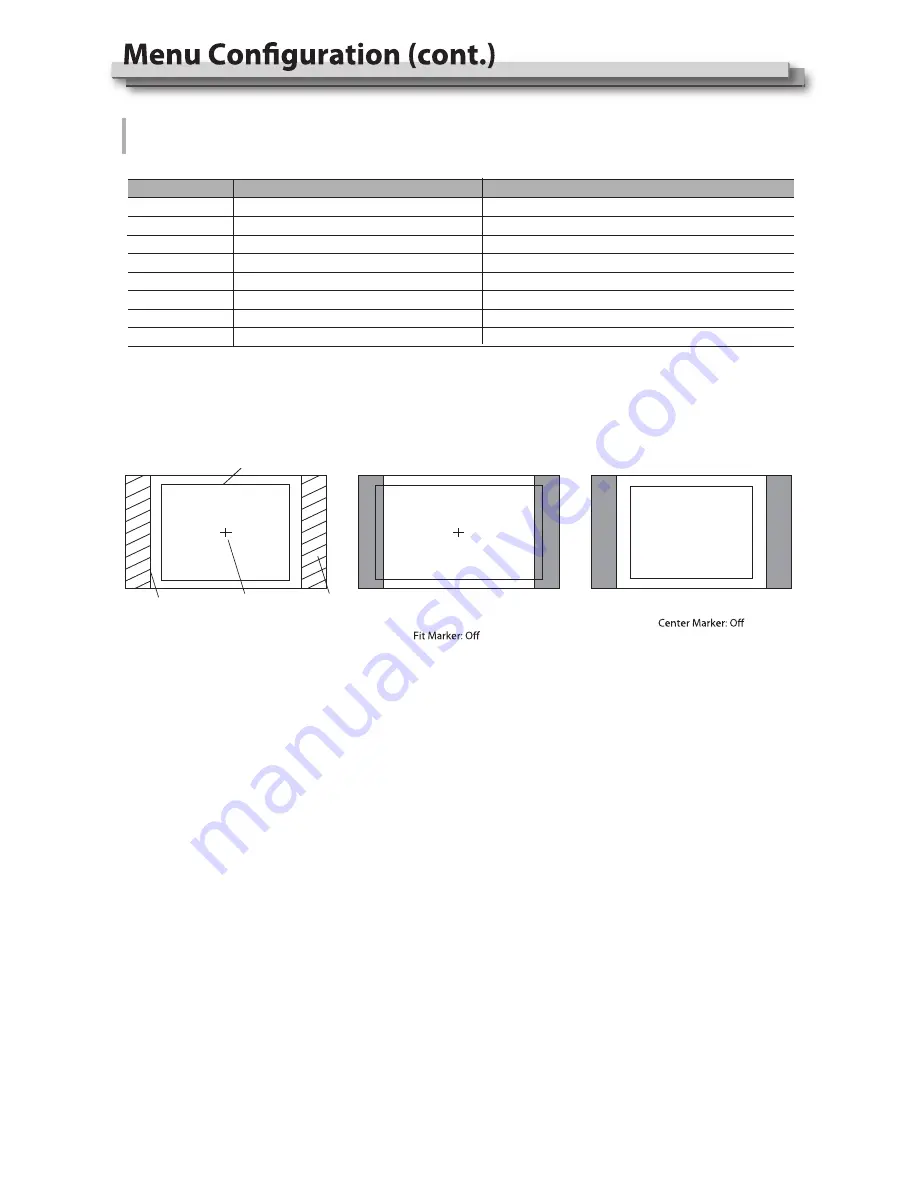
13
Item
Exit
Safety Area
Fit Marker *1
Marker Color
Marker Outside
To do
Return to Main Menu
Turn the marker display on / off
Adjust the ratio of marker
Safety area setting
Set safety area to fit marker ratio or not
Turn the center cross mark on / off
Marker color setting
Marker outside color setting
Setting value
Off, 4:3, 13:9, 14:9, 15:9, 16:9, 1.85:1, 2.35:1
Off, 80%, 85%, 90%, 93%, 95%
Off, On
White, Red, Green, Blue, Black, Gray
Off, Gray, Black
Marker
Marker Select
Off, On
Center Marker
Off, On
Marker
Settings for marker functions
Safety Area
Marker select Center Marker Marker Outside
Marker: 4:3
Safety Area: 85%
Center Marker: On
Marker: 4:3
Safety Area: 85%
Fit Marker: On
*1 Fit Marker
Turn off the Fit Marker, the safety area size percentage is based on screen size.
Turn on the Fit Marker, the safety area size percentage is based on Marker ratio.














































