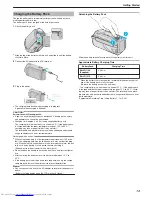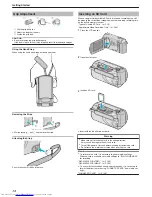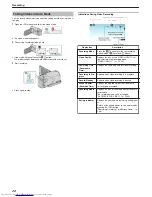Resetting the Clock
Set the clock with “CLOCK ADJUST” from the menu.
1
Touch
D
to display the menu.
.
2
Select “CLOCK ADJUST” and touch
C
.
.
3
Select “CLOCK SETTING” and touch
C
.
.
4
Set the date and time.
.
●
Use the slider to adjust the year, month, day, hour, and minute in order.
●
Touch the operation buttons "
E
" / "
F
" to move the cursor.
●
After setting the date and time, touch
C
.
5
Select the region where you live and touch
C
.
.
●
The city name and time difference are displayed.
●
Touch
C
after the color of the selected region changes.
Changing the Display Language
The language on the display can be changed.
1
Touch
D
to display the menu.
.
2
Select “DISPLAY SETTINGS” and touch
C
.
.
3
Select “LANGUAGE” and touch
C
.
.
4
Select the desired language and touch
C
.
.
Getting Started
16
Summary of Contents for Everio GZ-HM550BEK
Page 1: ...GZ HM550BEK CAMCORDER Detailed User Guide LYT2119 005A ...
Page 152: ......