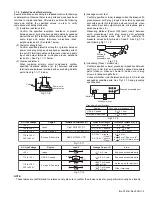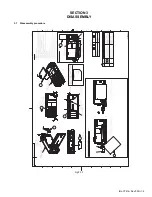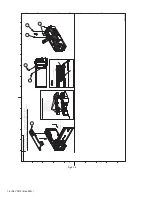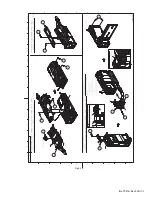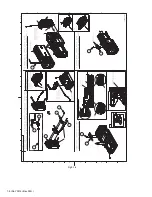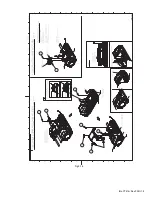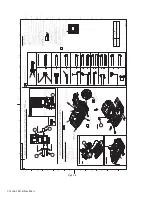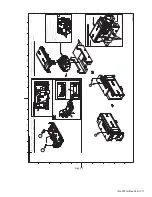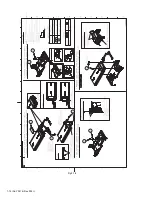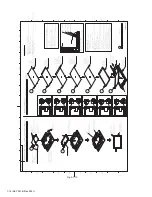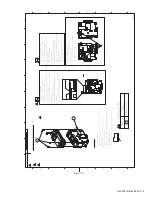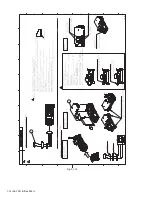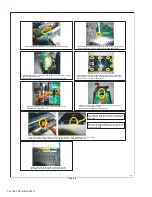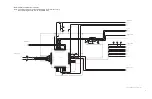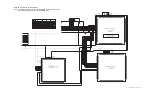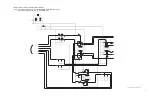(No.YF414<Rev.002>)1-17
3.2
Quality point
When you assemble the unit, please check the following points for keeping the quality.
Fig.3-2-1
Top
Bottom
As CIS (optical image stabilizer) makes heavy use of magnets, ensure that
chips of steel metal, etc. are not attached.
(Place in bag until it is to attached. Do not leave it unattended after
removing from the bag.)
Do not touch the movable parts at the top and bottom of the CIS.
Due to the magnetic force of the CIS, it may be difficult to drive in
the screws for connecting CIS and OP. Fasten them with care.
Make sure that the monitor FPC is completely inside the upper
frame assembly hole.
Do not press against the shielded portion at the top of the WIFI module.
Do not damage the FPC of CIS.
Do not bend the joint of the MAIN board before attaching the holder (FLEX).
(The board is machined and therefore hard and fragile.)
Do not press against the metal sheet at the top of the SD card holder.
Make sure that the OP FPC goes underneath the L.FRAME ASSY.
Make sure that the speaker wires do not interfere with the screw
hole by wiring them before attaching the MAIN board.
< 1/2 >
Summary of Contents for Everio GZ-V500BUA
Page 5: ... No YF414 Rev 002 1 5 SECTION 3 DISASSEMBLY 3 1 Disassembly procedure Fig 3 1 1 CLEANER ...
Page 6: ...1 6 No YF414 Rev 002 Fig 3 1 2 FINAL 5 5 ...
Page 7: ... No YF414 Rev 002 1 7 Fig 3 1 3 FINAL 4 5 ...
Page 8: ...1 8 No YF414 Rev 002 Fig 3 1 4 FINAL 3 5 ...
Page 9: ... No YF414 Rev 002 1 9 Fig 3 1 5 FINAL 2 5 ...
Page 11: ... No YF414 Rev 002 1 11 Fig 3 1 7 UPPER 4 4 ...
Page 12: ...1 12 No YF414 Rev 002 Fig 3 1 8 UPPER 3 4 ...
Page 13: ... No YF414 Rev 002 1 13 Fig 3 1 9 UPPER 2 4 ...
Page 14: ...1 14 No YF414 Rev 002 Fig 3 1 10 UPPER 1 4 ...
Page 15: ... No YF414 Rev 002 1 15 Fig 3 1 11 CIS 5 5 ...
Page 16: ...1 16 No YF414 Rev 002 Fig 3 1 12 CIS 4 5 ...
Page 49: ...PARTS LIST CAMCORDER GZ V505BTW No YF414 Rev 001 1 15 ...