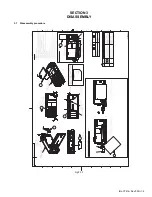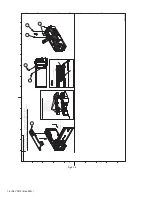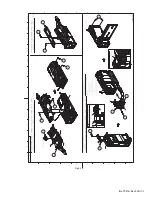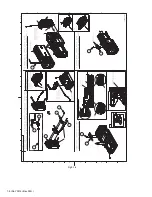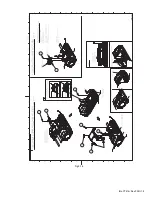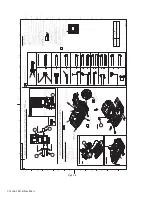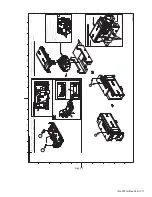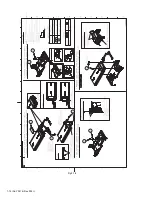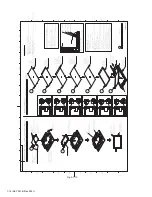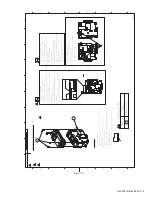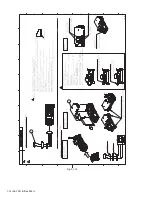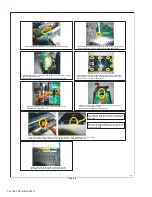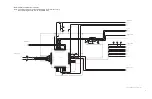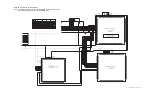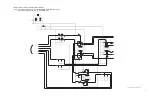(No.YF414<Rev.002>)1-19
SECTION 4
ADJUSTMENT
4.1
PREPARATION
4.1.1 Precaution
This model is specially adjusted by using PC.
However, if parts such as the following are replaced, an
adjustment is required. The adjustment must be performed in a
Service Center equipped with the concerned facilities.
• OP BLOCK ASSEMBLY
• MONITOR ASSEMBLY
• EEP ROM (IC1003 of MAIN board)
In the event of malfunction with electrical circuits, first find a
defective portion with the aid of proper test instruments as shown
in the following electrical adjustment procedure, and then
commence necessary repair/ replacement/adjustment.
• In observing chip TP, use IC clips, etc. to avoid any stress.
Prior to replacement of chip parts (especially IC), remove the
solder completely to prevent peeling of the pattern.
• Since connectors are fragile, carefully handle them in
disconnecting and connecting the FPC.
4.1.2 Required test equipment
• Personal computer (for Windows)
• Color TV monitor
• Oscilloscope (dual-trace type, observable 100MHz or higher
frequency). The one observable 300 MHz or higher frequency
is recommended.
• Digital voltmeter
• DC power supply or AC adapter
• Frequency counter (with threshold level adjuster)
4.1.3 Tools required for adjustment
•
Torque Driver
Be sure to use to fastening the mechanism and exterior parts
because those parts must strictly be controlled for tightening
torque.
•
Bit
This bit is slightly longer than those set in conventional torque
drivers.
•
Tweezers
To be used for removing and installing parts and wires.
•
Chip IC Replacement Jig
To be used for adjustment of the camera system.
•
Cleaning Cloth
To be used to wipe down the LCD screen and the optical lens
surface.
•
INF Adjustment Lens
To be used for adjustment of the camera system. For the
usage of the INF adjustment lens, refer to the Service Bulletin
No. YA-SB-10035 and No. YA-SB-10223.
•
INF Adjustment Lens Holder
To be used together with the Camera stand for operating the
Videocamera in the stripped-down condition such as the sta-
tus without the exterior parts or for using commodities that are
not yet conformable to the interchangeable ring. For the usage
of the INF lens holder, refer to the Service Bulletin No. YA-SB-
10035.
•
Mini Stand
To be used together with the INF adjustment lens holder. For
the usage of the Mini stand, refer to the Service Bulletin No.
YA-SB-10035.
•
Light Box Assembly
To be used for adjustment of the camera system. For the
usage of the Light box assembly, refer to the Service Bulletin
No. YA-SB-10035 and No. YA-SB-10218.
•
Jig Connector Cable
Connected to JIG CONNECTOR of the main board and used
for electrical adjustment, etc.
•
Extension connector
Extension connector is used to extend the connector part of
the JIG connector cable.
•
PC Cable
To be used to connect the Videocamera and a personal computer
with each other when a personal computer issued for adjustment.
•
Service Support System
To be used for adjustment with a personal computer. Software
can be downloaded also from JS-net.
Torque Driver
YTU94088
Bit
YTU94088-003
Chip IC Replacement Jig
PTS40844-2
Tweezers
P-895
Cleaning Cloth
KSMM-01
INF Adjustment Lens Holder
YTU94087
Mini Stand
YTU93108
Jig Connector Cable
YTU43192
PC Cable
QAM0099-002
Service Support System
YTU94057-135
(Software)
INF Adjustment Lens
YTU92001E
Light Box Assembly
YTU93096B
Extension connector
YTU94145M-30
Summary of Contents for Everio GZ-V500BUA
Page 5: ... No YF414 Rev 002 1 5 SECTION 3 DISASSEMBLY 3 1 Disassembly procedure Fig 3 1 1 CLEANER ...
Page 6: ...1 6 No YF414 Rev 002 Fig 3 1 2 FINAL 5 5 ...
Page 7: ... No YF414 Rev 002 1 7 Fig 3 1 3 FINAL 4 5 ...
Page 8: ...1 8 No YF414 Rev 002 Fig 3 1 4 FINAL 3 5 ...
Page 9: ... No YF414 Rev 002 1 9 Fig 3 1 5 FINAL 2 5 ...
Page 11: ... No YF414 Rev 002 1 11 Fig 3 1 7 UPPER 4 4 ...
Page 12: ...1 12 No YF414 Rev 002 Fig 3 1 8 UPPER 3 4 ...
Page 13: ... No YF414 Rev 002 1 13 Fig 3 1 9 UPPER 2 4 ...
Page 14: ...1 14 No YF414 Rev 002 Fig 3 1 10 UPPER 1 4 ...
Page 15: ... No YF414 Rev 002 1 15 Fig 3 1 11 CIS 5 5 ...
Page 16: ...1 16 No YF414 Rev 002 Fig 3 1 12 CIS 4 5 ...
Page 49: ...PARTS LIST CAMCORDER GZ V505BTW No YF414 Rev 001 1 15 ...