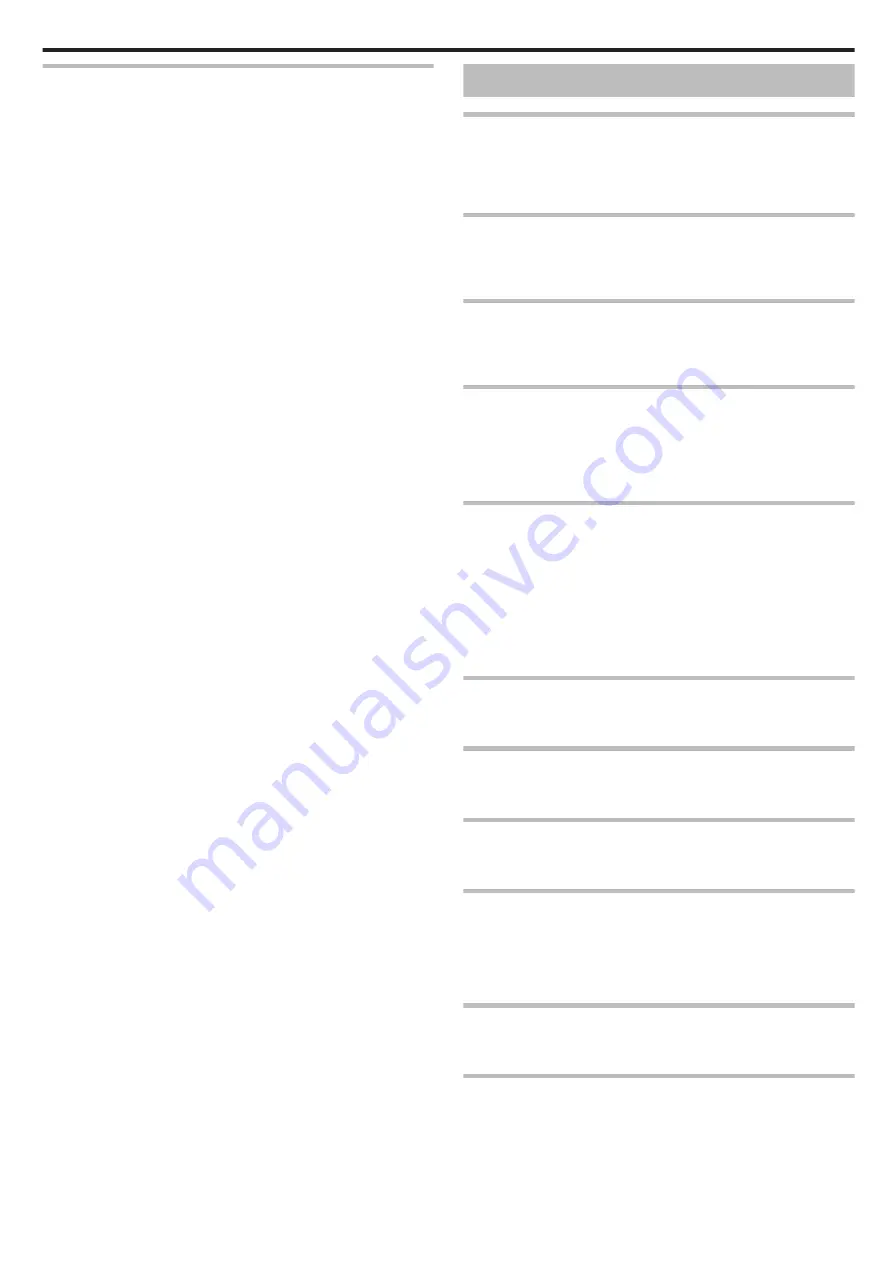
Disclaimer
- We shall not be held responsible for loss of recorded contents when
recording videos/audio or playback cannot be operated due to malfunctions
in this unit, provided parts, or SD card.
- Once deleted, recorded contents (data), including data loss due to
malfunctions in this unit, cannot be restored. Please be forewarned.
- JVC will not be responsible for any lost data. Please be forewarned.
- In order for quality improvement, defective recording medium is subject to
be analyzed. Therefore, it may not be returned.
Error Message?
SET DATE/TIME!
The clock is reset about one month after the battery is depleted. Therefore,
“SET DATE/TIME!” will appear the next time the power is turned on. Set the
clock again after charging the battery.
COMMUNICATION ERROR
Reconnect the USB cable.
Turn off and on the devices connected to this unit, and reset this unit.
FORMAT ERROR!
Check the operating procedure, and perform once again.
Reset this unit.
ERROR IN BUILT-IN MEMORY!
Reset this unit.
If the above does not solve the problem, back up your files and execute
“FORMAT BUILT-IN MEM.” in the “SETUP” menu. (All data will be deleted.)
MEMORY CARD ERROR!
Check that the card is supported by this unit.
Reset this unit.
Turn off this unit, then remove and re-insert the SD card.
Remove any dirt from the SD card terminals.
If the above does not solve the problem, back up your files and execute
“FORMAT SD CARD” in the “SETUP” menu. (All data will be deleted.)
NOT FORMATTED
Select “OK”, then select “YES” on the “DO YOU WANT TO FORMAT?”
screen.
RECORDING FAILURE
Reset this unit.
CANNOT TAKE MORE STILL IMAGES AT THIS TIME
Stop video recording before taking still images. (If the SD card is removed
and inserted during video recording, still images cannot be recorded.)
PLAYBACK FAILED
Remove and re-insert the SD card.
Remove any dirt from the SD card terminals.
Insert the SD card before turning on the power.
Do not subject this unit to any strong impact or vibration.
UNSUPPORTED SCENE!
Use files recorded with this unit. (Files recorded with other devices may not
be playable.)
UNSUPPORTED FILE!
Use files recorded with this unit. (Files recorded with other devices may not
be playable.)
Troubleshooting
137







































