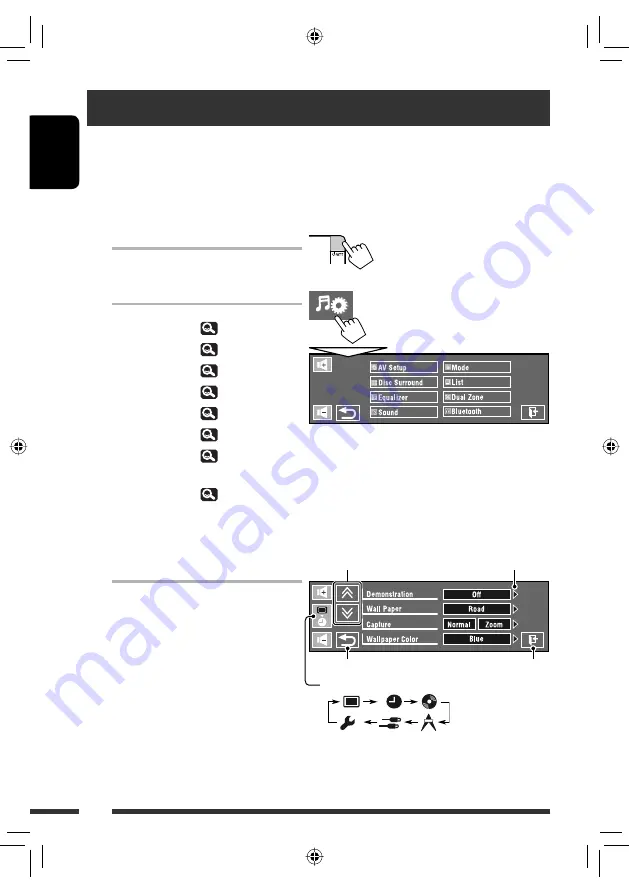
12
ENGLISH
You can use the AV Menu for most of the operations and settings. The available menu items shown on the touch
panel depends on the selected source.
The following steps are one of the fundamental procedures.
• You can perform the operations/make the settings by following these steps unless mentioned otherwise.
AV Menu understanding
~
Turn on the power.
Ÿ
Display AV Menu.
•
AV Setup
:
13 – 20
•
Disc Surround
:
21, 22
•
Equalizer
:
23
•
Sound
:
24
•
Mode
:
25, 26
•
List
:
27, 28
•
Dual Zone
:
43 – 46
Only for KD-AVX77
•
Bluetooth
:
29 – 32
!
Touch the desired icon/item to
perform the desired operations/
settings.
• Some of the settings do not open the sub-
setting screen, but just selecting an option
will change the setting.
• Non-available items will be shaded.
Returns to the previous screen.
Moves to the preceding/
succeeding menu page.
Indicates the next hierarchy
level/setting item exists.
Closes the AV Menu
screen.
Skips to the next category in <AV Setup>:
EN_KDAVX7755[EE]f.indb 12
EN_KDAVX7755[EE]f.indb 12
09.3.27 2:56:21 PM
09.3.27 2:56:21 PM













































