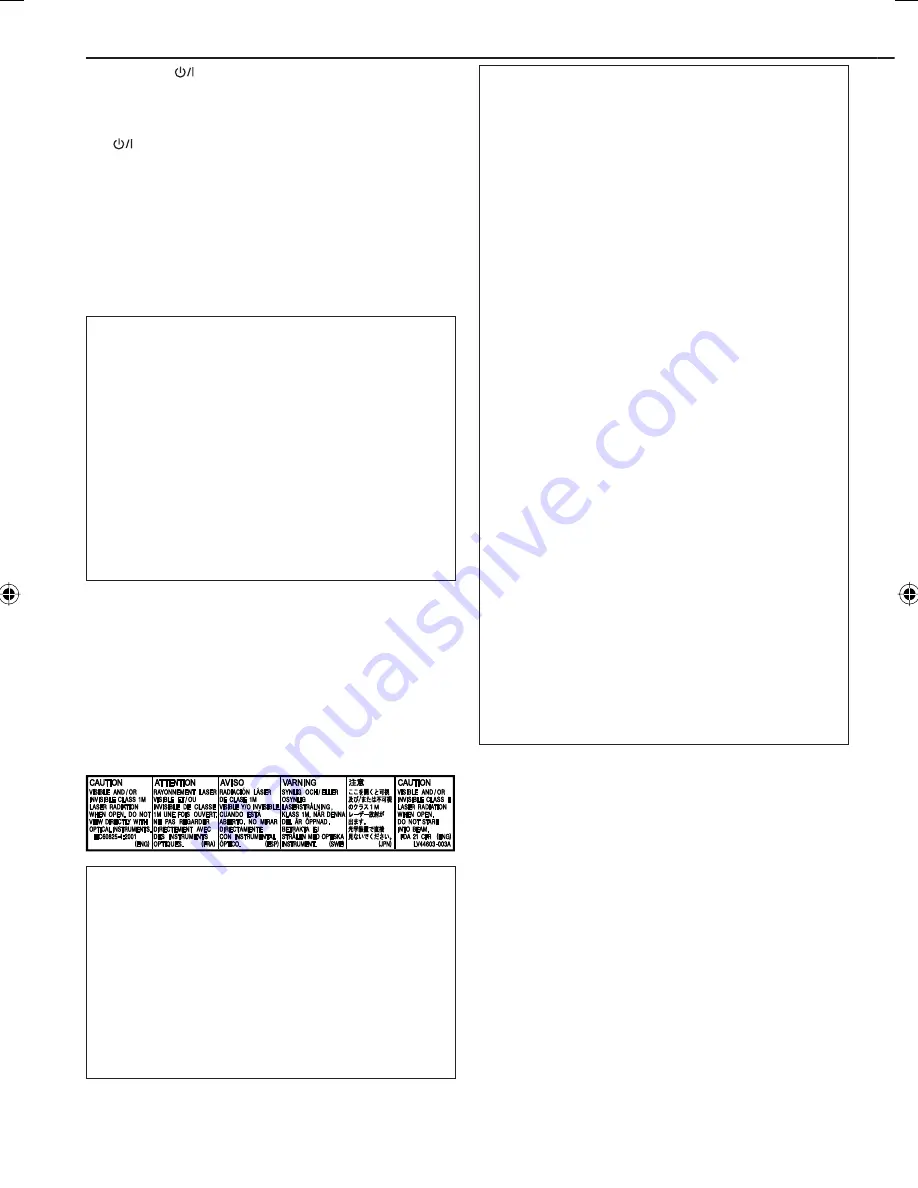
G-1
IMPORTANT for the U.K.
DO NOT
cut off the mains plug from this equipment.
If the plug fi tted is not suitable for the power points in
your home or the cable is too short to reach a power
point, then obtain an appropriate safety approved
extension lead or consult your dealer.
BE SURE
to replace the fuse only with an identical
approved type, as originally fi tted.
If nonetheless the mains plug is cut off ensure to
remove the fuse and dispose of the plug immediately,
to avoid a possible shock hazard by inadvertent
connection to the mains supply.
If this product is not supplied fi tted with a mains plug
then follow the instructions given below:
IMPORTANT:
DO NOT
make any connection to the terminal which is
marked with the letter E or by the safety earth symbol
or coloured green or green-and-yellow.
The wires in the mains lead on this product are coloured
in accordance with the following code:
Blue: Neutral
Brown: Live
As these colours may not correspond with the coloured
markings identifying the terminals in your plug proceed
as follows:
The wire which is coloured blue must be connected
to the terminal which is marked with the letter N or
coloured black.
The wire which is coloured brown must be connected
to the terminal which is marked with the letter L or
coloured red.
IF IN DOUBT - CONSULT A COMPETENT
ELECTRICIAN.
Warnings, Cautions and Others
CAUTION:
•
Do not block the ventilation openings or holes. (If
the ventilation openings or holes are blocked by a
newspaper or cloth, etc., the heat may not be able to
get out.)
•
Do not place any naked fl ame sources, such as lighted
candles, on the apparatus.
•
When discarding batteries, environmental problems
must be considered and local rules or laws governing
the disposal of these batteries must be followed
strictly.
•
Do not expose this apparatus to rain, moisture,
dripping or splashing and that no objects fi lled with
liquids, such as vases, shall be placed on the apparatus.
IMPORTANT FOR LASER PRODUCTS
1. CLASS 1 LASER PRODUCT
2.
CAUTION:
Do not open the top cover. There are no
user serviceable parts inside the unit; leave all servicing
to qualifi ed service personnel.
3.
CAUTION:
Visible and/or invisible class 1M laser
radiation when open. Do not view directly with optical
instruments.
4. REPRODUCTION OF LABEL: CAUTION LABEL, PLACED
INSIDE THE UNIT.
CAUTION —
button!
Disconnect the mains plug to shut the power off
completely. When installing the apparatus, ensure that the
plug is easily accessible.
The
button in any position does not disconnect the
mains line. The power can be remote controlled.
•
When the unit is on standby, the STANDBY lamp lights
red.
•
When the unit is turned on, the STANDBY lamp goes off .
CAUTION
To reduce the risk of electrical shocks, fi re, etc.:
1. Do not remove screws, covers or cabinet.
2. Do not expose this appliance to rain or moisture.
Dear Customer,
This apparatus is in conformance with the valid
European directives and standards regarding
electromagnetic compatibility and electrical safety.
European representative of Victor Company of Japan,
Limited is:
JVC Technology Centre Europe GmbH
Postfach 10 05 52
61145 Friedberg
Germany
UX-NB7DAB[B]ff.indb 1
UX-NB7DAB[B]ff.indb 1
06.7.4 2:40:58 PM
06.7.4 2:40:58 PM



































