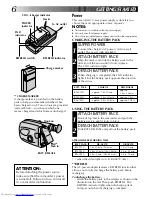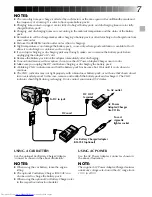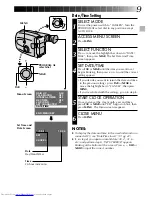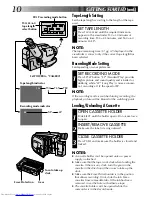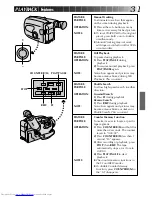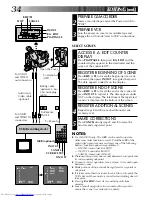20
FADE
FADE
RECORDING
Advanced Features (cont.)
Fader
This feature allows smooth fade-in and fade-out to black
blank screen. Fade-in works at recording start, and
fade-out works at recording end or when you enter
Record–Standby mode.
SELECT MODE
1
Turn the PROGRAM AE select dial to any position
except AUTO LOCK.
SELECT FUNCTION
2
Press SELECT repeatedly until “
FADE
” appears.
ENGAGE FADE–STANDBY MODE
3
Press SET to engage the Fade–Standby mode.
The Fade-Standby indication “FADE” is displayed.
START RECORDING
4
Press Recording Start/Stop to start recording and
activate fade-in.
OR . . .
END RECORDING
Press Recording Start/Stop to end recording and
engage fade-out.
NOTES:
●
Pressing and holding the Recording Start/Stop button
allows you to record a black blank screen.
●
The screen becomes slightly reddish when the Fader is
used with Sepia (
Z
pg. 17).
●
With the Electronic fog filter mode (
Z
pg. 16)
engaged, the image fades in/out to a white screen.
Wide
This feature allows you to record black bars at the top
and bottom of the screen to produce a cinema-like
“wide-screen” effect.
SELECT MODE
1
Turn the PROGRAM AE select dial to any position
except AUTO LOCK.
SELECT FUNCTION
2
Press SELECT repeatedly until “
WIDE
” appears.
ENGAGE WIDE MODE
3
Press SET.
RESTORE NORMAL SCREEN
4
Press SET again while “
WIDE
” appears.
FADE IN
FADE OUT
Wide mode
Function indication
SET button
SELECT button
Fade-Standby
indication
PROGRAM AE select dial
Summary of Contents for GR-AX270
Page 50: ...MEMO ...
Page 51: ...MEMO ...