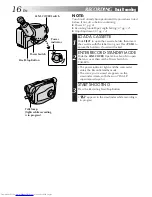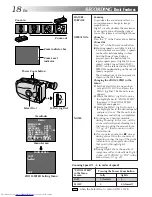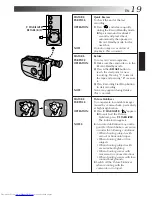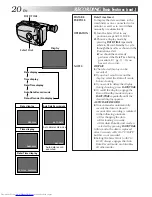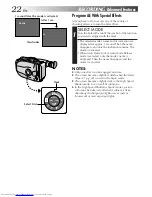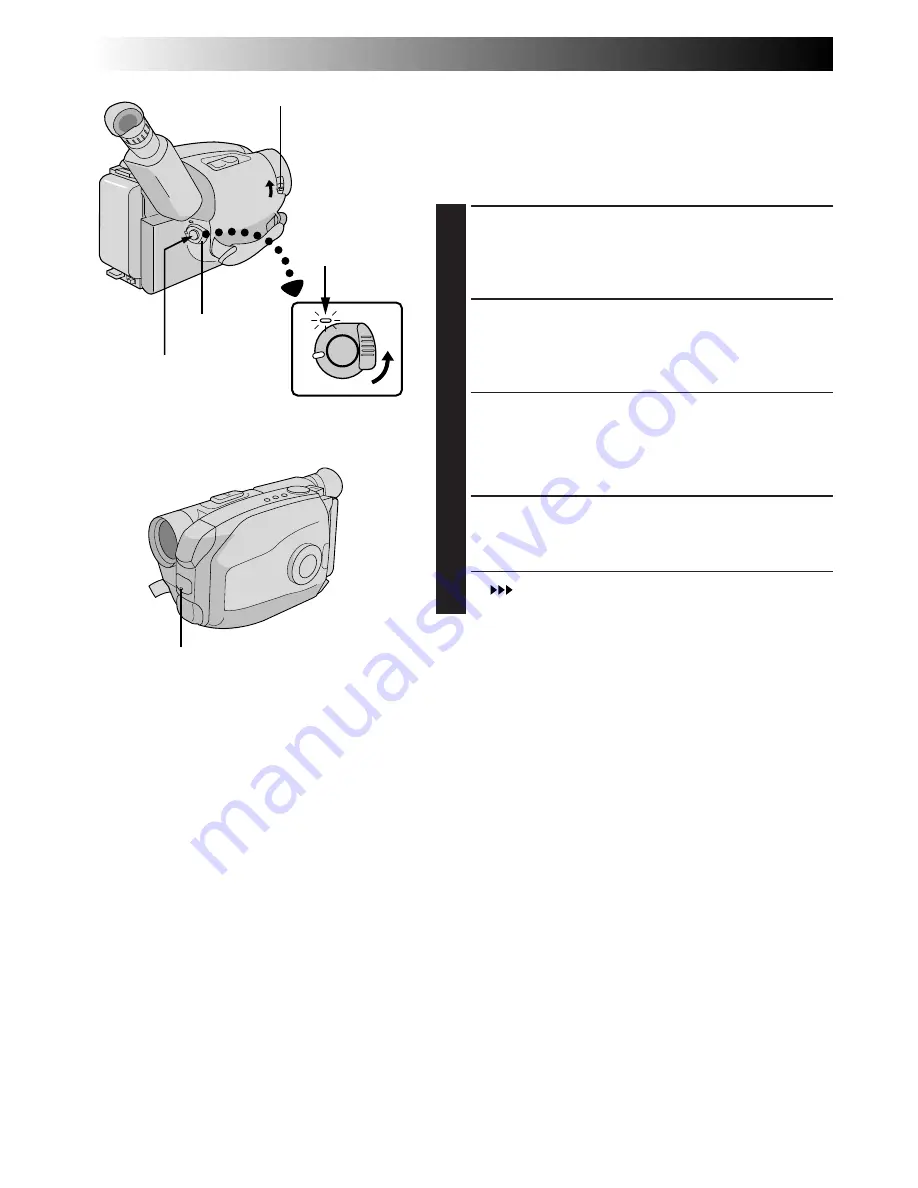
16
EN
RECORDING
Basic Recording
NOTE:
You should already have performed the procedures listed
below. If not, do so before continuing.
●
Power (
Z
pg. 8)
●
Recording Mode/Tape Length Setting (
Z
pg. 12)
●
Grip Adjustment (
Z
pg. 14)
LOAD A CASSETTE
1
Slide
EJECT
to open the cassette holder, then insert
the cassette with the label facing out. Press
PUSH
to
ensure the holder is closed and locked.
ENTER RECORD-STANDBY MODE
2
Slide the
LENS COVER
Open/Close Switch to open
the lens cover, then set the Power Switch to
CAMERA.
•The power indicator lights and the camcorder
enters the Record-Standby mode.
•The scene you’re aimed at appears on the
viewfinder screen, with the word “PAUSE”
superimposed upon it.
START SHOOTING
3
Press the Recording Start/Stop Button.
•“
REC
” appears in the viewfinder while recording is
in progress.
LENS COVER Switch
Power
indicator
Start/Stop Button
Power Switch
Tally lamp
(lights while recording
is in progress)