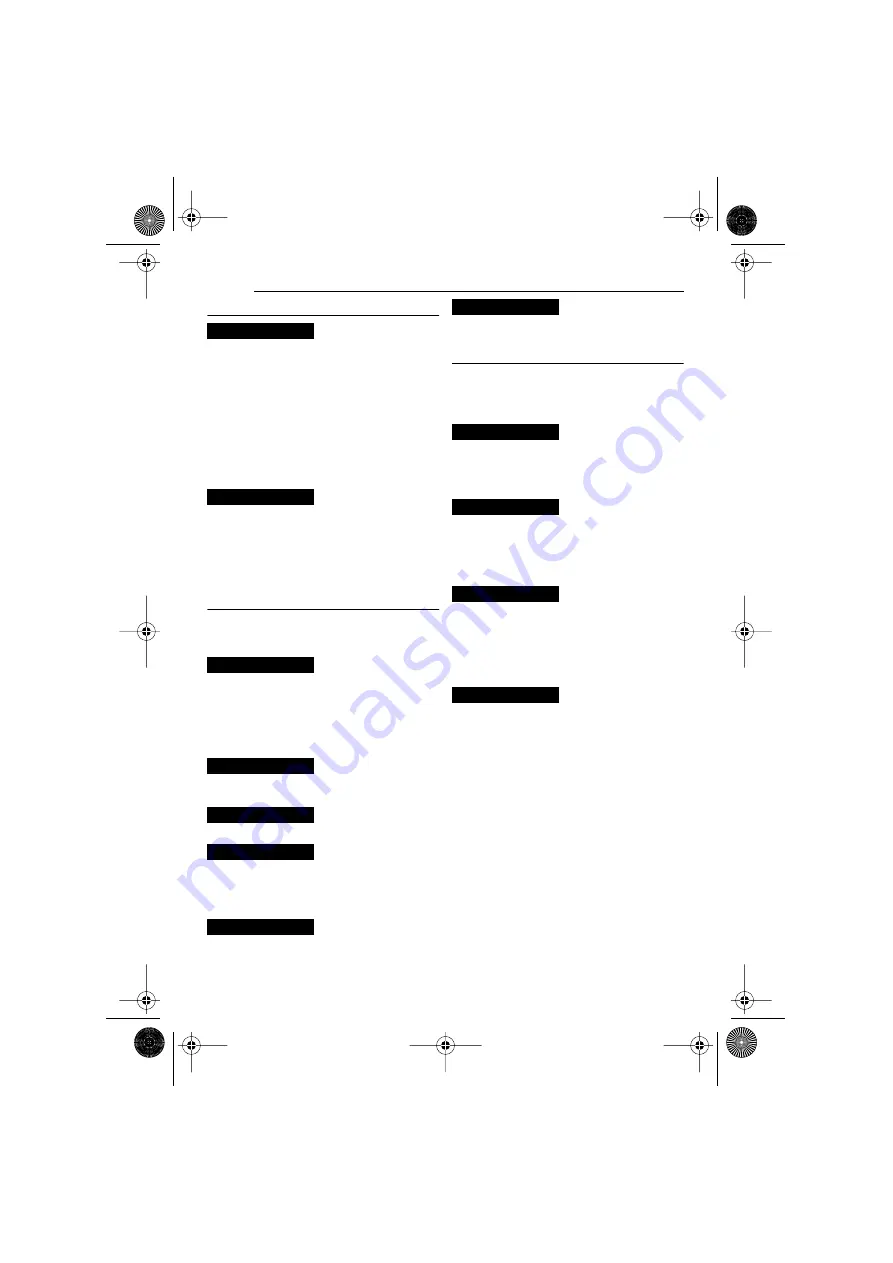
MENUS FOR DETAILED ADJUSTMENT
24
EN
MasterPage: Left
VTR
[SP]
*: To record in the SP (Standard Play)
mode
LP
: Long Play—more economical, providing
1.5 times the recording time.
* SP indicator does not appear on the screen.
NOTES:
●
If the recording mode is switched, the playback
picture will be blurred at the switching point.
●
During playback of a tape recorded on another
camcorder, blocks of noise may appear or there
may be momentary pauses in the sound.
[12BIT]
: Enables video recording of stereo
sound on four separate channels. (Equivalent
to the 32 kHz mode of previous models)
16BIT
: Enables video recording of stereo
sound on two separate channels. (Equivalent
to the 48 kHz mode of previous models)
DISPLAY
The “DISPLAY” settings (except “CLOCK
ADJ.”, “16:9 OUTPUT” and “BRIGHT”) are
effective only for shooting.
LCD
: Keeps the camcorder’s display (except
the date, time and time code) from appearing
on the connected TV screen.
[LCD/TV]
: Makes the camcorder’s display
appear on screen when the camcorder is
connected to a TV.
[OFF]
: The date/time does not appear.
ON
: The date/time is always displayed.
[OFF]
: Time code is not displayed.
ON
: Time code is displayed on the camcorder
and on the connected TV. Frame numbers are
not displayed during recording.
To enable your tv to display images in 16:9
wide mode, set the tv screen size correctly.
4:3 TV
: For TV with an aspect ratio of 4:3.
[16:9 TV]
: For TV with an aspect ratio of 16:9.
pg. 14, “Brightness Adjustment Of The
SYSTEM
The “SYSTEM” functions which are set when
the Power Switch is set to “REC” are also
applied when the Power Switch is set to
“PLAY”.
[ENGLISH]
/
FRANCAIS
/
ESPAÑOL
/
PORTUGUÊS
The language setting can be changed.
(
OFF
: Even though not heard while shooting,
shutter sound is recorded on the tape.
[ON]
: A melody sounds when any operation is
performed. It also activates the shutter sound
effect.
[LCD]
: The image is displayed on the LCD
monitor when the viewfinder is pulled out while
the LCD monitor is opened.
FINDER
: The image is displayed in the
viewfinder when the viewfinder is pulled out
while the LCD monitor is opened.
OFF
: Automatic demonstration will not take
place.
[ON]
: Demonstrates certain functions such as
Wipe/Fader and Effects, etc., and can be used
to confirm how these functions operate.
Demonstration starts in the following cases:
●
When the Menu Screen is closed after “DEMO
MODE” is turned “ON”.
●
With “DEMO MODE” set to “ON”, if there is no
operation for about 3 minutes after the Power
Switch is set to “REC”.
●
Performing any operation during the
demonstration stops the demonstration
temporarily. If no operation is performed for
more than 3 minutes after that, the
demonstration will resume.
NOTES:
●
If a cassette is in the camcorder, the
demonstration cannot be turned on.
●
“DEMO MODE” remains “ON” even if the
camcorder power is turned off.
REC MODE
SOUND MODE
ON SCREEN
DATE/TIME
CLOCK ADJ.
TIME CODE
16:9 OUTPUT
BRIGHT
LANGUAGE
MELODY
PRIORITY
DEMO MODE
GR-D750US_EN.book Page 24 Thursday, December 7, 2006 4:39 PM
















































