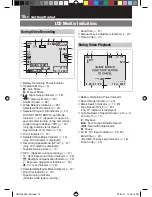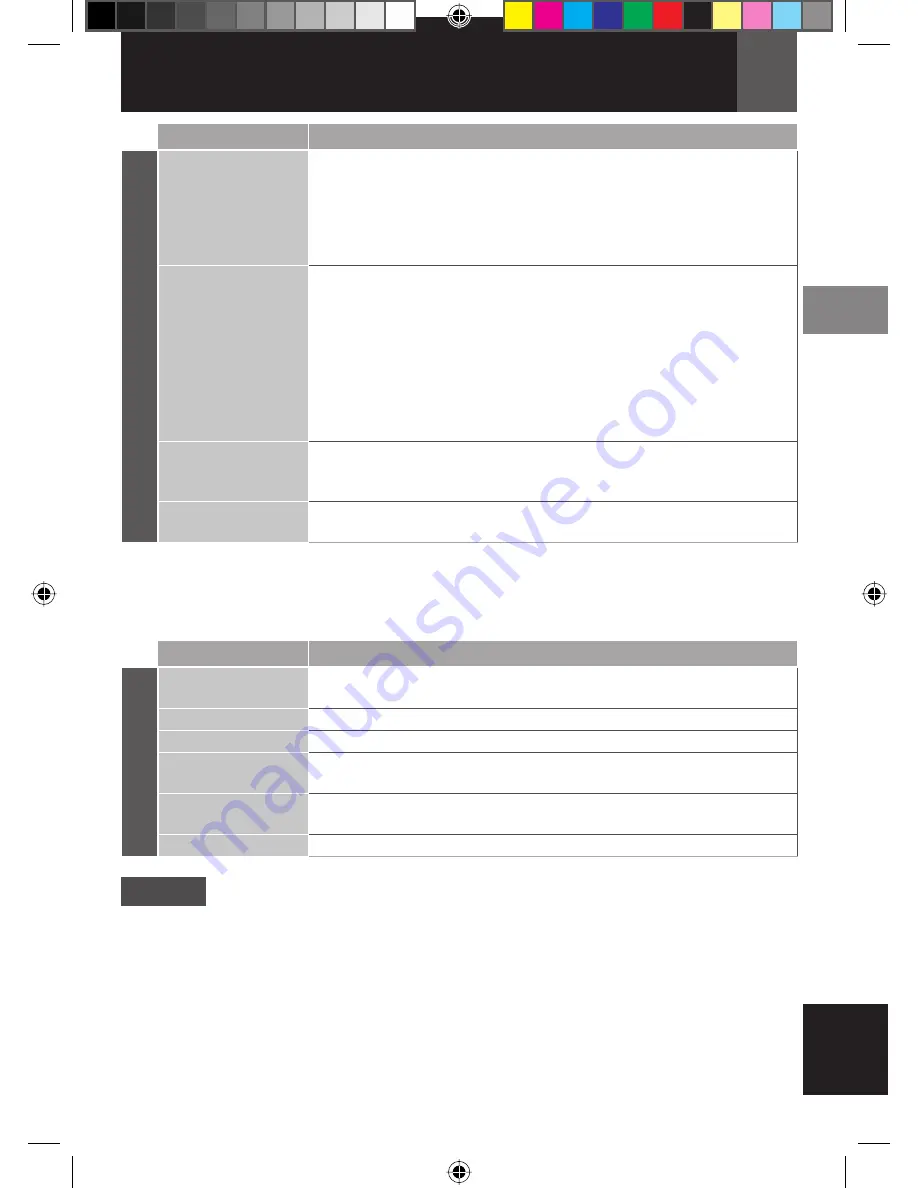
EN
23
Menus for detailed adjustment
ENGLISH
Menus
Settings: [ ] = Factory-preset
T
APE
REC MODE
[SP]*/LP
Allows you to set the video recording mode (SP or LP) depending on
your preference. It is recommended you use “REC MODE” in VIDEO
Menu when using this camcorder as a recorder during dubbing. (
28, 29)
* SP indicator does not appear on the screen.
NARRATION
Although it is not possible to perform audio dubbing with this
camcorder, you can hear sound from an audio-dubbed tape during
playback using this function.
[OFF]:
Original sound is output on both “L” and “R” channels in
stereo.
ON:
Dubbed sound is output on both “L” and “R” channels in
stereo.
MIX:
Original and dubbed sounds are combined and output in
stereo on both “L” and “R” channels.
SOUND L/R
[STEREO]:
Sound is output on both “L” and “R” channels in stereo.
SOUND L:
Sound from the “L” channel is output.
SOUND R:
Sound from the “R” channel is output.
BLANK SEARCH
CANCEL / [EXECUTE]
17, “Blank Search”
Each setting (except “OFF” in “ON SCREEN”, “DATE/TIME” and “TIME CODE”) is linked with
“DISPLAY”, which appears when the Power Switch is set to “
REC
”.
The parameters (except “OFF” in “ON SCREEN” setting) are the same as in the description on
21.
Menus
Settings: [ ] = Factory-preset
DISPLA
Y
ON SCREEN
OFF / [LCD] / LCD/TV
When set to “OFF”, the camcorder’s display disappears.
DATE/TIME
[OFF] / ON
CLOCK ADJ.
12, “Date/Time Settings”
TIME CODE
[OFF] / ON
15, “Time Code”
16:9 OUTPUT
[4:3 TV] / 16:9 TV
21, “16:9 OUTPUT”
BRIGHT
13, “Brightness Adjustment Of The Display”
SYSTEM
Each setting (except “DEMO MODE”) is linked with “SYSTEM”, which appears when the Power
Switch is set to “
REC
”.
The parameters are the same as in the description on
22.
GR-DA30AA_EN.indb 23
GR-DA30AA_EN.indb 23
7/9/2007 12:03:24 PM
7/9/2007 12:03:24 PM