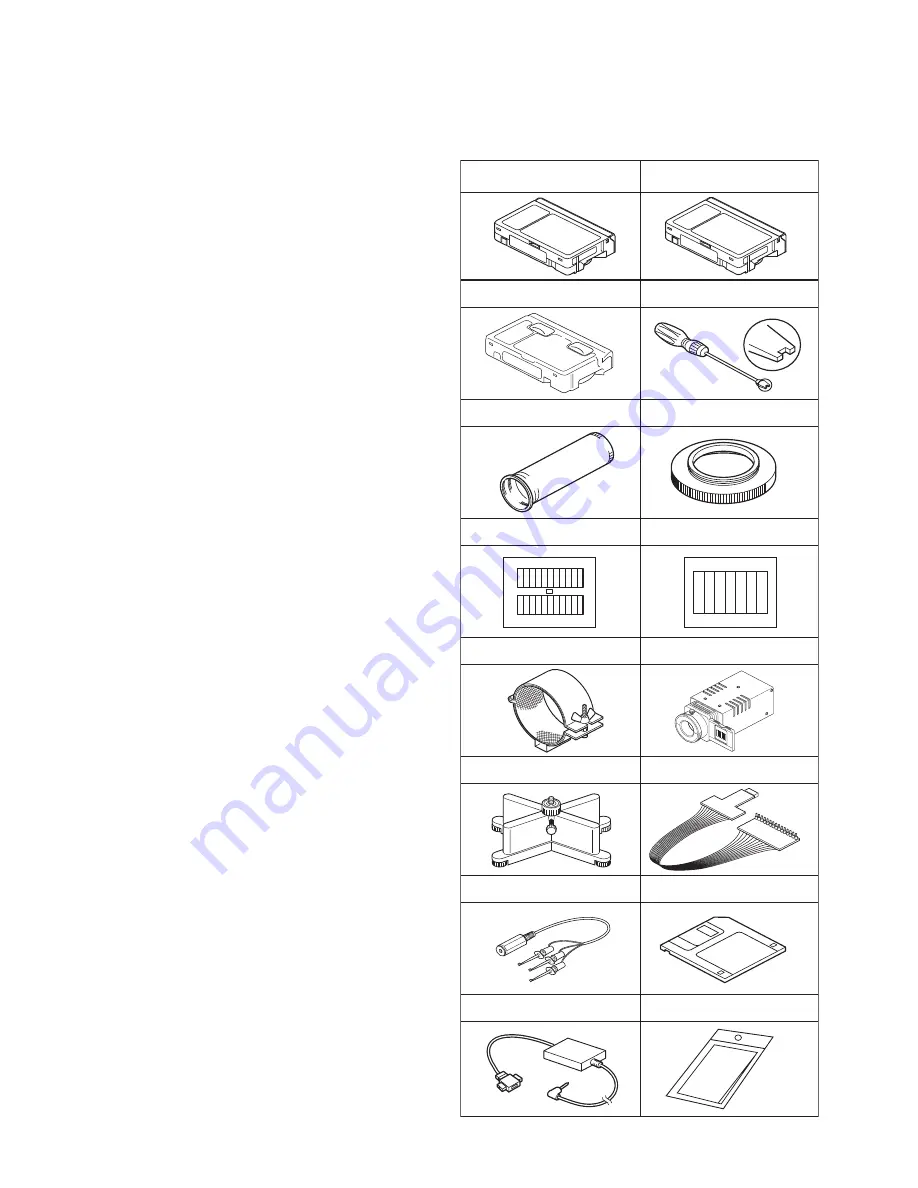
1-18 (No.86712)
SECTION 3
ADJUSTMENT
3.1 PREPARATION
(1) Precaution
This model does not contain adjustment controls (VR).
General deck system, camera system and monitor system
adjustment are not required. However, if MAIN board need
replacement, please use original EEP ROM on to new
board. Then adjustment are not required. And if parts such
as the following need replacement, special computerized
adjustment are required. 3.4.1 ELECTRICAL ADJUST-
MENT WITH PERSONAL COMPUTER is setup and it ad-
justs using a service support system. Please contact to
JVC Service for detail information.
• OP BLOCK
• EEP ROM (IC102 of MAIN board)
• MONITOR
In the event of malfunction with electrical circuits, trouble-
shooting with the aid of proper test instruments most be
done first, and then commence necessary repair, replace-
ment and adjustment, etc.
a) In case of wiring to chip test points for measurement,
use IC clips, etc. to avoid any stress.
b) Since connectors are fragile, carefully handle them in
disconnecting and connecting.
c) Short circuit between operation unit and DECK chas-
sis.
(2) Required test equipment
a) Color TV monitor.
b) AC power adapter
c) Oscilloscope (dual-trace type, observable 100 MHz
or higher frequency)
• It is recommended to use one observable 300 MHz
or higher frequency.
d) Digital voltmeter
e) Frequency counter (with threshold level adjuster)
f) Personal computer
3.2 TOOLS REQUIRED FOR ADJUSTMENT
Fig.3-2-1
1
2
3
4
Cassette torque meter
PUJ50431-2
Alignment tape
MHPE-C
Alignment tape
MHPE-LC
Roller driver
PTU94002-2
INF adjustment lens
YTU92001B
5
6
INF lens holder
YTU94087
7
9
8
10
11
12
13
14
Camera stand
YTU93079
Conn. ring
YTU92001-111
Gray scale chart
YTU94133A
Color bar chart
YTU94133C
Light box assembly
YTU93096A
Jig connector cable
YTU93082G
PC cable
QAM0099-002
16
15
Cleaning cloth
KSMM-01
Communication cable
YTU93107A
Service support system
YTU94057-65
















































