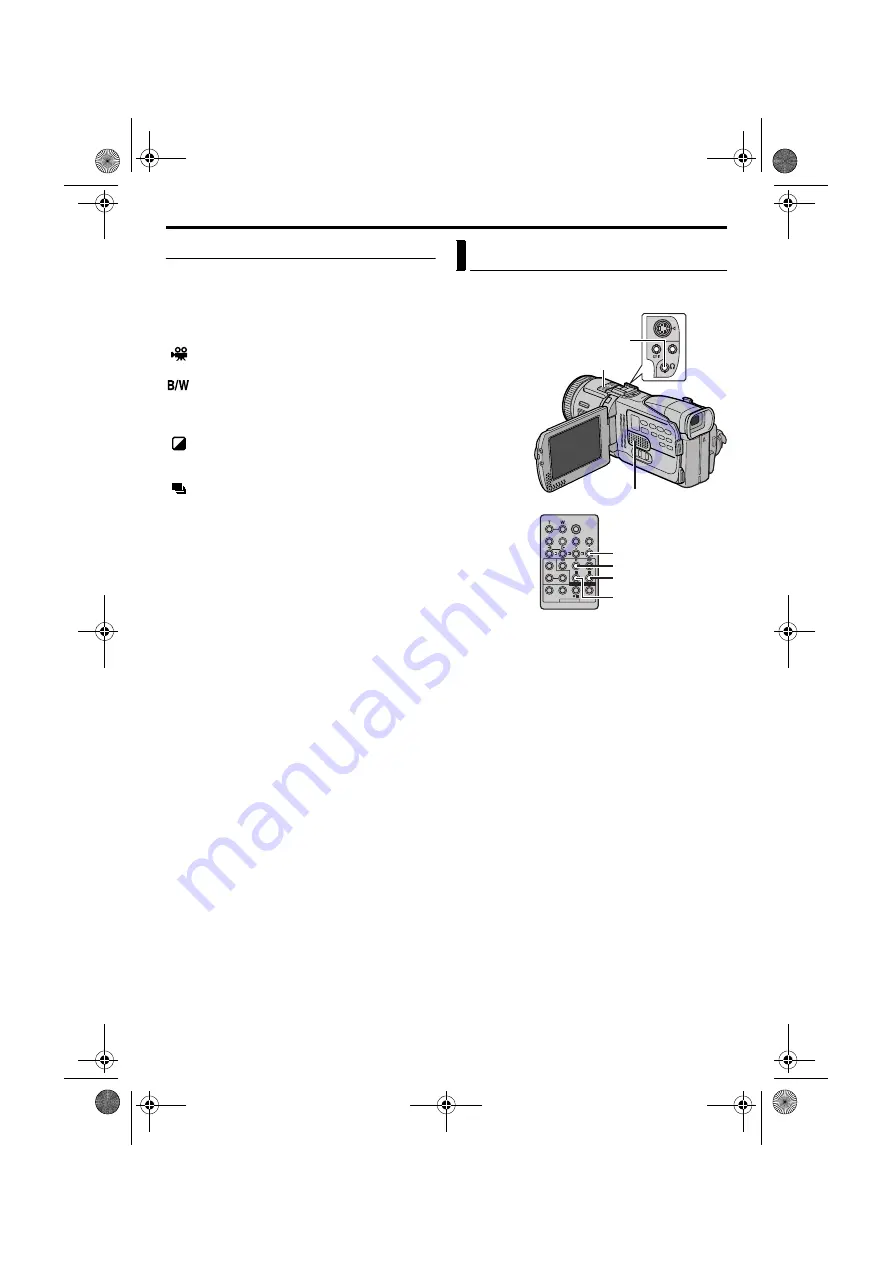
58
EN
Master Page: Left
Playback Special Effects
Allows you to add creative effects to the video
playback image.
The effects that can be used during playback are
CLASSIC FILM, MONOTONE, SEPIA and STROBE.
The effects work the same in playback as they did in
recording. (
CLASSIC FILM
: Gives recorded scenes a
strobe effect.
MONOTONE
: Like classic black and white
films, your footage is shot in B/W. Used together
with the Cinema mode, it enhances the “classic
film” effect.
SEPIA
: Recorded scenes have a brownish tint
like old photos. Combine this with the Cinema
mode for a classic look.
STROBE
: Your recording looks like a series of
consecutive snapshots.
1)
To start playback, press
PLAY
(
U
).
2)
Press
EFFECT
. The PLAYBACK EFFECT Select
Menu appears.
3)
Press
EFFECT
repeatedly to move the highlight
bar to the desired effect.
●
The selected function is activated and after
2 seconds the menu disappears.
●
To deactivate the selected effect, press
EFFECT
ON/OFF
. To reactivate the selected effect press
EFFECT ON/OFF
again.
●
To change the selected effect, repeat from
step
2
above.
The audio track can be customised only when
recorded in the 12-bit and SP modes. (
1
Play back the tape to locate the point where
editing will start, then press
PAUSE
(
9
).
2
While holding
A. DUB
(
D
) on the remote
control, press
PAUSE
(
9
). The “
9
D
” and “MIC”
indicators appear.
3
Press
PLAY
(
U
), then begin “narrating”. Speak
into the microphone.
●
To pause dubbing, press
PAUSE
(
9
).
4
To end Audio Dubbing, press
PAUSE
(
9
), then
STOP
(
8
).
To hear the sound during Audio Dubbing...
Connect optional headphones to the headphone
connector or use the AV connector, and set the
“12bit MODE” to the desired mode;
•“SOUND 1” for the playback sound.
•“SOUND 2” for the dubbed sound.
•“MIX” for the playback and dubbed sound.
To hear the dubbed sound during playback…
Set “12bit MODE” to “SOUND 2” or “MIX”.
(
NOTES:
●
When editing onto a tape that was recorded at
12-bit, the old and new soundtracks are recorded
separately.
●
If you dub onto a blank space on the tape, the
sound may be disrupted. Make sure you only edit
recorded areas.
●
If feedback or howling occurs during TV playback,
move the camcorder’s microphone away from the
TV, or turn down the TV’s volume.
Audio Dubbing
PAUSE
PLAY
A.DUB
STOP
Headphone Connector
Speaker
Stereo Microphone
USING THE REMOTE CONTROL UNIT (cont.)
GR-DV4000PAL.book Page 58 Friday, February 14, 2003 10:30 PM
















































