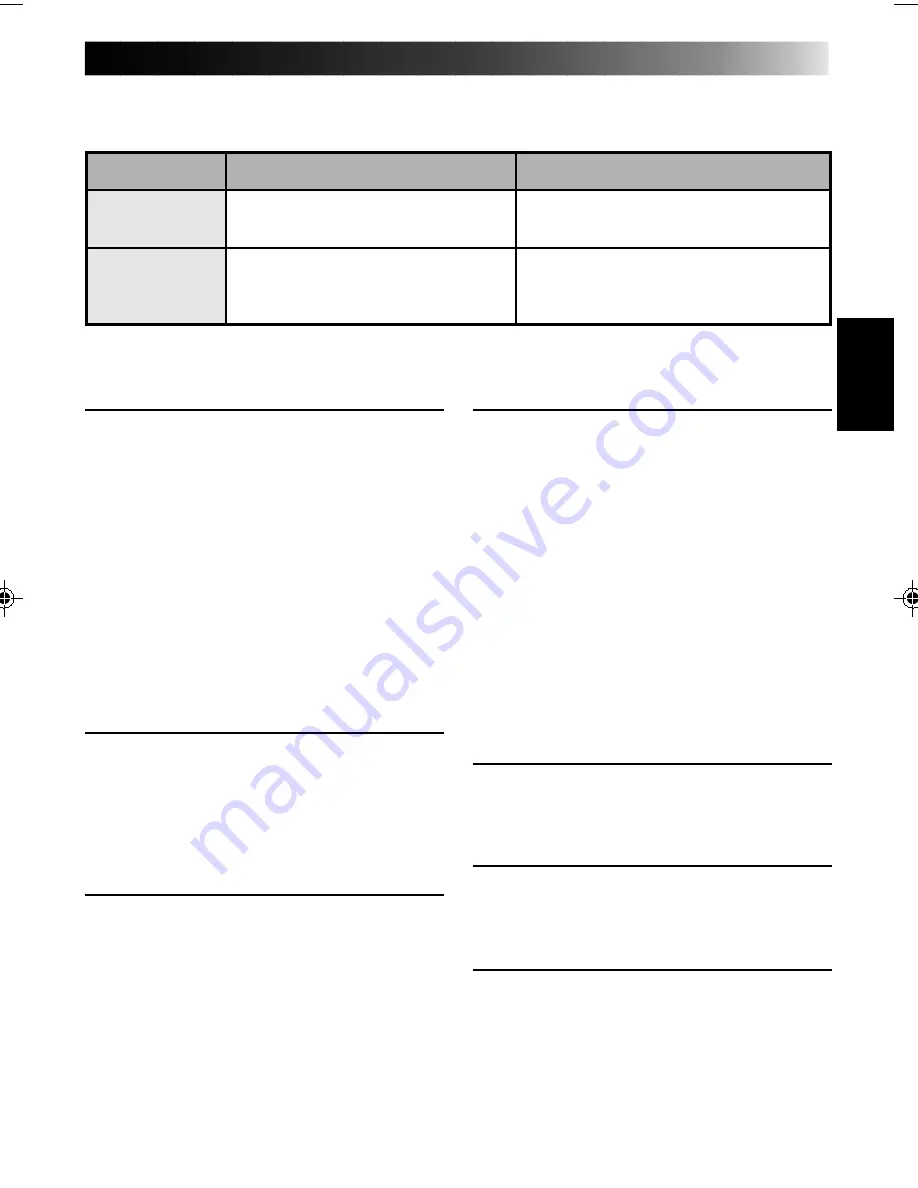
11
About Print Sheet Sets
You must use one of the sets shown in the following chart:
SET
VU-PS50U
(Standard)
VU-PC50U
(Seal)
CONTENTS
• Standard Print Paper (50 Sheets)
• Ink Sheet Cartridge (50 Prints)
• Seal Print Paper (50 Sheets)
• Ink Sheet Cartridge (50 Prints)
USES
Print your favorite scenes, just like
snapshots.
Make customized seals and stick
them on business cards, greeting
cards, etc.
* One VU-PS50U set is provided. Both VU-PS50U and VU-PC50U are sold separately.
Storage
●
Avoid storing prints in areas subject to high
temperatures or humidity, or near a heater
or heat-generating device.
●
Do not store prints in a soft plastic folder.
Accelerated color fading may result due to
the chemical reaction, or the print(s) may
stick to the file.
●
Do not store 2 prints with the printed sides
touching, as the sheets may stick together.
●
Store print paper in its box, on a level
surface. Failure to do so may cause the print
paper to curl or bend, which can result in a
paper jam within the unit.
About Ink Sheet Cartridges
Before Printing
●
Use a cartridge and paper from the same
set. Do not mix cartridges and paper from
different types of sets.
After Printing
●
When a cartridge is fully used, replace it
with a new one. Do not attempt to reuse a
cartridge by rewinding it manually.
Storage
●
Avoid storing cartridges in areas subject to
high temperatures or humidity, or in direct
sunlight.
●
Keep ink sheets out of the reach of small
children.
Before Printing
●
If the print side (the side with no writing on it)
becomes dirty due to dust or fingerprints, poor
print quality or paper jamming may result.
●
Do not use paper that is torn or bent, as this
can result in paper jamming.
●
Do not use paper that is wet or damp.
Printing may become impossible and paper
jamming may occur.
●
One side of VU-PS50 print paper contains
writing.
●
If you want to write something on a print
sheet, wait until printing is finished. If you
write before the sheet is printed on, printing
may not work properly.
During Printing
●
Do not pull on the print sheet during
printing, as this can cause poor print quality
or a malfunction.
●
Do not turn the Video Printer’s power off
during printing, as the print in progress will
be incomplete and a paper jam may result.
After Printing
●
If you hold a fresh print in your hand for an
extended period, the colors may change slightly.
●
If a print absorbs organic cleaning solvents
(alcohol, ester, ketone, etc.), the colors will fade.
●
If cellophane tape or soft PVC are affixed to
a print, the chemical reaction will cause
accelerated color fading.
●
When writing on a VU-PS50U print sheet, be
sure to use a pencil or an oil-based writing
utensil. If you apply too much pressure,
you’ll leave imprints on the print sheet.












































