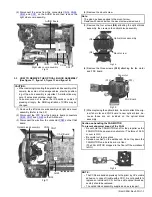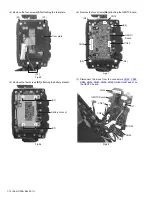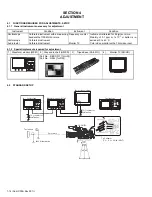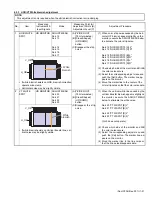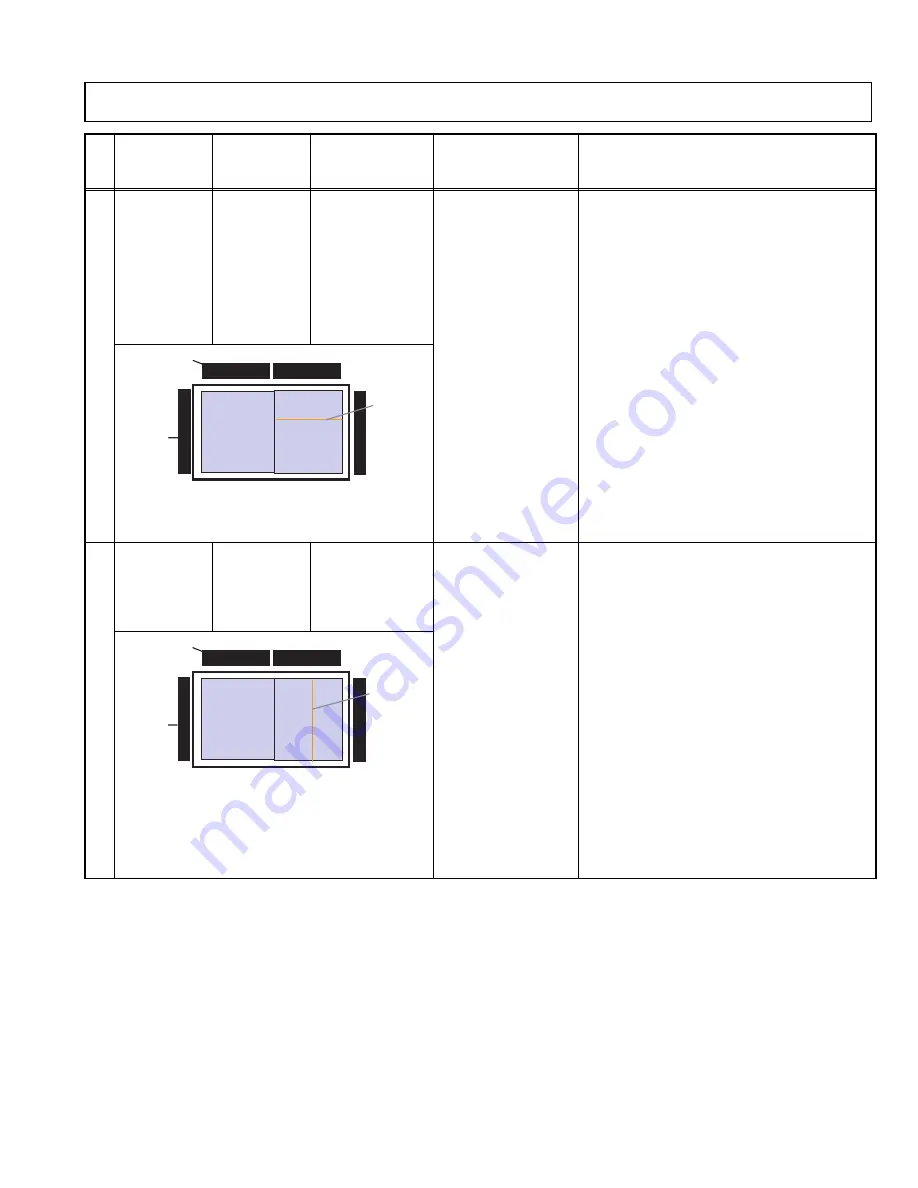
(No.HC034<Rev.001>)1-21
4.5.3 HOB/VT White blemish adjustment
NOTE:
This adjustment is only required when the white blemish correction is mis-clamping.
No.
Item
Measuring
Instruments &
Input Signals
Mode
Measuring Point (A)
Adjustment Points (B)
Adjustment Level (C)
Adjustment Procedure
1
HOB WHITE
SPOT
HD MONITOR ADJUST MENU
No.412
No.413
No.414
No.415
No.416
No.417
(A)Y/VIDEO OUT
(75
Ω
terminated)
(B)[Cross-Shaped]
(UP/DOWN)
button
(C)Disappear the strip
noise
(1) When color strip noise caused by the hori-
zontal OP blemish appears slightly on the
monitor, execute the ADJUST MENU below
to eliminate the color strip noise.
No.412 "HOB WSPOT3 [G] L"
No.413 "HOB WSPOT3 [G] R"
No.414 "HOB WSPOT3 [B] L"
No.415 "HOB WSPOT3 [B] R"
No.416 "HOB WSPOT3 [R] L"
No.417 "HOB WSPOT3 [R] R"
(2) Check which side of the monitor and R/G/B
the color noise occurs.
(3) Select the corresponding adjust menu and
push the [Set] button. The marker line ap-
pears on the monitor.
(4) Move the marker line to the center of the
color strip noise so that the color noise data.
• If white blemish exists on HOB, blemish correction
operate miss-clamp.
• Horizontal noise may be slightly visible.
2
VT WHITE
SPOT
HD MONITOR ADJUST MENU
No.420
No.421
No.422
No.423
(A)Y/VIDEO OUT
(75
Ω
terminated)
(B)[Cross-Shaped]
(UP/DOWN)
button
(C)Disappear the strip
noise
(1) When the vertical white line caused by the
vertical transfer blemish appears slightly on
the monitor, execute the ADJUST MENU
below to eliminate the white noise.
No.420 "VT WSPOT [B] L"
No.421 "VT WSPOT [B] R"
No.422 "VT WSPOT [R] L"
No.423 "VT WSPOT [R] R"
(G-ch does not operate)
(2) Check which side of the monitor and R/B
the color noise occurs.
(3) Select the corresponding adjust menu and
push the [Set] button. The marker line ap-
pears on the monitor.
(4) Move the marker line to the line noise so
that the line noise disappears data.
• If white blemish exists on Vertical transfer line, ver-
tical noise may be slightly visible.
V_OB
H_OB
White
blemish
V_OB
H_OB
White
blemish