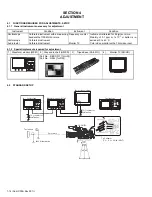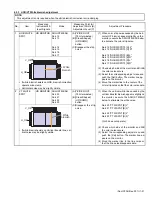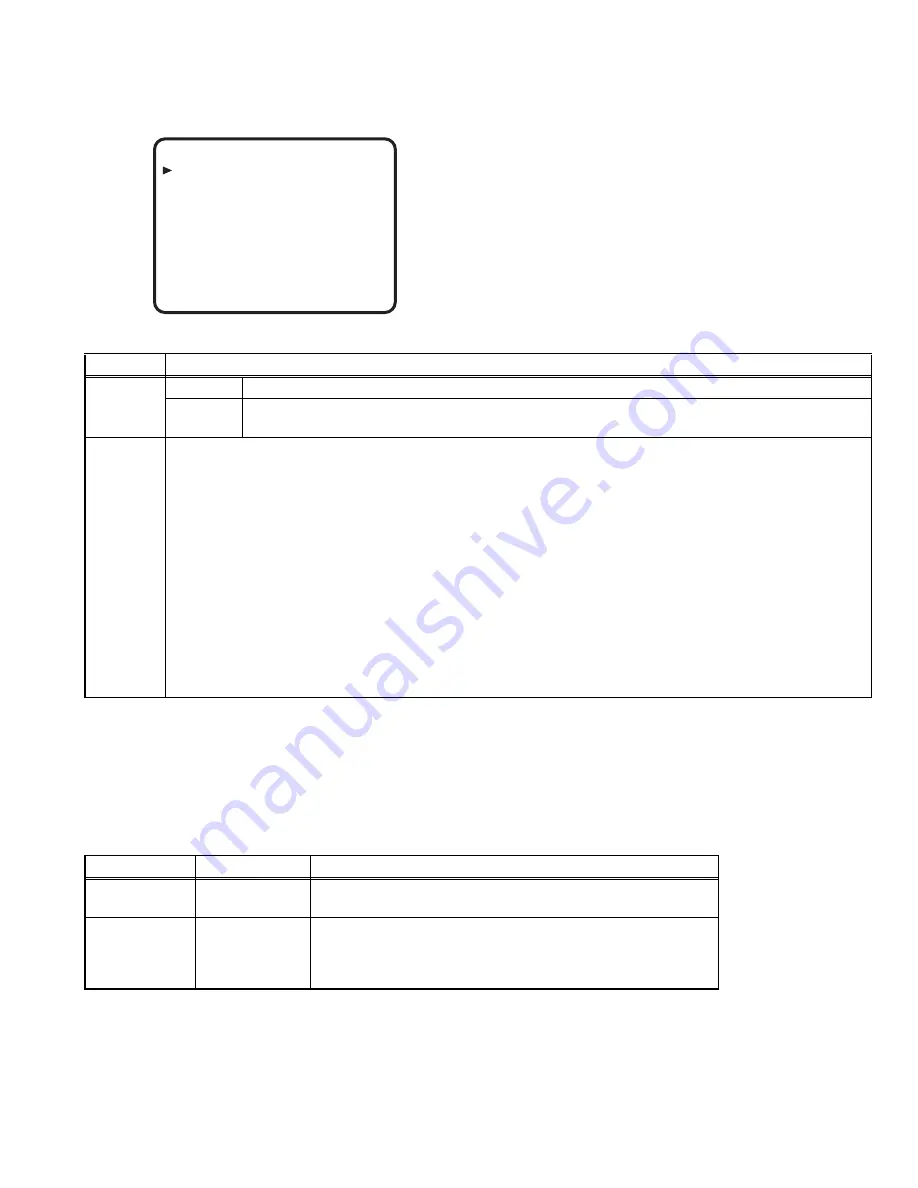
(No.HC034<Rev.001>)1-27
5.1.10 OTHERS Menu Operation
(1) Refer to 5.1.2.3 to display the SERVICE MENU.
(2) Move the cursor to [OTHERS], then press the [Set] button or the [Cross-Shaped] button (right).
(3) The OTHERS Menu is displayed.
Refer to 5.1.5 ADVANCED FUNCTION Menu because the operations are almost the same.
5.2
EEP-ROM
5.2.1 EEP-ROM and maintenance data
GY-HM790 is equipped with four EEP-ROMS for the purpose of data maintenance, and their contents are as per the following list.
When the circuit board or EEP-ROM is replaced, there will be no data in the EEP-ROM. When the unit is turned ON, and the SYSCON
CPU recognizes that there is no data in the EEP-ROM, it automatically writes initial data into the EEP-ROM to initialize it.
The memory data shown in the table below will all be reset to the default settings. It is necessary to perform necessary adjustments
and settings again.
--- OTHERS ---
ALL RESET
CANCEL
MEM. EDIT ADR : 000 DATA : 80
BACK
Item
Parameter
ALL RESET
CANCEL
Standard setting.
EXECUTE Resets all EEP-ROM data to default settings except adjustment data, hour meter data, and IEEE1394 ID
data.
MEM.EDIT Contents of the EEP-ROM can be edited directly.
* ADR: Address (0x000-0x9DF) display
* DATA: Display of data embedded in address shown by ADR
Operation procedure
(1) Move the cursor to [MEM.EDIT], then press the [Set] button or the [Cross-Shaped] button (right).
(2) The ADR parameter blinks. Select the address (ADR) to be edited, then press the [Set] button or the [Cross-
Shaped] button (right).
(3) The DATA parameter blinks. Change the data.
(4) Press the [Set] button or the [Cross-Shaped] button (right) to set the parameter. The parameter lights up.
(5) Move the cursor to [BACK], then press the [Set] button or the [Cross-Shaped] button (right) to go back to the upper
layer and finish the setting.
NOTE:
Data that is crucial for the system is stored in the EEP-ROM, and making unadvised changes to it can cause the unit
to stop operating correctly. Please do not use anything other than the IEEE1394 ID setting.
EEP-ROM
Board name
Memory data content
IC10
ISB board
(Camera CPU)
• Blemish data
• Adjusted data (Camera section)
IC1504
CODEC board
(SYSCON CPU)
• User menu and Service menu settings data
• Adjustment data
• IEEE1394 ID data
• HOUR METER data