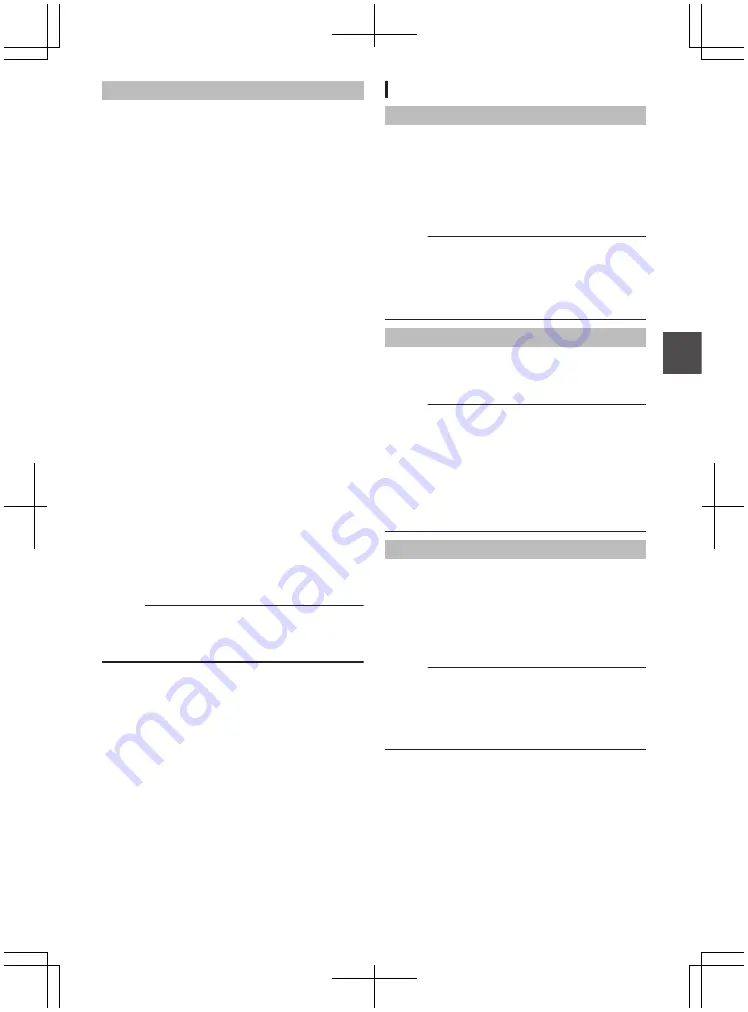
Return Video
For setting method of displaying return videos and
the switching operation.
* Switching of the return video display functions by
operating the user button assigned with the
“Return Video” function.
0
Camera
G
PiP:
Pressing the user button assigned with the
“Return Video” function each time toggles
between the captured video and picture-in-
picture return video.
0
Camera
R
PiP:
The picture-in-picture return video is displayed
when the user button assigned with the “Return
Video” function is pressed and held down, and
the captured video is displayed when the button
is released.
0
PiP
R
Camera:
The captured video is displayed when the user
button assigned with the “Return Video” function
is pressed and held down, and the picture-in-
picture return video is displayed when the button
is released.
0
PiP
R
Return:
The return video is displayed when the user
button assigned with the “Return Video” function
is pressed and held down, and the picture-in-
picture return video is displayed when the button
is released.
0
Camera
R
Return:
The return video is displayed when the user
button assigned with the “Return Video” function
is pressed and held down, and the captured
video is displayed when the button is released.
[Setting Values: Camera
G
PiP, Camera
R
PiP,
PiP
R
Camera, PiP
R
Return,
R
Camera
R
Return]
Memo :
0
When [A/V Set]
B
[Video Set]
B
[Return Input]
is set to “SDI”, this item is fixed at “Camera
R
Return”.
FULL AUTO Item
Gain
0
SW Set:
In the Full Auto mode, the gain operation follows
the setting of the [GAIN L/M/H] selection switch.
0
ALC:
In the Full Auto mode, gain is set forcibly to
“ALC” (forced auto).
[Setting Values: SW Set,
R
ALC]
Memo :
0
If the remote control unit comes with an FAS
feature, the setting is fixed at “ALC” and
selection is disabled.
P166 [Functions Operable from the Remote
Iris Control
When “Off” is selected, iris control cannot be
performed in the Full Auto mode.
[Setting Values: Off,
R
Auto]
Memo :
0
If the remote control unit comes with an FAS
feature, the setting is fixed at “Auto” and
selection is disabled.
P166 [Functions Operable from the Remote
0
When the [IRIS A/M] mode switch on the lens is
set to “A” (Auto), the iris setting is fixed at the
point this item is changed from “Auto” to “Off”.
Shutter
0
SW Set:
In the Full Auto mode, the shutter operation
follows the setting of the switch.
0
EEI:
In the Full Auto mode, shutter is set to forced
auto.
[Setting Values: SW Set,
R
EEI]
Memo :
0
If the remote control unit comes with an FAS
feature, the setting is fixed at “EEI” and selection
is disabled.
P166 [Functions Operable from the Remote
Camera Function Menu
113
Menu
Display and
D
etailed
S
etti
ngs
Summary of Contents for GY-HM850CHE
Page 2: ...2 ...
Page 219: ...219 ...
















































