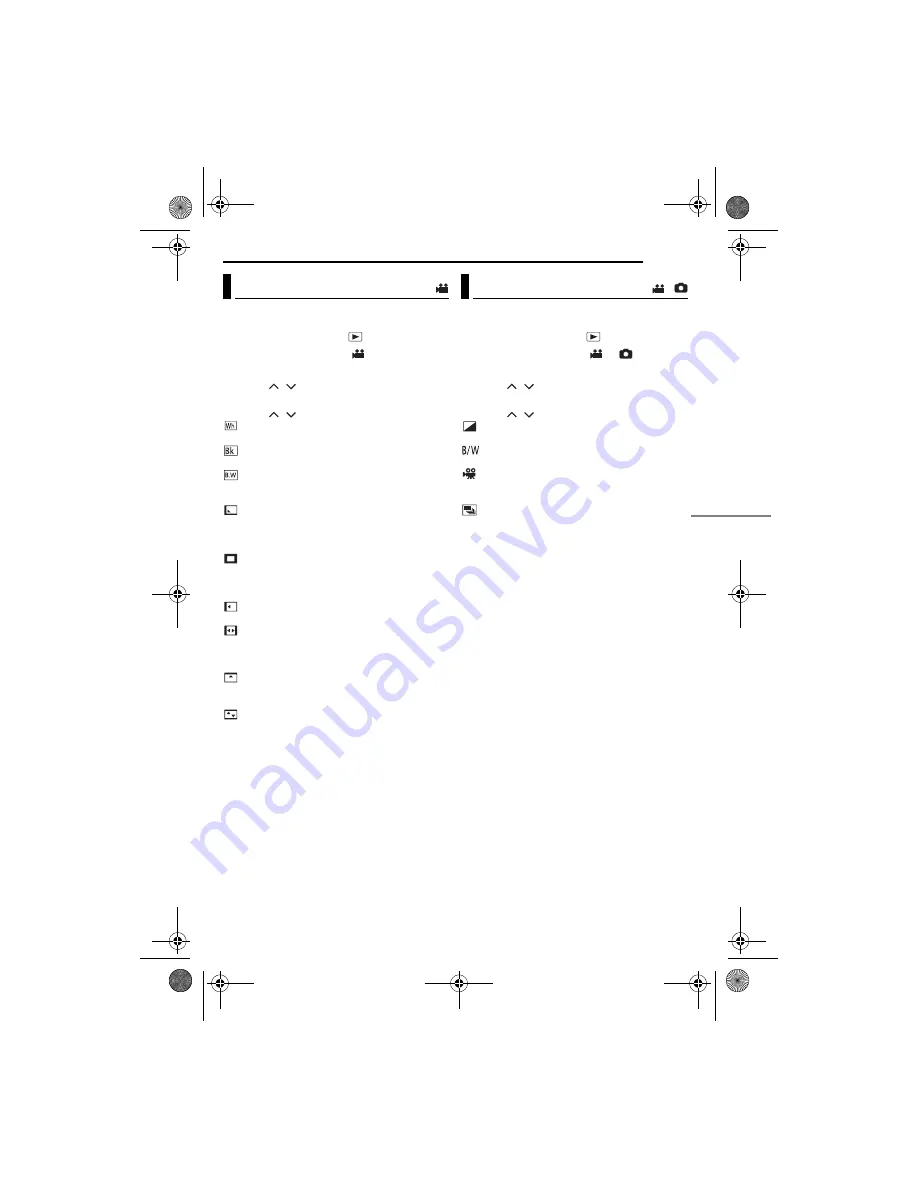
EN
37
ADV
A
NCE
D
OPE
R
A
T
IONS
MasterPage: Menu_Heading0_Right
PLAYBACK FEATURES
You can view videos with various effects of
scene transition.
1
Set the power switch to
.
2
Set the
MODE
switch to
.
3
Press
MENU
. The menu screen appears.
4
Press
/
to select [WIPE/FADER], then
press
49
.
5
Press
/
to select a desired effect.
FADER-WHITE
: Fade in or out with a white
screen.
FADER-BLACK
: Fade in or out with a black
screen.
FADER-B.W
: Fade in to a colour screen
from a black and white screen, or fade out from
colour to black and white.
WIPE-CORNER
: Wipe in on a black screen
from the upper right to the lower left corner, or
wipe out from lower left to upper right, leaving a
black screen.
WIPE-WINDOW
: The scene starts in the
centre of a black screen and wipes in toward the
corners, or comes in from the corners, gradually
wiping out to the centre.
WIPE-SLIDE
: Wipe in from right to left, or
wipe out from left to right.
WIPE-DOOR
: Wipe in as the two halves of a
black screen open to the left and right, revealing
the scene, or wipe out and the black screen
reappears from left and right to cover the scene.
WIPE-SCROLL
: The scene wipes in from
the bottom to the top of a black screen, or wipes
out from top to bottom, leaving a black screen.
WIPE-SHUTTER
: Wipe in from the centre of
a black screen toward the top and bottom, or
wipe out from the top and bottom toward the
centre leaving a black screen.
6
Press
49
. The setting is completed.
7
Press
MENU
to close the menu screen.
●
The selected wipe or fader effect works when
playback starts and ends.
To turn off the effect
Select [OFF] in step
5
.
You can view videos or still images with special
image effects.
1
Set the power switch to
.
2
Set the
MODE
switch to
or
.
3
Press
MENU
. The menu screen appears.
4
Press
/
to select [EFFECT], then press
49
.
5
Press
/
to select a desired effect.
SEPIA
: The image has a brownish tint like
old photos.
MONOTONE
: The image becomes black
and white like old movies.
CLASSIC FILM
*: The image has an old
movie atmosphere by the effect of skipping
frames.
STROBE
*: The image looks like a series of
consecutive snapshots.
* Not available for still image recording.
6
Press
49
. The setting is completed.
7
Press
MENU
to close the menu screen.
To turn off the effect
Select [OFF] in step
5
.
Wipe or Fader Effects
Playback Effects
/
M5E3PAL.book Page 37 Tuesday, June 14, 2005 1:40 PM
















































